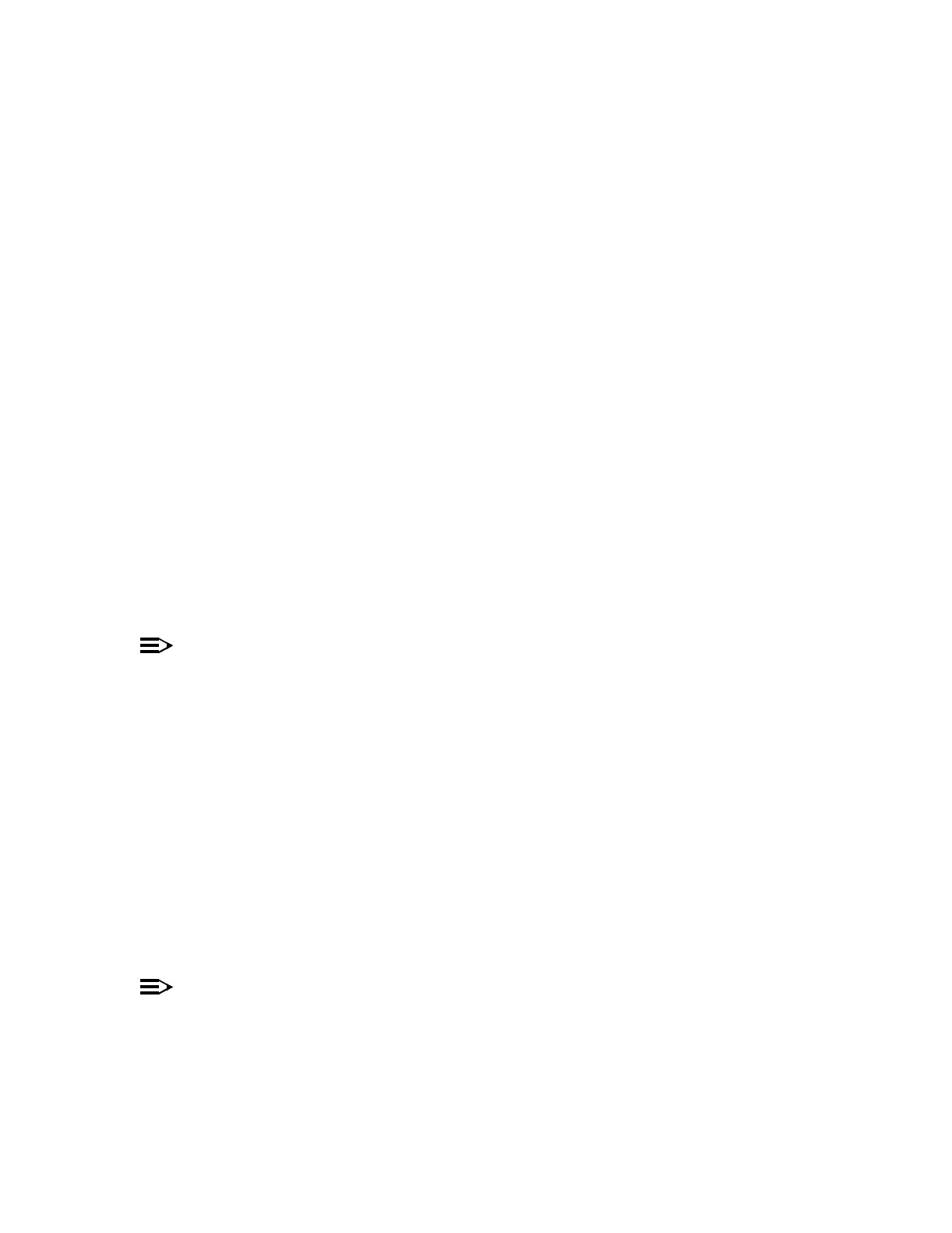365-575-102 TroubleClearing:
Issue 8.0, July 2002 Page 1 of 4
TAP-136
Clear Alarm When ‘NE ACTY’ and ‘FE ACTY’ LEDs
Are Off (Cannot Log in to a Network Element)
Overview: This procedure is used to clear an active office alarm originating at an
FT-2000 network element when both the NE ACTY and the FE ACTY LED on the
user panel are off. This procedure is also used when a login cannot be established
via any port to a Network Element.
1. Is the green POWER ON LED on the user panel lighted?
If YES, then continue with Step 2.
If NO, then go to TAP-119.
2. Is the CIT conditioned and connected to the FT-2000 network element?
If YES, then continue with Step 3.
If NO, then complete DLP-501 and return to this procedure.
NOTE:
It is unlikely that the CIT will be able to communicate with the network element
under these conditions.
3. At the CIT, select FAULT-Retrieve-Alarm to try to obtain an Active Alarms
and Status Report.
4. Are you able to communicate with the network element (obtained an Active
Alarms and Status Report)?
If YES, then continue with Step 5.
If NO, then continue with Step 6.
5. Make a note that the office alarm outputs and/or the NE ACTY and FE ACTY
LEDs on the user panel are not operating properly and go to
TAP-108.
NOTE:
The SYSCTL and/or the SYSMEM circuit pack is either failed or removed.
6. Remove the shelf cover from the Low Speed Shelf - System Controller.
7. Are SYSCTL and SYSMEM circuit packs installed?
If YES, then continue with Step 8.