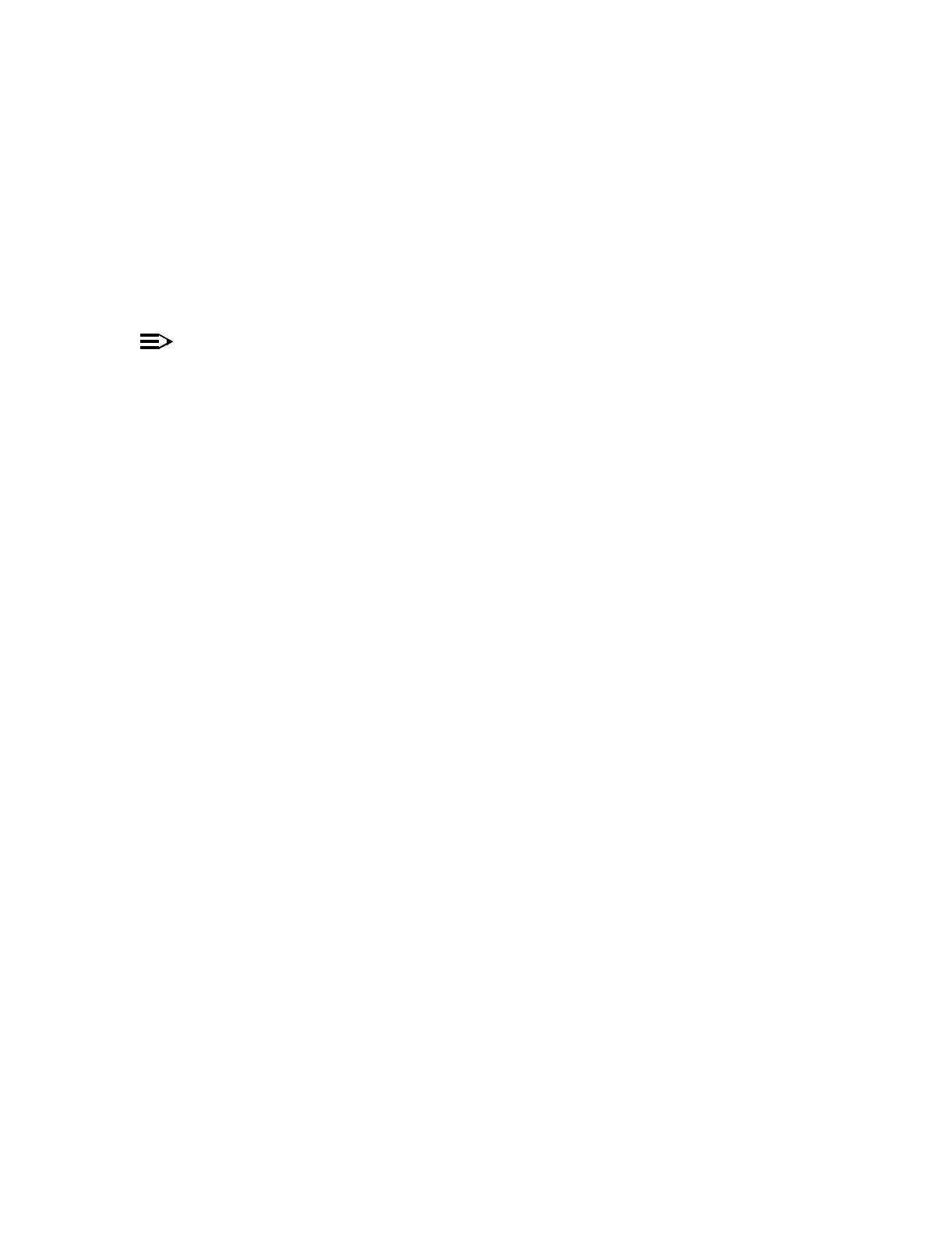365-575-102 TroubleClearing:
Issue 8.0, July 2002 Page 1 of 2
TAP-138
Clear ‘Duplicate Node ID Defined’ or ‘Duplicate TID
Defined’
NOTE:
A recently entered node identifier (NID) (release 5 and earlier) or target identifier
(TID) value is a duplicate of another network element in the ring network.
1. Determine from office records the correct NID or TID for the network elements
showing the duplicate values.
2. Log in to the network element that is in error. If a remote login is required and
you need additional help, refer to DLP-524.
3. At the CIT, select SECURITY-Set-Network Element and enter the correct
NID (release 5 and earlier) or TID for that network element.
4. Log off from the network element, as required.
5. STOP! YOU HAVE COMPLETED THIS PROCEDURE.