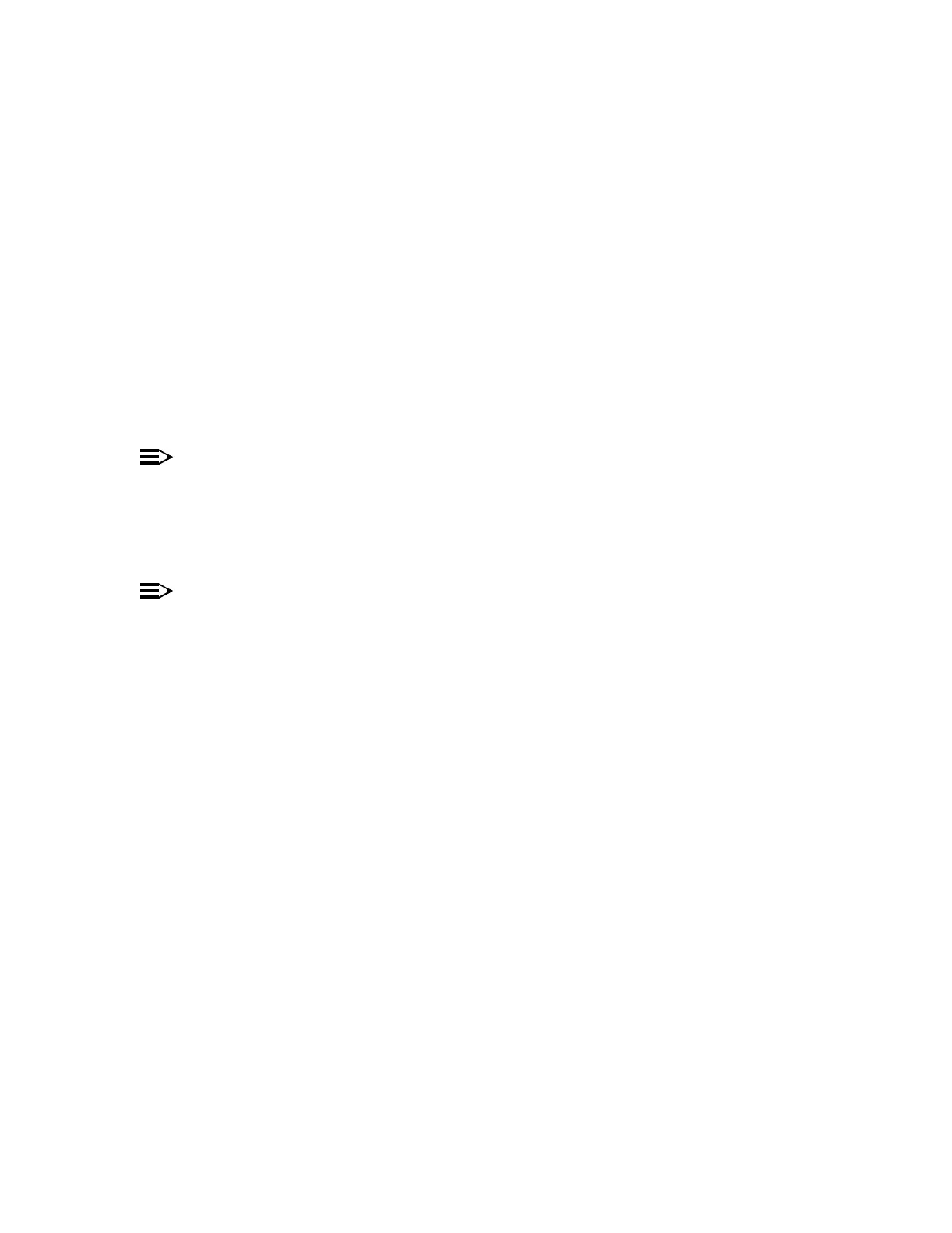365-575-102 TroubleClearing:
Issue 8.0, July 2002 Page 1 of 2
TAP-145
Clear ‘Incoming OC-48 Invalid F Byte’
1. Referring to the Active Alarms and Status Report on the CIT screen, is the
Source Address for the "incoming OC-48 invalid F byte" condition that of an
FT-2000 Repeater Bay/Shelf or of an OC-48 line?
If FT-2000 Repeater Bay/Shelf, then continue with Step 2.
If OC-48 Line, then continue with Step 4.
NOTE:
The condition to be cleared is at a remote FT-2000 Repeater Bay/Shelf.
2. Go to TAP-147 to address the "incoming OC-48 invalid F byte" condition.
3. STOP! YOU HAVE COMPLETED THIS PROCEDURE.
NOTE:
The incoming OC-48 invalid F byte condition is issued whenever slot
provisioning occurs at a repeater. This condition is normal during this automatic
slot provisioning. This condition is normally cleared by correcting the associated
condition(s) that caused the incoming OC-48 invalid F byte condition.
4. Wait 5 minutes for the condition to clear.
5. At the CIT, select FAULT-Retrieve-Alarms (and Status) to obtain the
Active Alarms and Status Report.
6. Referring to the report obtained in Step 5, are there any conditions other than
incoming OC-48 invalid F byte listed?
If YES, then continue with Step 7.
If NO, then continue with Step 10.
7. Referring to the report obtained in Step 5, identify the topmost condition other
than the incoming OC-48 invalid F byte condition.
8. Find the condition identified in Step 7 in Table A of TAP-102 and go to the indi-
cated TAP to clear that condition.
9.Hastheincoming OC-48 invalid F byte condition cleared?
If YES, then STOP! YOU HAVE COMPLETED THIS PROCEDURE.
If NO, then go back to Step 5.