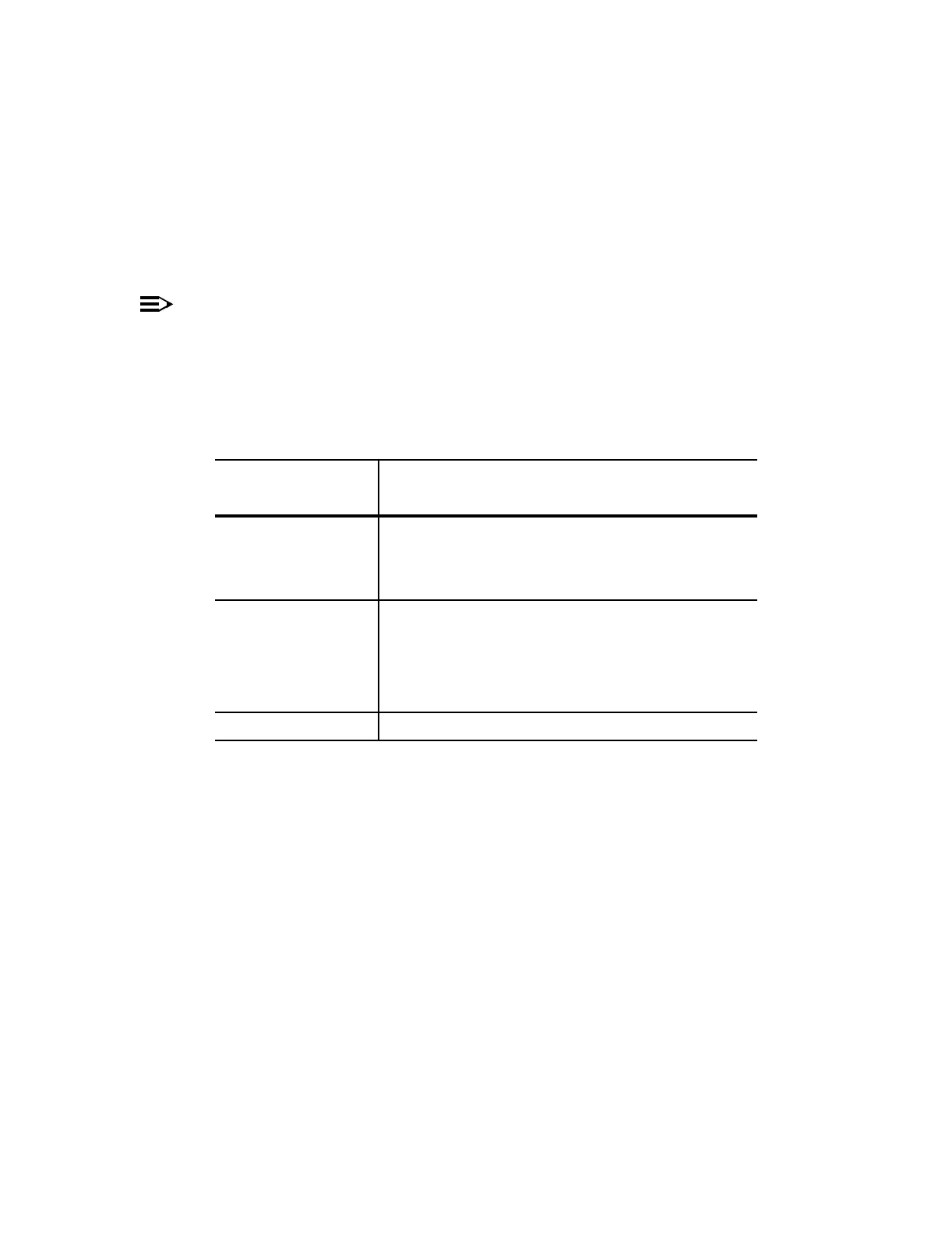365-575-102 TroubleClearing:
Issue 8.0, July 2002 Page 1 of 2
TAP-148
Clear ‘CP (Unknown Type) Removed’
NOTE:
The Source Address of the removed circuit pack is shown in the Active
Alarms and Status Report.
1. Identify the appropriate shelf associated with the removed circuit pack as indi-
catedinTableA.
2. Remove the appropriate shelf cover.
Reference: DLP-511
3. Is the indicated slot empty?
If YES, then continue with Step 4.
If NO, then go to TAP-108.
4. Do office records show that the slot should contain a circuit pack?
If YES, then continue with Step 8.
If NO, then continue with Step 5.
5. At the CIT, select CONFIGURATION-Update (records the current hardware
arrangement in SYSMEM circuit pack).
Table A - Source Addresses and Associated Shelves
Source Associated
Address Shelf
ls-( ) Low Speed Shelf - Complementary
lssw-( ) or
tg-( ) Low Speed Shelf - System Controller
trmtr-( ) High Speed Shelf
rcvr-( ) or
lnctl-( ) Enhanced High Speed Shelf
ohctl-( )
regenr-( ) Repeater Bay/Shelf