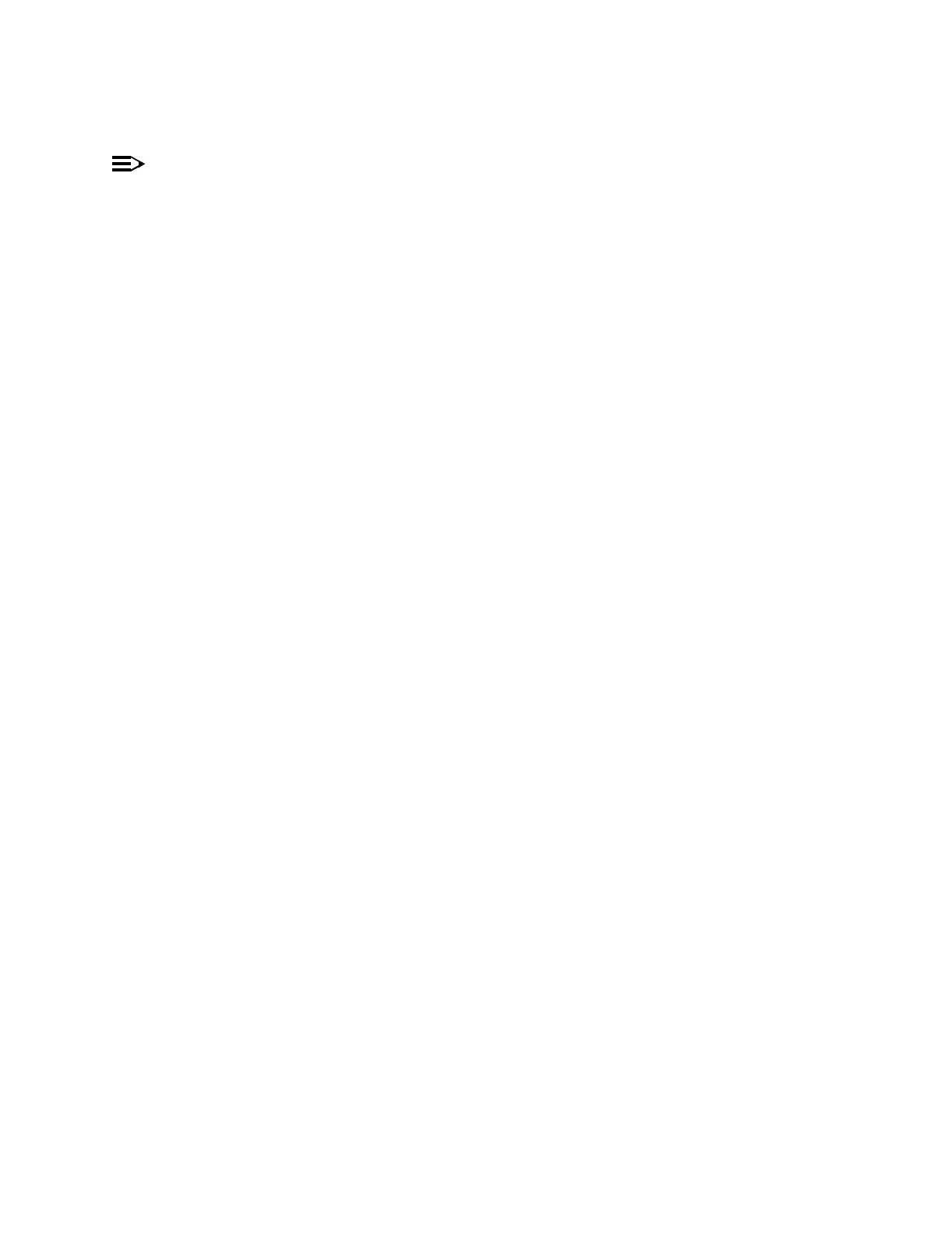TAP-149: Trouble Clearing 365-575-102
Page2of2 Issue8.0,July2002
NOTE:
The DRI manual switch was initiated by a user command. You must determine,
by consulting with the appropriate maintenance personnel, whether the need for
the DRI manual switch still exists before proceeding.
8. Does the need for the DRI manual switch still exist?
If YES, then continue with Step 9.
If NO, then continue with Step 10.
9. Referring to the Active Alarms and Status Report on the CIT screen, are any
conditions indicated other than the DRI manual switch?
If YES, then go to TAP-102 to clear the remaining condition(s) ignoring
the DRI manual switch condition.
If NO, then STOP! YOU HAVE COMPLETED THIS PROCEDURE.
10. At the CIT, select the FAULT-Switch-Path-STS3 (or STS1) command
with a priority of RESET to reset the switch.
11. STOP! YOU HAVE COMPLETED THIS PROCEDURE.