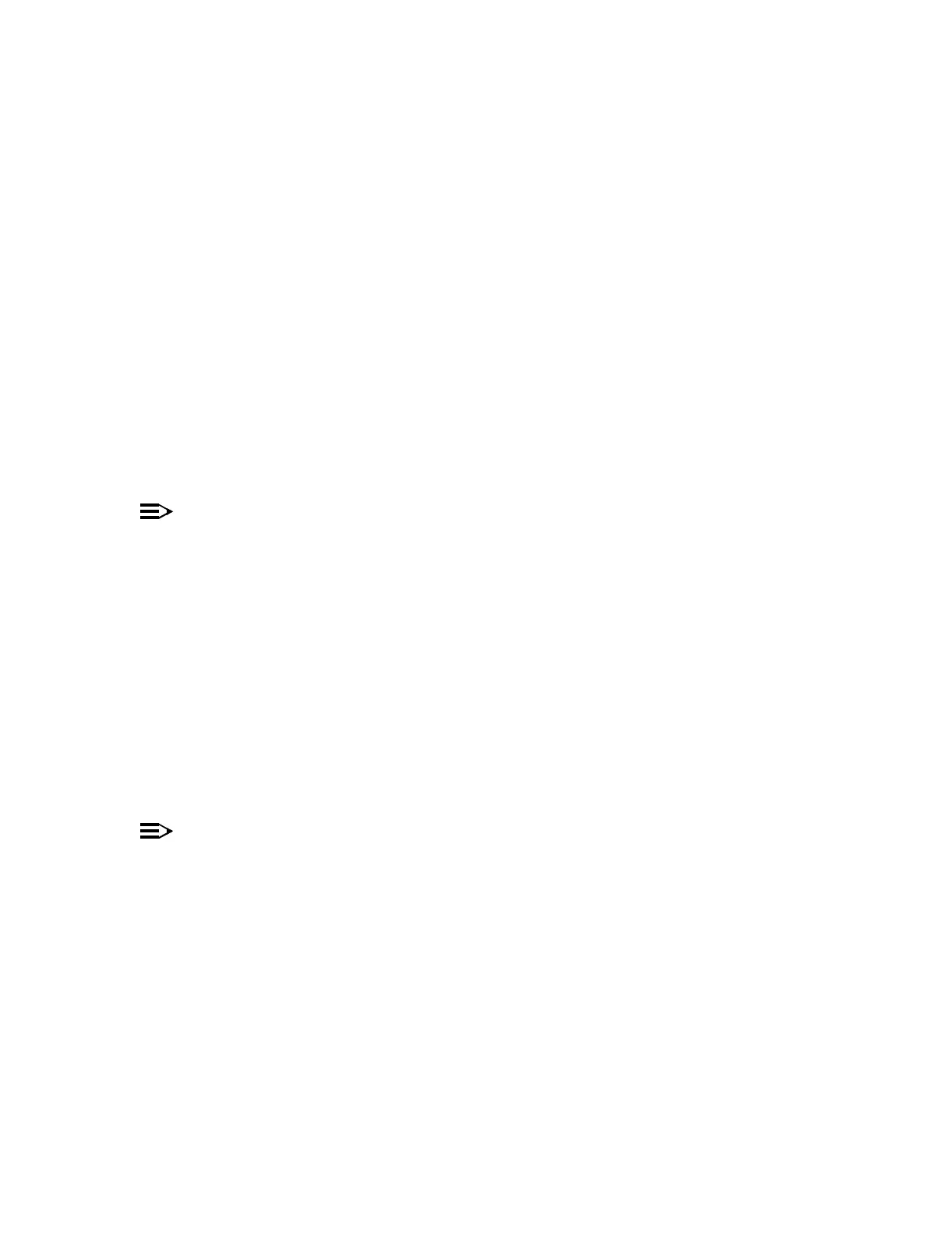365-575-102 TroubleClearing:
Issue 8.0, July 2002 Page 1 of 2
TAP-149
Clear DRI Switch
Overview: This procedure is used to clear one of the following conditions:
• DRI auto switch
• DRI manual switch
1. Which switch condition is to be cleared?
If DRI auto switch, then continue with Step 2.
If DRI manual switch, then continue with Step 8.
NOTE:
Conditions are shown in the "Description" column of the Active Alarms and
Status Report.
2. Is there one or more other conditions with the same STS3 (or STS1) tributary
Source Address in the report?
If YES, then continue with Step 3.
If NO, then continue with Step 5.
3. Identify the topmost other conditions in the report with the same STS3 (or
STS1) tributary Source Address. Find this condition in Table A of TAP-102
and go to the referenced TAP.
4. STOP! YOU HAVE COMPLETED THIS PROCEDURE.
NOTE:
If the system is running R7.0.x or earlier software, the automatic DRI switch was
caused by an incoming loss of signal condition on the associated low-speed
input. The loss of signal condition is no longer active. The nonrevertive
automatic DRI switch must now be reset.
5. At the CIT, select the FAULT-Switch-Path-STS3 (or STS1) command
with a priority of RESET to reset the switch.
6. If the NE is running R7.1.0 or later software, the automatic DRI switch may
have been caused by loss of signal (LOS), loss of Frame (LOF), and, with
SONET interfaces by Alarm Indication Signal (AIS-P). It will automatically
revert to normal upon restoral of the signal.
7. STOP! YOU HAVE COMPLETED THIS PROCEDURE.