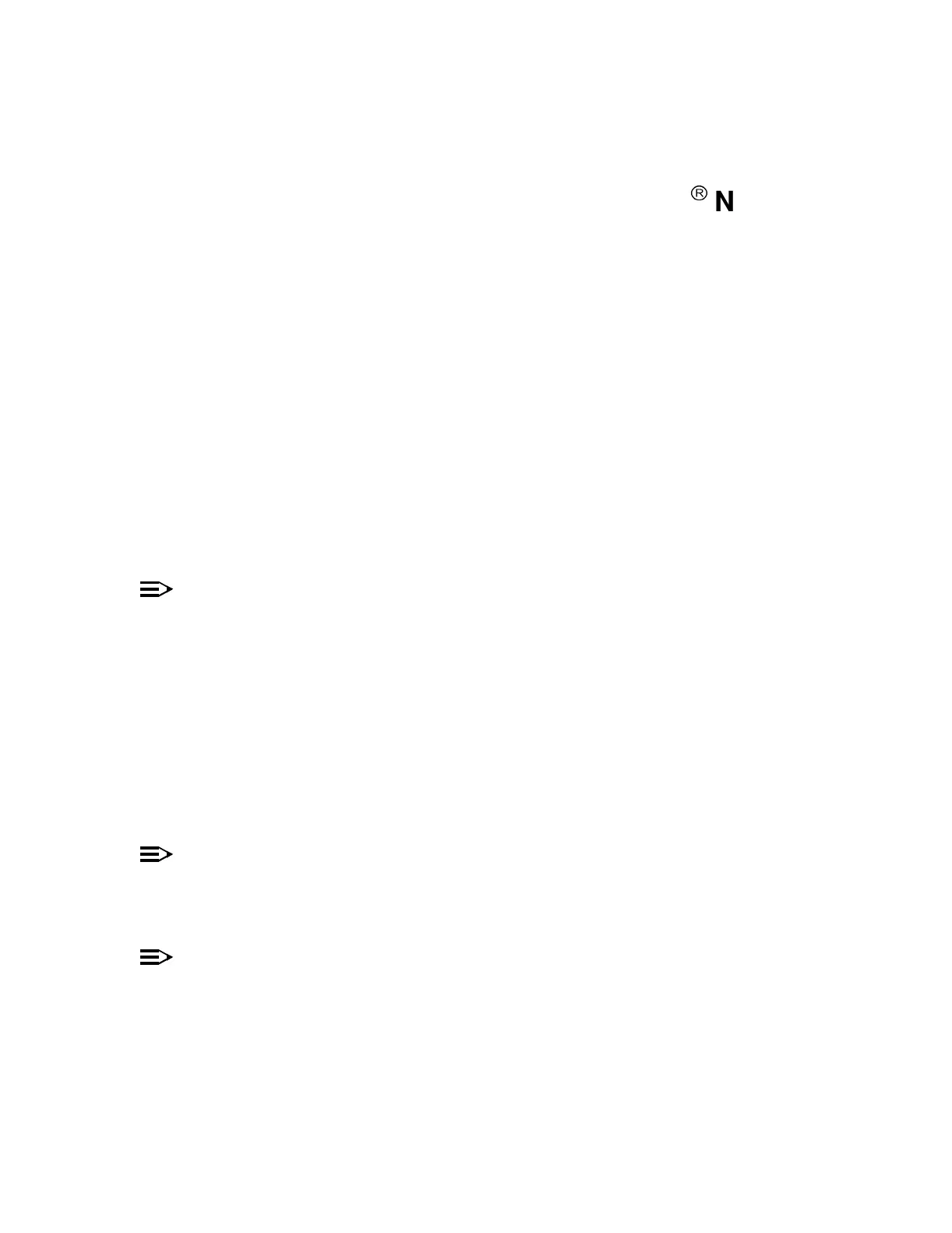365-575-102 Trouble Clearing: TAP-155
Issue 8.0, July 2002 Page 1 of 4
Clear Suspected Failure in FT-2000 Network
Element(s) Via Remote Modem (or Datakit
â
Network)
Connection
Overview: This procedure is used to clear a suspected failure in one or more
FT-2000 network elements when you are not physically located at any of the network
elements in the network. If you are located at one of the network elements, go to
Trouble Clearing: IXL-001 and select the procedure, from among the others listed,
that most closely matches the actual situation.
1. Is the CIT conditioned and remotely connected, via modem or
Datakit
network,
to an FT-2000 network element in the network?
If YES, then continue with Step 2.
If NO, then complete DLP-501 and DLP-521 and return to this procedure.
NOTE:
Throughout this procedure, the FT-2000 network element to which you are now
connected will be called the "local" network element.
2. At the CIT, select FAULT-Retrieve-Network-Alarms to obtain a Network
Alarms Report (Figure 1 shows an example for Release 6; other examples for
earlier releases are shown in Chapter 11 of this manual).
3. Are there any entries in the Network Alarms Report?
If YES, then continue with Step 5.
If NO, then continue with Step 4.
NOTE:
There are no active alarm or status conditions in the network(s).
4. STOP! YOU HAVE COMPLETED THIS PROCEDURE.
NOTE:
The Network Alarms Report will look like the example in Figure 1 if the local
network element is an FT-2000 Add/Drop-Rings Terminal with Release 6 or later
software. Earlier software releases produce slightly different reports which are
shown in Chapter 11 of this manual.