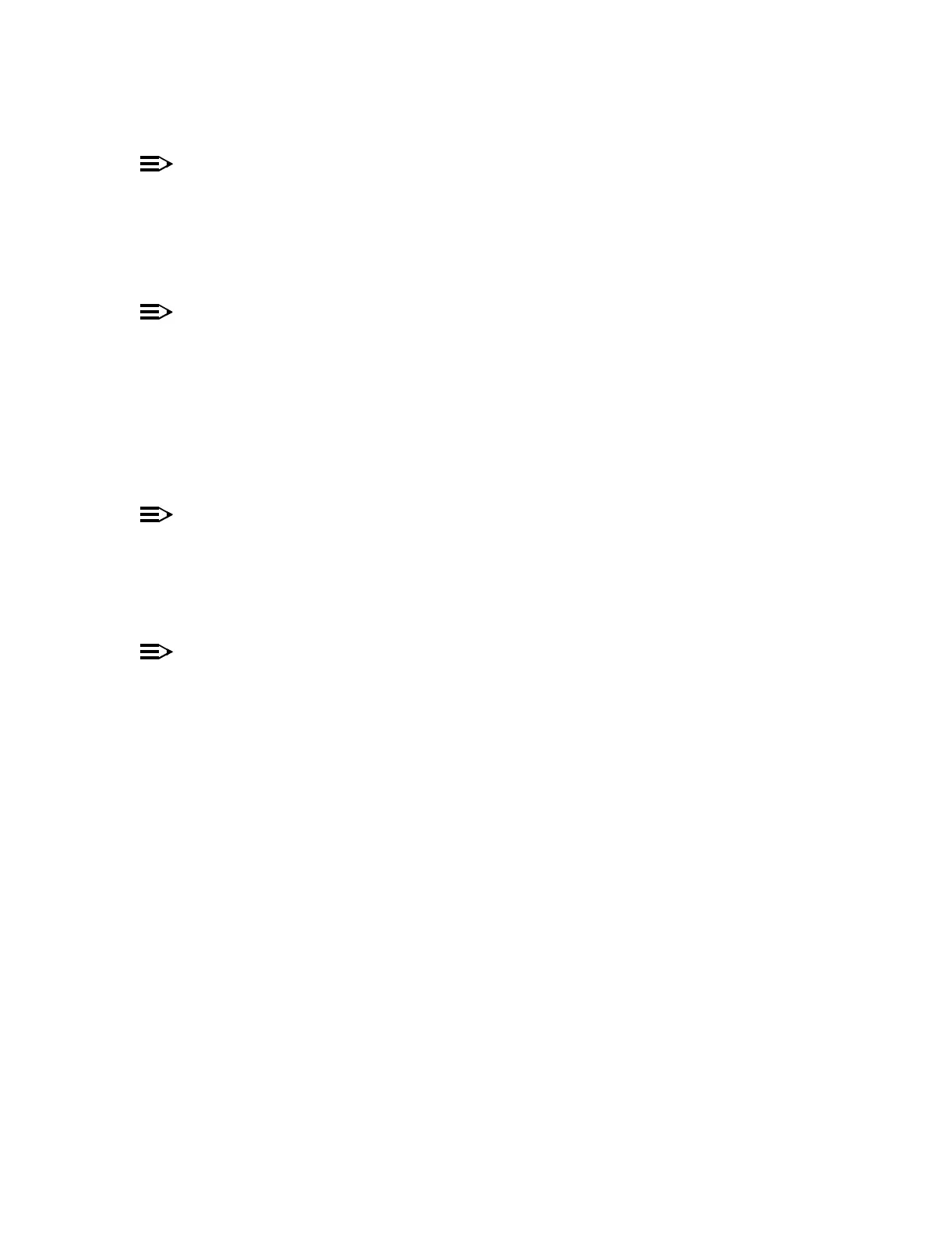365-575-102 Trouble Clearing: TAP-155
Issue 8.0, July 2002 Page 3 of 4
NOTE:
The trouble to be cleared is at another FT-2000 network element. Press the CIT
function key F2, labeled REMOTE, and log in to the other FT-2000 network
element with the TID identified in Step 9.
Reference: DLP-524
NOTE:
From this point on, this procedure is written to support troubleshooting
performed by someone physically located at the FT-2000 network element in
question. For example, the procedure assumes that you can see the LEDs on
the equipment, and obviously, you can not see them. The procedure also
assumes that you can perform visual inspections and replace circuit packs, and
you can not do these things either. At some point in this procedure, you will
likely require assistance at the FT-2000 network element in question.
NOTE:
When the procedure asks if the NE ACTY LED is lighted, you can use the CIT to
select FAULT-Retrieve-Alarm (and Status) to obtain an Active Alarms
and Status Report. If there are one or more entries in the report, you can
assume that NE ACTY is lighted.
NOTE:
When the procedure asks if the FAULT LED is lighted on a particular circuit
pack, you can use the CIT to select FAULT-Retrieve-Alarm (and
Status) to obtain an Active Alarms and Status Report. If the circuit pack in
question is shown as failed in the report, you can assume that its FAULT LED is
lighted.
10. Go to TAP-102 to clear the alarm and/or status condition(s) at the FT-2000 net-
work element you are logged in to.