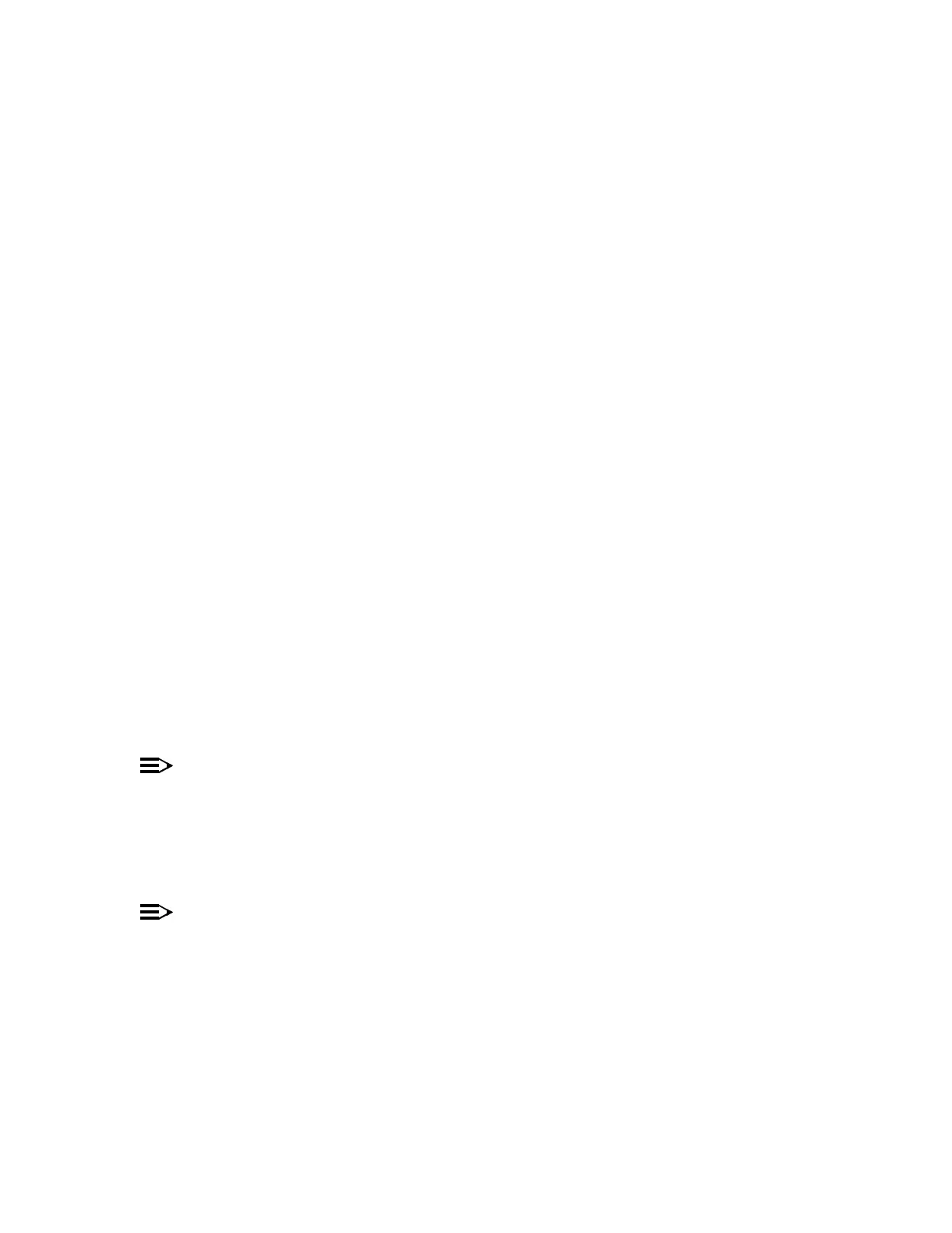365-575-102 TroubleClearing:
Issue 8.0, July 2002 Page 1 of 4
TAP-156
Clear ‘DS3 Path Unequipped’
Overview: The DS3 path unequipped condition means that a DS3
drop-direction port in the network element lacks a continuous path back to a DS3
source. This procedure is used to locate the missing cross-connection(s) and/or
circuit pack(s) in that path.
1. Referring to the Active Alarms and Status Report on the CIT screen, note and
record the Source Address of the DS3 port reporting the DS3 path
unequipped condition.
2. At the CIT, select CONFIGURATION-Retrieve-Crossconnection-STS3
(or STS1) to obtain an STS-3 (or STS-1) Cross-Connection Map Report.
3. Referring to the STS-3 (or STS-1) Cross-Connection Map Report, note and
record the tributary (1-16 for STS3 or 1-48 for STS1) and line (1E or 1W) to
which the affected DS3 port is cross-connected.
4. At the CIT, select CONFIGURATION-Retrieve-Map-Ring to obtain a Ring
Map Report.
5. Referring to the Ring Map Report, note and record the TID of the next network
element in the affected path. (The network element terminating line 1E is the
second entry in the report. The network element terminating line 1W is the
bottom entry in the report.)
NOTE:
If you are already remotely connected to a network element, you must LOGOUT
(use F4 key) before you can remotely log in to another network element.
6. At the CIT, press the function key F2, labeled REMOTE, and log in to the net-
work element identified in Step 5.
NOTE:
The next two steps will determine whether a cross-connection exists at this
network element for the path being traced. If the path left the previous network
element on line 1E, it will arrive at this network element on line 1W and vice
versa.
7. At the CIT, select CONFIGURATION-Retrieve-Crossconnection-STS3
(or STS1) to obtain an STS-3 (or STS-1) Cross-Connection Map Report.