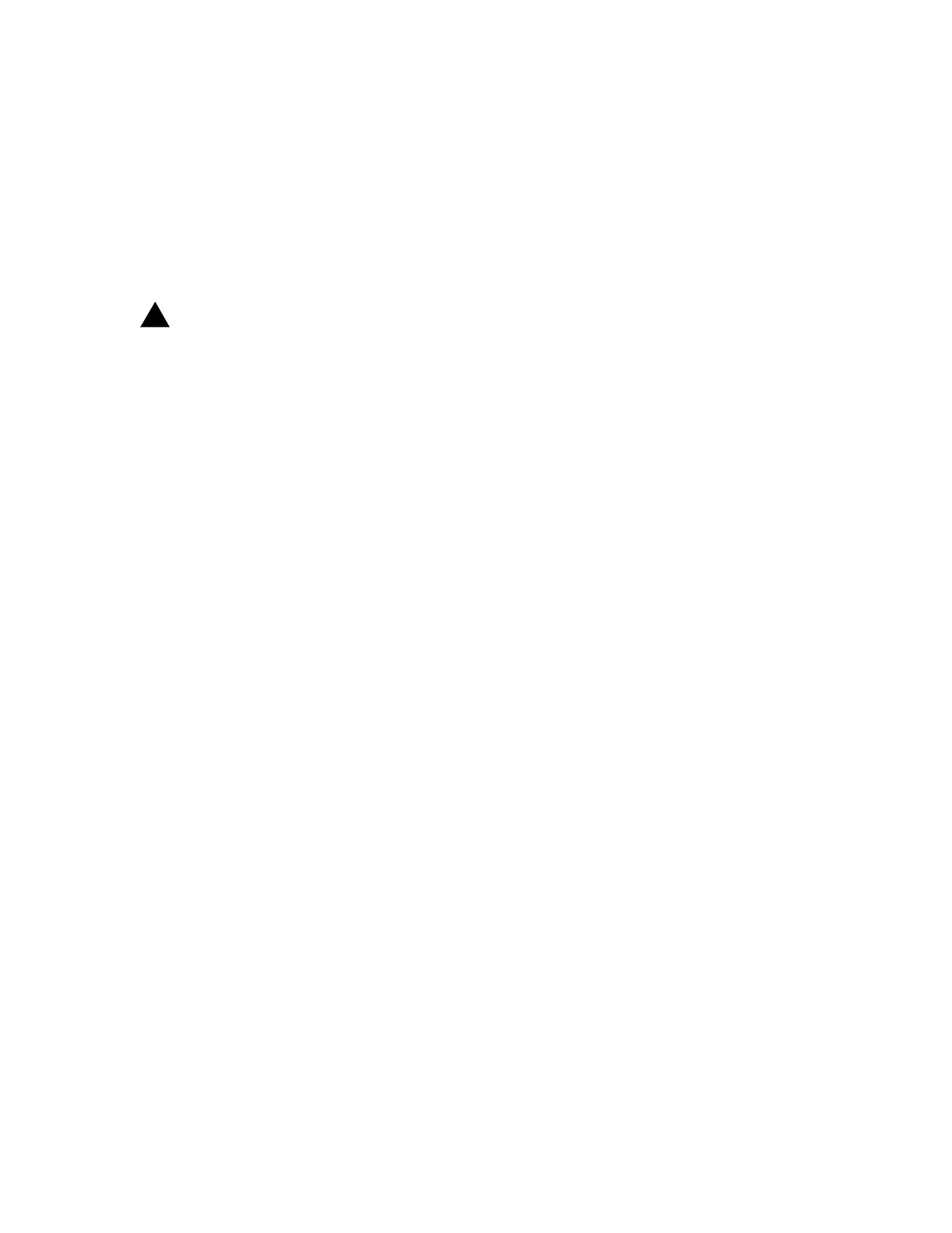365-575-102 DetailedLevelProcedure:
Issue 8.0, July 2002 Page 1 of 2
DLP-511
Remove/Replace Shelf Cover
1.
!
CAUTION:
Use a static ground wrist strap whenever handling circuit packs or
working on an FT-2000 network element to prevent electrostatic
discharge damage to sensitive components. See "Electrostatic
Discharge (ESD) Considerations" in Trouble Clearing: TAD-100.
Locate the circuit pack shelf cover or interconnection panel cover to be
removed or replaced.
• Circuit pack shelf cover dimensions are 13 inches x 21.3 inches.
• Interconnection panel cover dimensions are 7 inches x 21.3 inches.
2. Is the cover being removed or replaced?
If Removed, then continue with Step 3.
If Replaced, then continue with Step 11.
Remove Cover
3. At the top of each cover, locate the two •-turn fasteners.
4. Use the appropriate size slotted screwdriver (or a dime) to rotate the •-turn
fasteners counterclockwise 90 degrees so slots are positioned vertically
(unlocked position).
5. Which cover is being removed?
If Circuit Pack Shelf Cover, then continue with Step 6.
If Interconnection Panel Cover, then continue with Step 9.
6. Put a finger in each wire loop and pull the cover forward until it is horizontal
(rotated 90 degrees from closed position).
7. Lift the pivot pins located at the bottom of the cover, push back, and lift up on
the pins again to remove the cover from the shelf, then lift cover up until it is
free from shelf framing.
8. STOP! YOU HAVE COMPLETED THIS PROCEDURE.