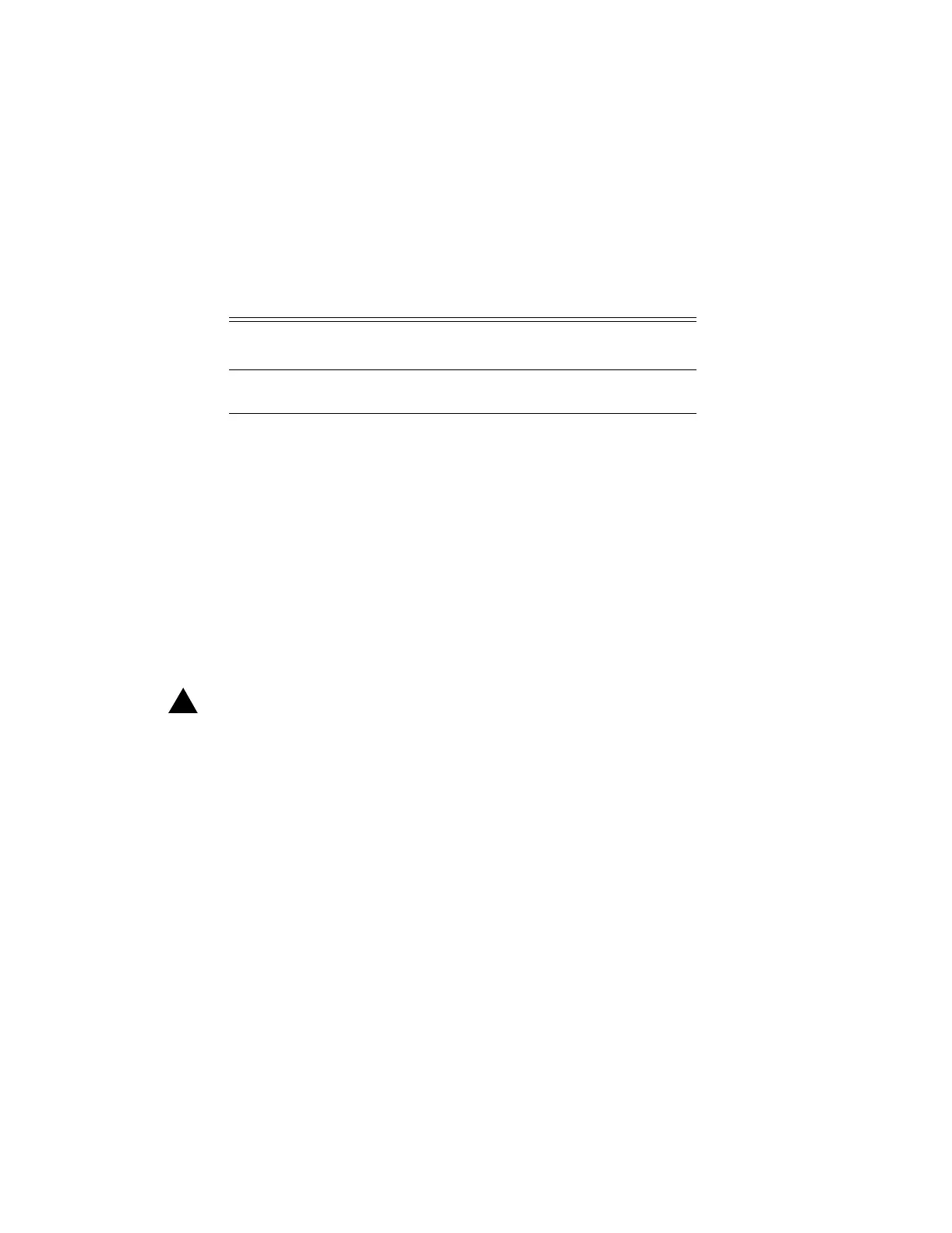DLP-512: Detailed Level Procedure 365-575-102
Page 8 of 14 Issue 8.0, July 2002
30. Measure, and record for office records, the received optical power. Be sure to
set the optical power meter for the wavelength of the light to be measured,
e.g., 1300nm.
31. Table G shows the appropriate LBO value to select when the measured
received power is within ranges specified.
32. Choose the appropriate LBO from Table C.
33. Align the buildout with the slot in the buildout block, push in, and rotate clock-
wise until locked into position. Refer to the appropriate Figures (3, 4, or 5) for
the specific buildout type.
34. STOP! YOU HAVE COMPLETED THIS PROCEDURE.
35.
Remove Buildout
!
CAUTION:
Locking beam must only be pushed along a line perpendicular to buildout
body in direction towards the buildout in order to avoid damage to the
locking beam.
Depress the locking beam on the buildout, rotate counterclockwise, and sepa-
rate from the buildout block by sliding apart. Refer to the appropriate Figures
(3, 4, or 5) for the specific buildout type.
Table G – LBO Selection for FT-2000 LAA5 (transmit: multi-mode fiber)
Measured Received Power in
dBm at FT-2000
UseOpticalLBOValueat
Transmit
0to-14.0dBm 15dB
-14.0 to -30.8 dBm 0 dB