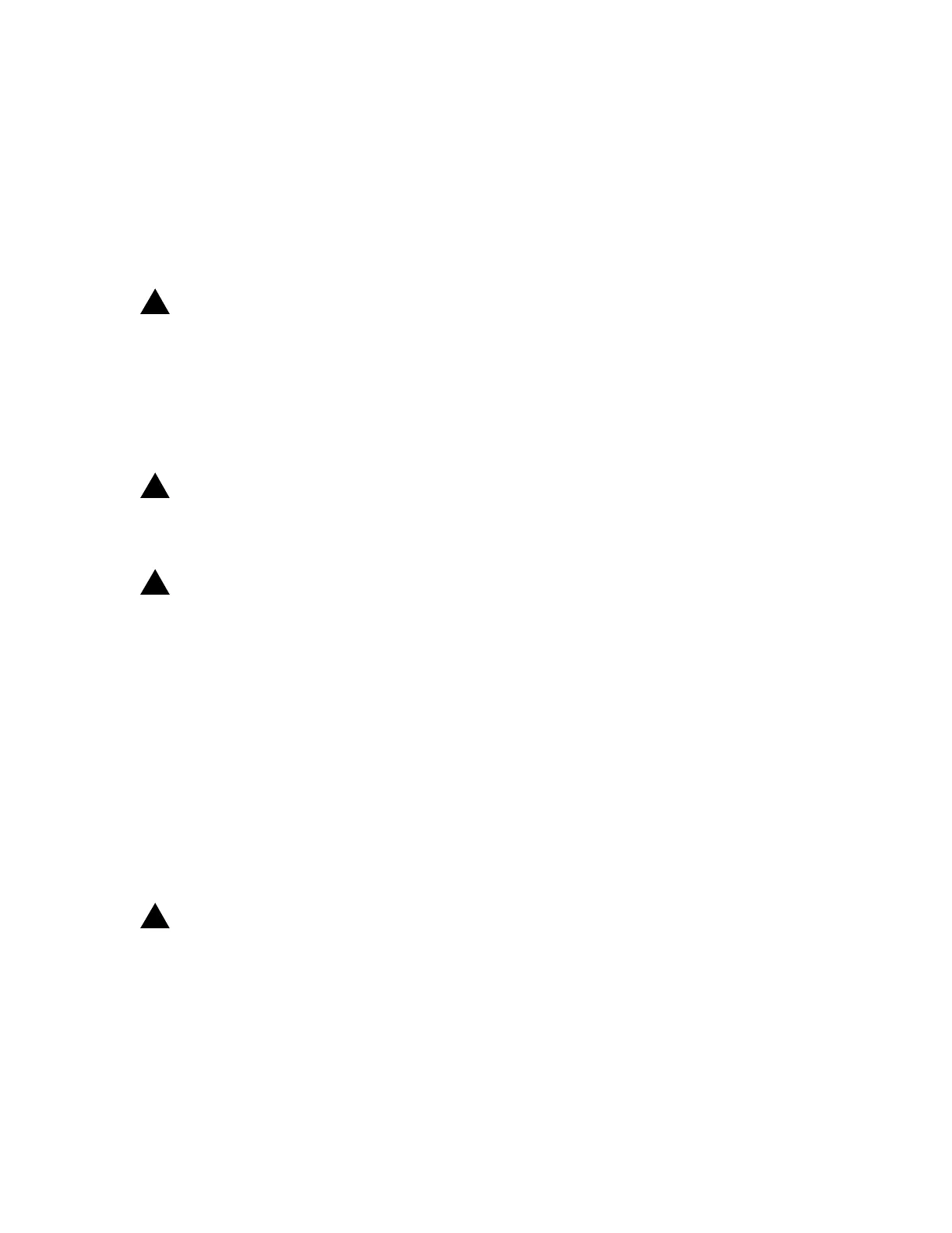365-575-102 DetailedLevelProcedure:
Issue 8.0, July 2002 Page 1 of 4
DLP-514
Remove and/or Install Circuit Pack
!
CAUTION:
A potential service interruption can be avoided for DS3, STS1E, OC3,
IS3, OC12, TRMTR, RCVR, or TG3 circuit packs by following this
instruction. After a replacement circuit pack has been inserted, the
FAULT should go out within 35 seconds (optical packs may still FLASH if
no signal is present). If the FAULT LED remains lighted after the 35
seconds,
immediately remove the replacement circuit pack
before 110 seconds elapses.
!
CAUTION:
Use a static ground wrist strap whenever handling circuit packs or
working on an FT-2000 network element to prevent electrostatic
discharge damage to sensitive components.
!
CAUTION:
Do not remove the SYSCTL circuit pack unless instructed to by the
procedure that sent you here. If the SYSCTL circuit pack is removed,
provisioning data could be lost.
1. Are you to remove or install a circuit pack?
If to remove, then continue with Step 2.
If to install, then continue with Step 17.
2. Is the circuit pack an OC-3, IS-3, OC-12, RCVR, TRMTR, or REGENR?
If YES, then continue with Step 3.
If NO, then continue with Step 6.
!
WARNING:
Unterminated optical connectors may emit invisible laser radiation. Eye damage
may occur if beam is viewed directly or with improper optical instruments. Avoid
direct exposure to the beam.
3. Disconnect the optical fiber(s) from the lightguide buildouts (LBOs) and/or
optical connector(s) at the OC-3, IS-3, OC-12, RCVR, TRMTR, or REGENR
circuit pack.