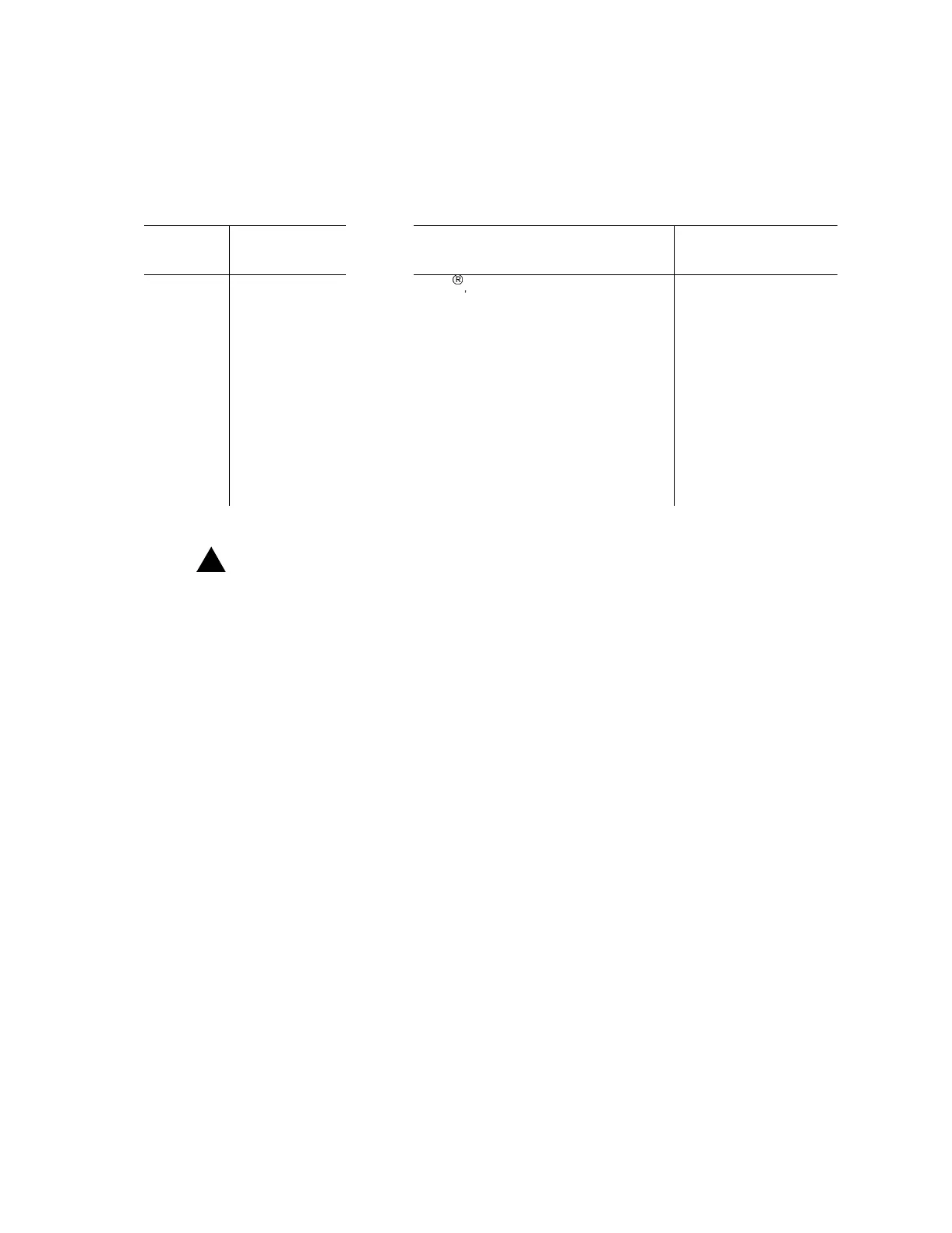365-575-102 Detailed Level Procedure: DLP-519
Issue 8.0, July 2002 Page 3 of 6
!
WARNING:
Unterminated optical connectors may emit invisible laser radiation. Eye
damage may occur if beam is viewed directly or with improper optical
instruments. Avoid direct exposure to beam.
4. Remove the OC-48 line optical connection from the OUT connector of the
OC48 REGENR circuit pack and slide the protector cap (if available) over the
end of the fiber.
5. Remove the OC-48 line optical connection to the IN connector of the OC48
REGENR circuit pack and slide the protector cap (if available) over the end of
the fiber.
6. If equipped, remove the lightguide buildout from the IN connector of the OC48
REGENR circuit pack.
Reference: DLP-512
Table A - Lightguide
Buildout Values
Table B - LightguideBuildouts and Circuit Pack
Compatibility
dBLoss Letter
Code
Buildout Type (Code) Circuit Pack
0
5 ±1
15 ±2
20 ±2
None
B
F
H
ST
â
‚ (A3010*), FC (A3030*) REGENR 39B1
REGENR 39C1
ST
(A3070*), FC (A3080*), or
SC (A3060*)
REGENR 39B2
REGENR 39C2
REGENR 39J2
REGENR 39P2
REGENR 39R2
REGENR 39S2
* See Table A for letter code.