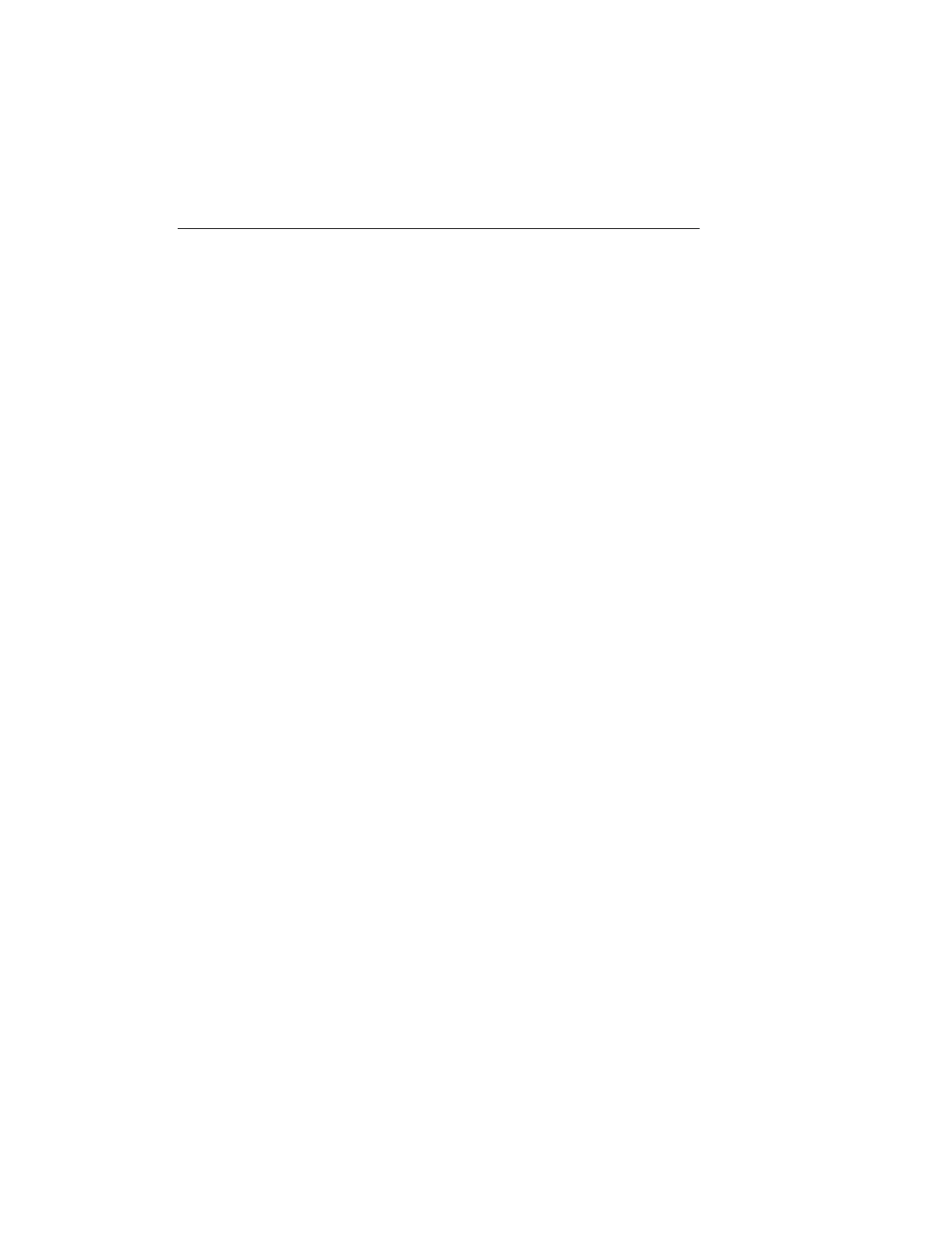DLP-521: Detailed Level Procedure 365-575-102
Page 4 of 10 Issue 8.0, July 2002
d. At the prompt, enter the following "AT" commands.
e. Remove the connector at the PC serial port and plug into the CIT (DTE)
connector at the interconnection panel (Low Speed Shelf - System Con-
troller) of the FT-2000 network element. Dial-up access to the network
element via a 2400 baud modem is now ready.
4. Verify the telephone line is plugged into the modem.
5. This completes the quick check/setup for the modem at the FT-2000 NE
location. Continue with the next step (modem at CIT location).
CIT Location
6. Is the modem installed internally (card) or a stand-alone (external).
If internal modem, then continue with Step 7.
If external modem, then continue with Step 8.
7. Verify the telephone line is plugged into the modem. Continue by going to
Step 11.
8. Verify the modem is connected to the CIT, using the appropriate modem cable.
Tables B and C list the pins for the DB-25 connector and DB-9 connector,
respectively.
9. Verify the modem is powered.
10. This completes the quick check/setup for the modem at the CIT location.
Continue with the next step (CIT operation).
Using CIT DIAL Feature
11. Do you want to use the DIAL feature (function key F3) in the FT-2000 CIT-PC
software?
If YES, then continue with Step 15.
If NO, then continue with Step 12.
12. Dial the remote FT-2000 network element by entering the telephone number.
A personal computer communications software package is very helpful in
PC Response Comment
ATH OK #hang-up (on-hook)
AT&F OK #resets to factory defaults
AT&C1 OK #data carrier is present when on
ATS0=2 OK answer on 2 rings
AT&W OK wait for second dial tone