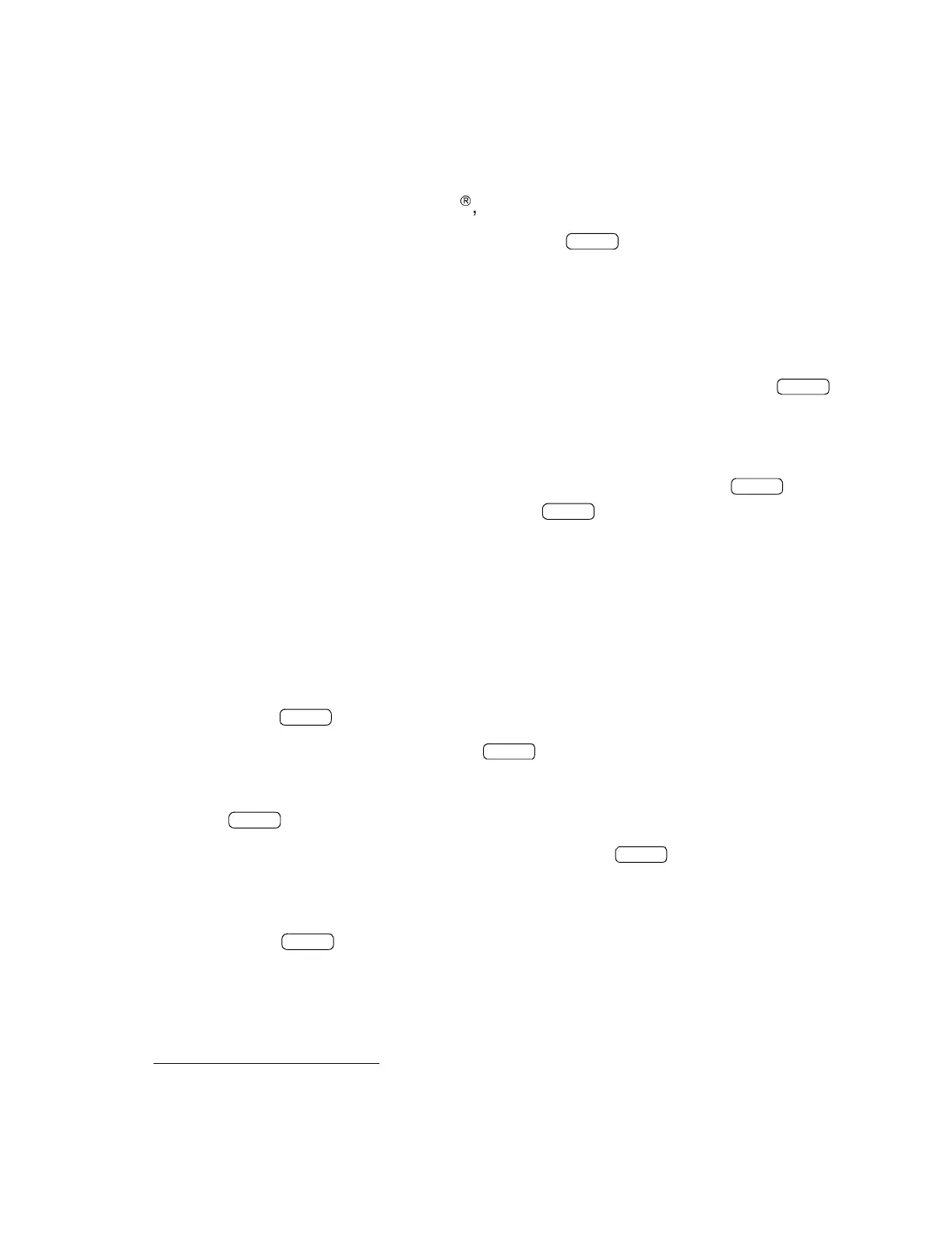365-575-102 Detailed Level Procedure: DLP-521
Issue 8.0, July 2002 Page 5 of 10
accessing the remote FT-2000 network element. Many packages exist, so use
the one you are familiar with which may be
ProComm Plus
*
,CTRM,
QMODEM, SimTerm,
Terranova
â
,etc.
13. After the remote modem answers, press the key or space bar until
communication between the two is established. Some locations may use a
server switch at the FT-2000 network element which requires entering an
additional login, password, and a port assignment in order to connect to the
FT-2000 network element.
14. Once communication has been established to the remote FT-2000 network
element, escape to
MS-DOS
†
(at the CIT), enter "cit", and press the
key. The FT-2000 CIT-PC software should start and display the logo/copyright
screen. Continue with Step 22.
15. At the CIT with an
MS-DOS
prompt, change directory to where the CIT-PC
software is installed and enter "cit" without the quotes and press To
clear the Network Systems screen, press
16. Press the F6 key for the CIT
terminal
SETUP. Select the desired
communication port, baud rate to match the modem, and monitor and press
F6.
17. Press the F3 key, labeled DIAL.
18. This step is optional and is only used if you wish to change the previous
modem
parameter settings. You may change the parameters by pressing the
F6 key, labeled SETUP, then select the desired PORT and BAUD rate and
press the key twice (to SAVE and EXIT).
19. For an external modem, press the key several times until the dial
response appears on the screen. For an internal modem, enter the dial string
"atdt xxx-xxxxx" (phone number of the FT-2000 network element) and press
the key.
20. Type the desired telephone number and press the key.
21. After the connection is confirmed, press function key F9, labeled CONT (to
continue).
22. Press the key to select FT-2000, then type your login and password.
23. After completing your work, log out of the FT-2000 network element by
pressing function key F4, labeled LOGOUT, or exit the software by pressing
function key F5, labeled EXIT. At this time, you may press F3 again to
establish a new connection to a different FT-2000 network element.
* Registered trademark of Datastrom Technologies, Inc.
† Registered trademark of Microsoft Corporation.
ENTER
ENTER
ENTER
ENTER
ENTER
ENTER
ENTER
ENTER
ENTER