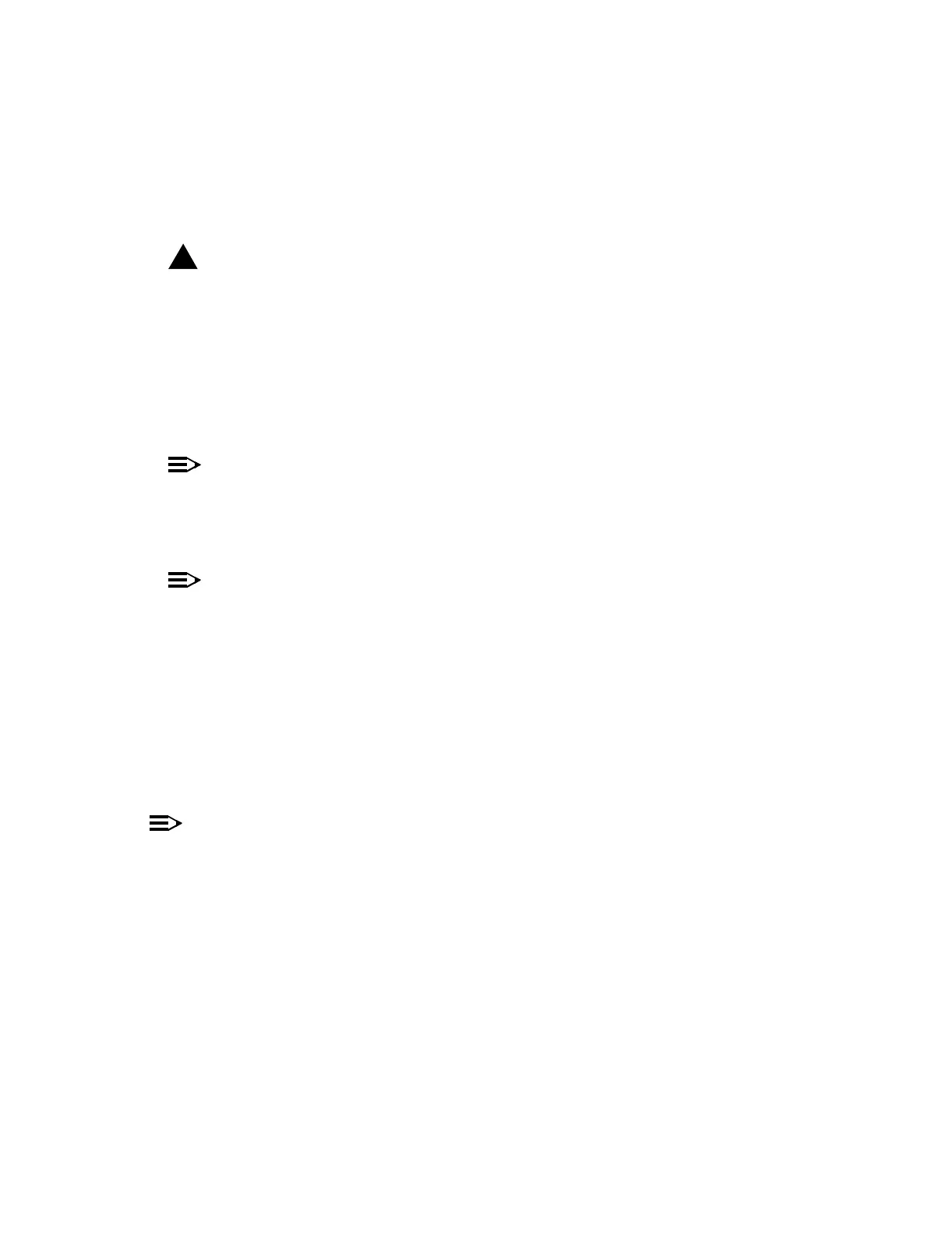DLP-527: Detailed Level Procedure 365-575-102
Page2of6 Issue8.0,July2002
2. Remove the appropriate shelf cover.
Reference: DLP-511
3.
!
CAUTION:
Before replacing a circuit pack, the corresponding low-speed slot
MUST
be taken out of service to prevent a service outage.
Is the current circuit pack, that is to be replaced, a DS3 or STS1E low-speed
interface?
If YES, then continue with Step 4.
If NO, then continue with Step 10.
NOTE:
If the circuit pack being removed is an electrical DS-3 or STS-1E pack,
then a low-speed switch will automatically occur when the circuit pack is
removed from the shelf, and will retire when the Update command is
executed.
NOTE:
To replace a circuit pack with a different code, you must verify that the
software running in the bay is compatible with the new circuit pack codes.
Refer to Table 7-1 in Section 7, “Circuit Pack descriptions.”
DS3/STS1E
4. At the CIT, select FAULT-Retrieve-State:LS INTFC command and
obtain a State Report on the (slot) circuit pack being replaced.
NOTE:
For DS3 and STS1E circuit packs only: Verify that an automatic switch
condition does not already exist or that a CIT provisioned protection switch
has been made before removing the circuit pack from the shelf.