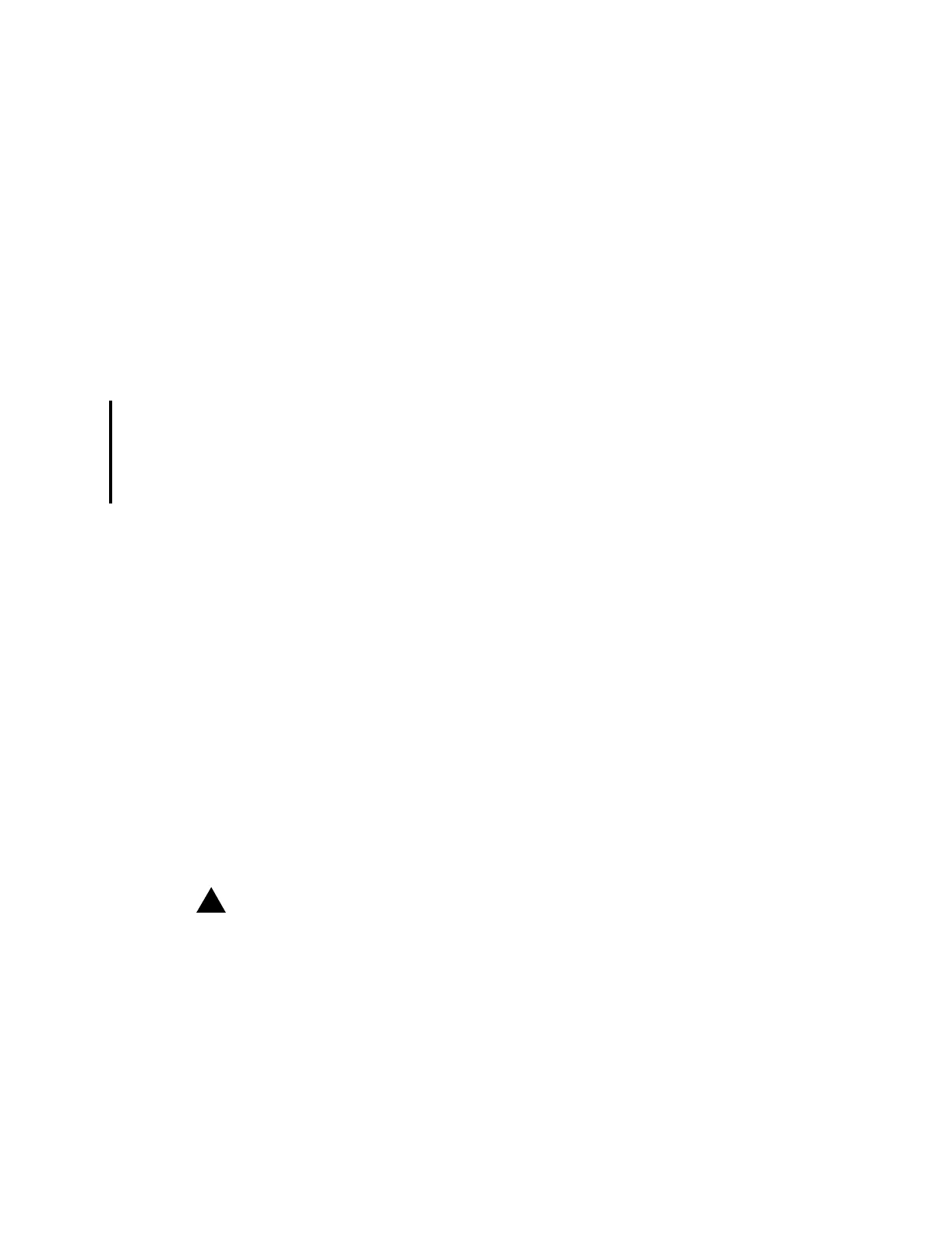365-575-102 Detailed Level Procedure: DLP-527
Issue 8.0, July 2002 Page 3 of 6
5. From the report, is the low-speed slot for the circuit pack that is to be removed
in a standby state?
If YES, then go to Step 7.
If NO, then continue with Step 6.
6. At the CIT, select FAULT-Switch-Low Speed:Slot command for the circuit
pack being removed and execute. Use the FAULT-Retrieve-State:LS
INTFC command to verify, if desired.
7. Remove the existing DS3/STS1E circuit pack from the slot.
8. At the CIT, select CONFIGURATION-Update and execute. Go to Step 35.
9. Install the replacement low-speed circuit pack. As appropriate, connect any
low-speed cables or optical fibers and provision the slot as required for the
application.
Low-Speed Optical
10. Is the current circuit pack, that is to be replaced, a low-speed optical interface?
If NO, then go to Step 21.
If YES, then continue with Step 11.
11. At the CIT, select CONFIGURATION-Retrieve-OC3/12:All command to
determine the operating mode of the slot.
12. Is the slot operating in 1+1 mode?
If YES, then go to Step 14.
If NO, then continue with Step 13.
13.
!
CAUTION:
The circuit pack is operating in 0x1 mode. In order to prevent a service
outage, it will be necessary to remove service from the slot before
replacing the circuit pack. If service is not moved before you replace the
circuit pack, there will be a service outage.
After removing service from the slot, continue with Step 16.