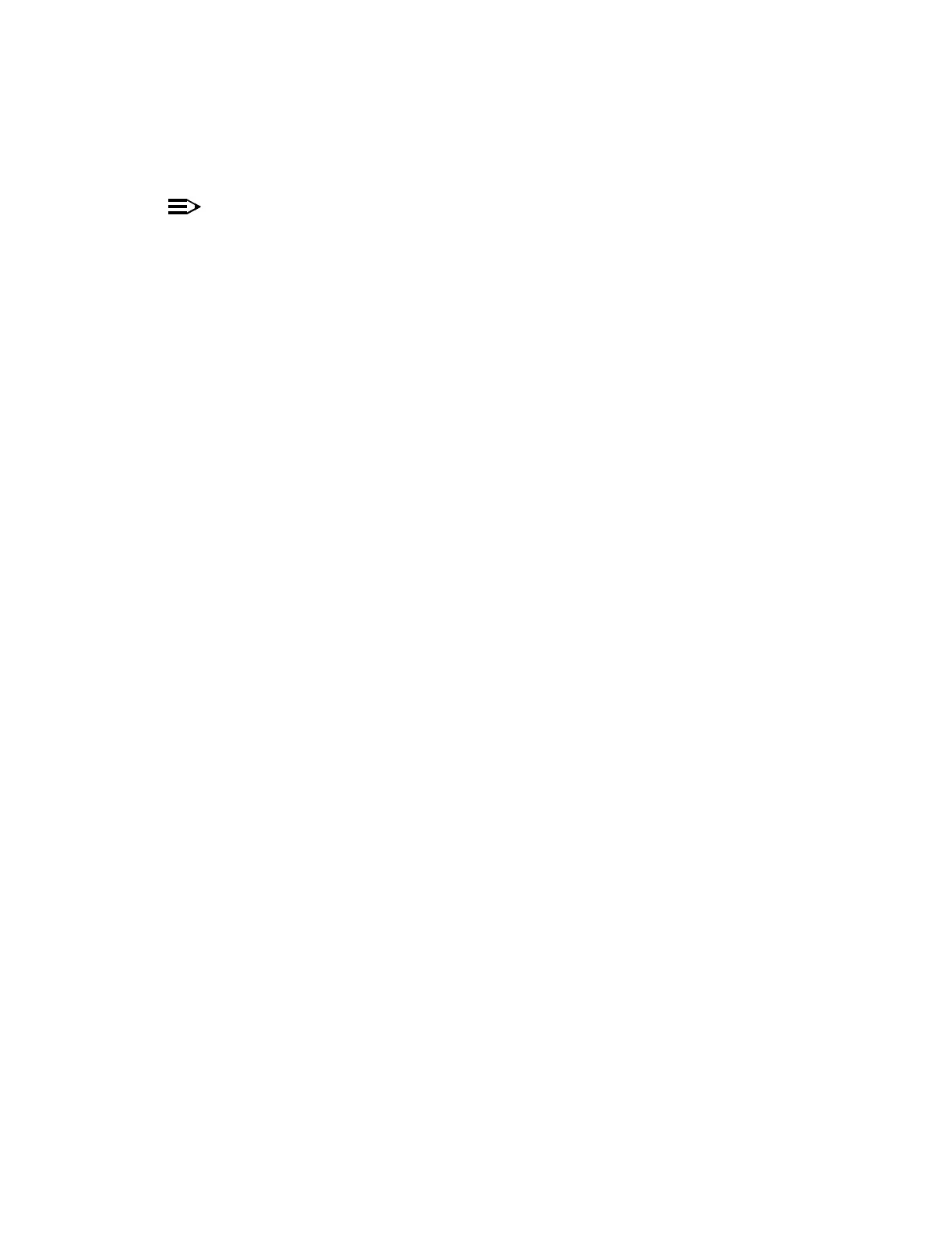DLP-530: Detailed Level Procedure 365-575-102
Page2of2 Issue8.0,July2002
8. Ask the personnel at the remote operations center to activate the first control
point being tested.
NOTE:
When a control point is activated at the remote operations center, it
results in a contact closure at the corresponding control output of the
FT-2000 network element which, in turn, can operate an external device
connected to the network element.
9. Was the corresponding external device connected to the network element
operated correctly? (For example, was it turned on?)
If YES, then continue with Step 10.
If NO, then report the trouble to the installation personnel.
10. Ask the personnel at the remote operations center to deactivate the first
control point being tested.
11. Was the corresponding external device connected to the network element
operated correctly? (For example, was it shut off?)
If YES, then continue with Step 12.
If NO, then report the trouble to the installation personnel.
12. Repeat Steps 8 through 11 for any remaining control points to be tested.
13. At the remote operations center, enable the alarm threshold level for the points
being tested, if disabled in Step 2.
14. STOP! YOU HAVE COMPLETED THIS PROCEDURE.