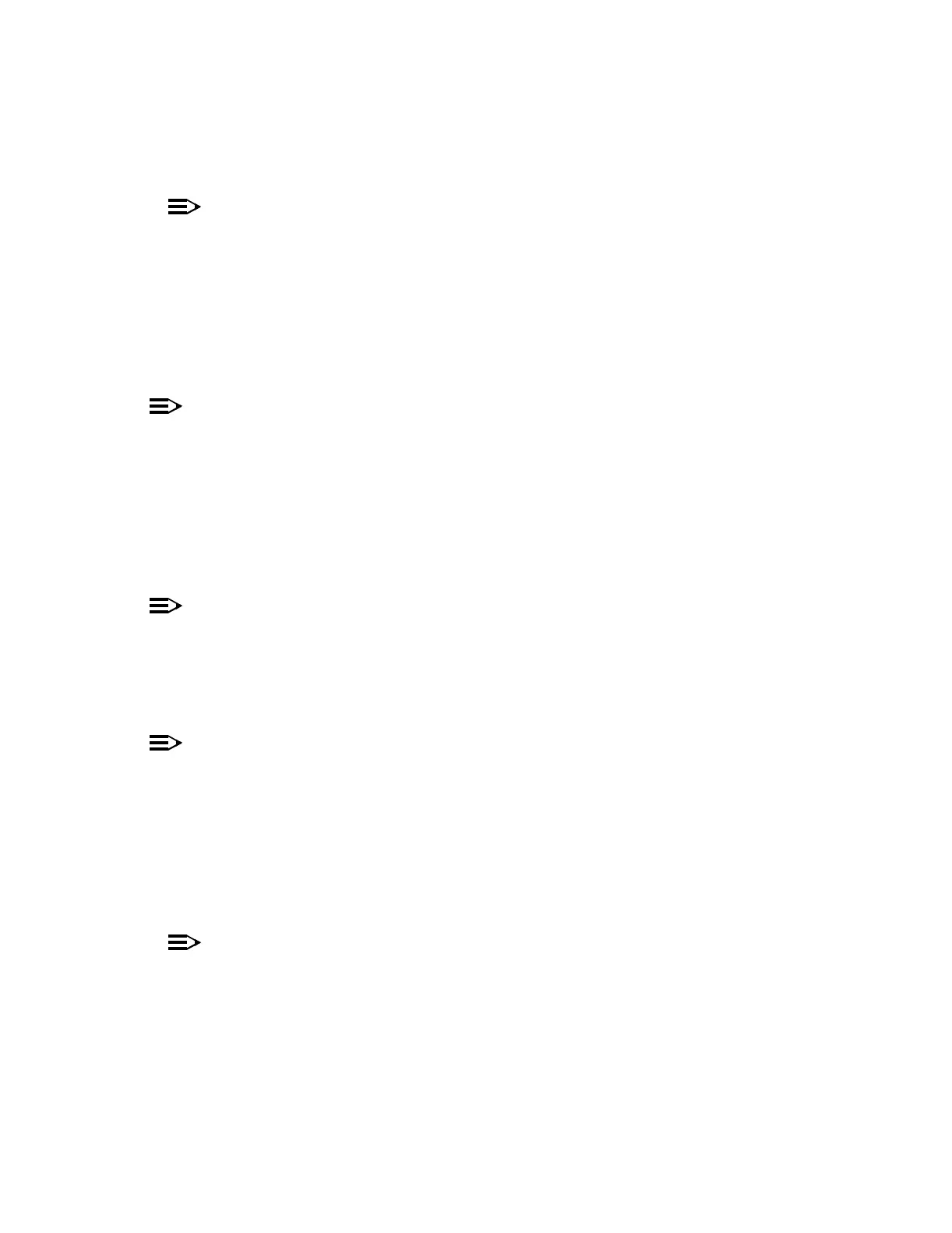DLP-535: Detailed Level Procedure 365-575-102
Page4of6 Issue8.0,July2002
6. From office records, determine the location of the next network element and
send a Trouble Report to the personnel responsible for maintaining that site.
NOTE:
The source of the incoming signal condition is the next network element
in the direction of the incoming signal.
7. STOP! YOU HAVE COMPLETED THIS PROCEDURE.
8. From office records, determine the location of the next Regenerator Bay/Shelf
and send a Trouble Report to the personnel responsible for maintaining that
site.
NOTE:
The source of the incoming signal condition is the next Regenerator
Bay/Shelf in the direction of the incoming signal.
9. STOP! YOU HAVE COMPLETED THIS PROCEDURE.
10. From office records, determine the location where the DS3 signal enters (or is
supposed to enter) the SDH network and send a Trouble Report to the
personnel responsible for maintaining that site.
NOTE:
The source of the incoming signal condition is the location where the DS3
signal enters the Synchronous Digital Hierarchical (SDH) network. This is
either a DS3 circuit pack (CP) in an FT-2000 network element (NE) or a
non-FT-2000 NE external to the FT-2000 network.
NOTE:
Another possible cause of the incoming signal condition is that the signal
originates at a non-DS3 CP in an FT-2000 network element at the source
location.
11. STOP! YOU HAVE COMPLETED THIS PROCEDURE.
12. From office records, determine the location where the DS3 or EC1 signal
enters the SDH network and send a Trouble Report to the personnel
responsible for maintaining that site.
NOTE:
The source of the incoming signal condition is the location where the DS3
or EC1 signal enters the SDH network. For a DS3 signal, this is either a
DS3 CP in an FT-2000 NE or a non-FT-2000 NE external to the FT-2000
network.
13. STOP! YOU HAVE COMPLETED THIS PROCEDURE.