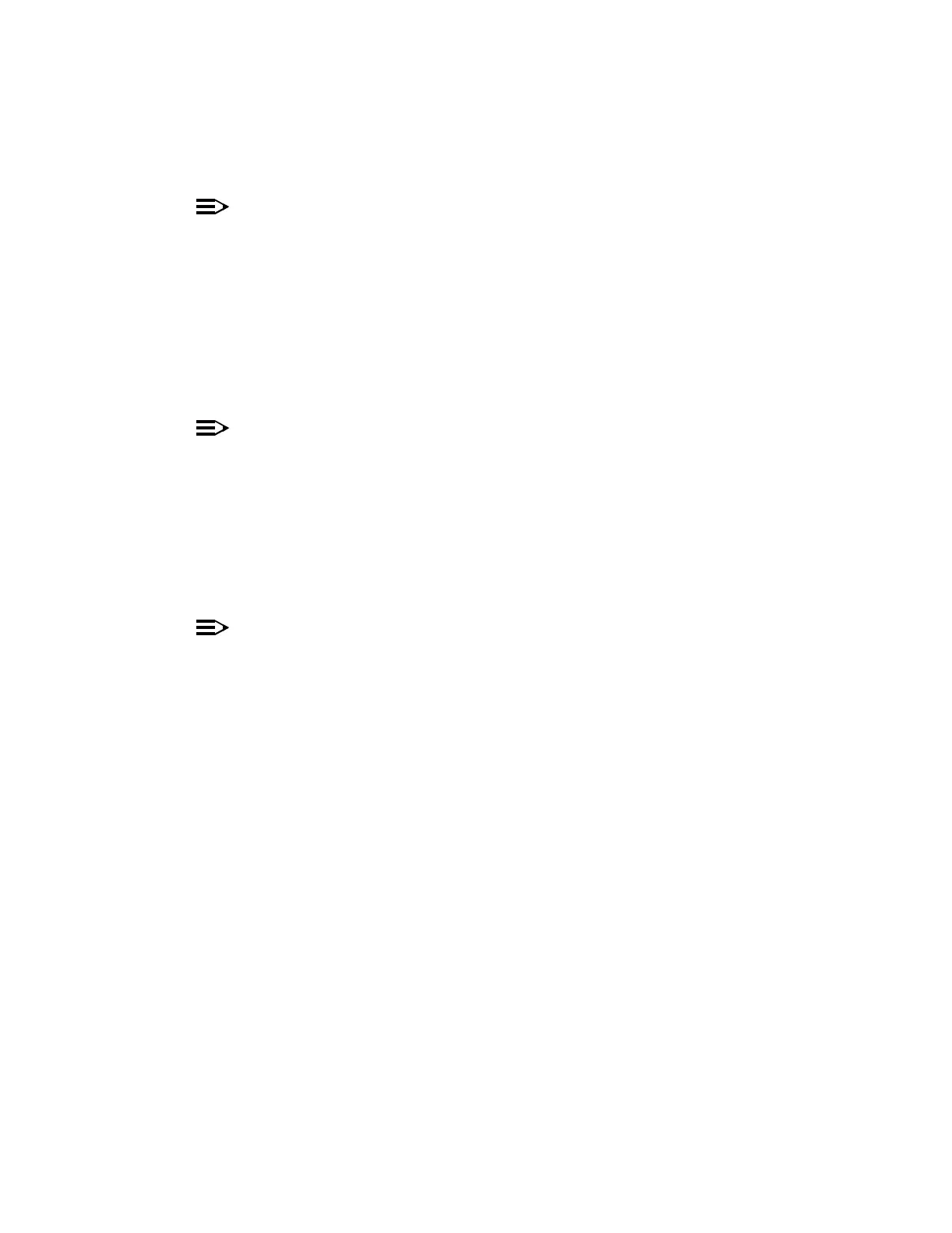365-575-102 Detailed Level Procedure: DLP-535
Issue 8.0, July 2002 Page 5 of 6
14. If there are no other active conditions at any other network elements in the
SDH network, then refer the trouble to the next level of technical support.
NOTE:
Path AIS can be inserted into the OC-48 signal at any of a number of
locations. The best approach is to clear all other reported conditions at
all other FT-2000 network elements in the network. In all likelihood that
will also clear the incoming (from OC-48) path AIS condition.
15. STOP! YOU HAVE COMPLETED THIS PROCEDURE.
16. From office records, determine the location where the OC-3 signal enters the
SDH network and send a Trouble Report to the personnel responsible for
maintaining that site.
NOTE:
The source of the incoming signal condition is the location where the
OC-3 signal enters the SDH network. For an OC-3 signal, this is either
an OC-3 CP in an FT-2000 NE or non-FT-2000 external equipment to the
FT-2000 network.
17. STOP! YOU HAVE COMPLETED THIS PROCEDURE.
18. From office records, determine the location of the next network element and
send a Trouble Report to the personnel responsible for maintaining that site.
NOTE:
The source of the incoming signal condition is the next network element
in the direction of the incoming signal.
19. STOP! YOU HAVE COMPLETED THIS PROCEDURE.