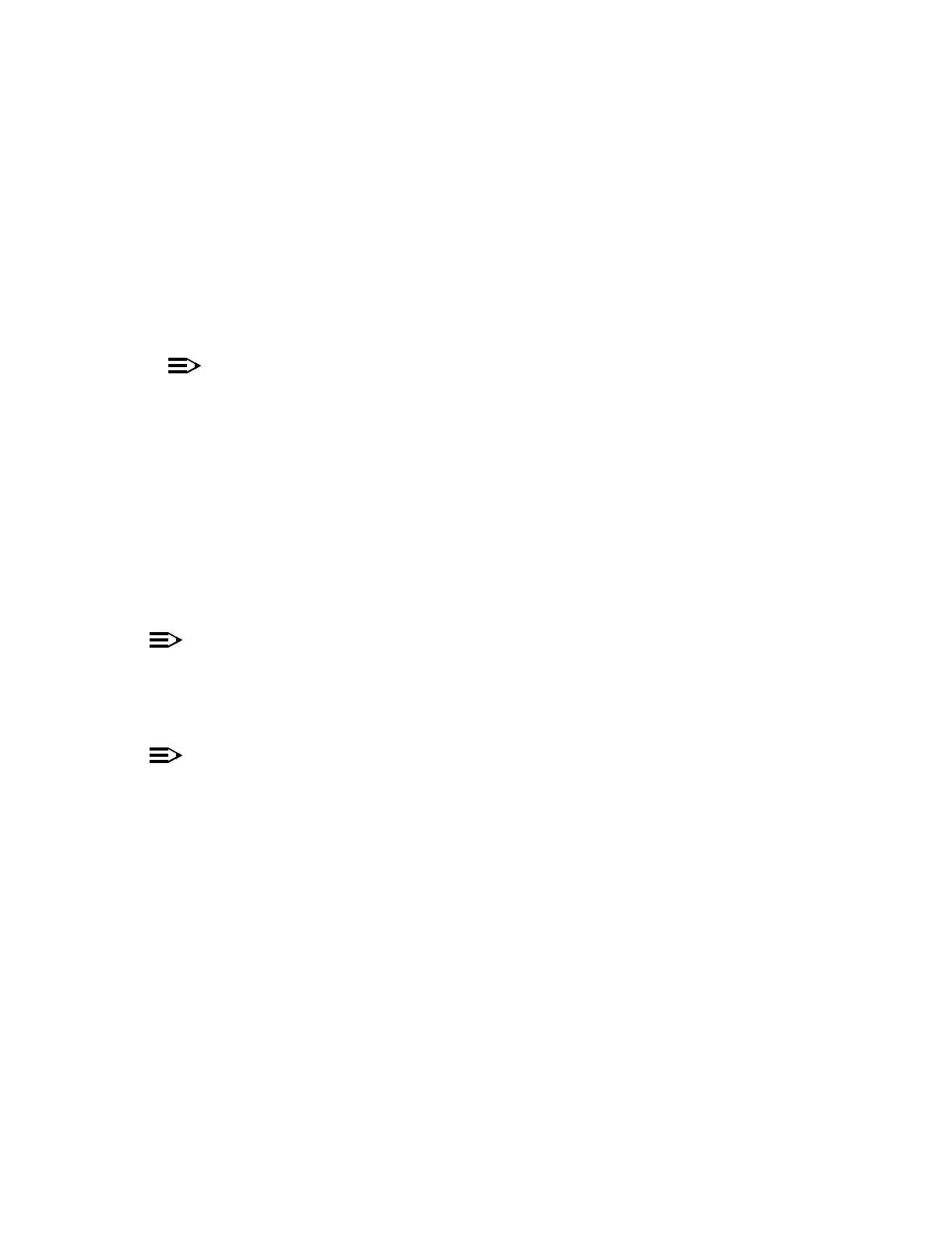DLP-542: Detailed Level Procedure 365-575-102
Page2of2 Issue8.0,July2002
5. This step is optional. At the CIT, select CONFIGURATION-Retrieve-
Assignment-DCC command and verify the entries are correct.
6. STOP! YOU HAVE COMPLETED THIS PROCEDURE.
Delete DCC Assignment
7. Determine from office records the DCC assignment (1-8) to be deleted.
8. At the CIT, select CONFIGURATION-Delete-Assignment-DCC to delete the
DCC assignment.
NOTE:
It is possible a DSNE not reachable and/or NE status comm
failure condition(s) may be generated if rings are being separated.
9. This step is optional. At the CIT, select CONFIGURATION-Retrieve-
Assignment-DCC command and verify the entry is correct.
10. STOP! YOU HAVE COMPLETED THIS PROCEDURE.
Change DCC Assignment/Orientation
11. Determine from office records the required orientation (network/user) of the
existing DCC assignment.
NOTE:
The orientation of the OC-3/OC-12 circuit pack is provisioned "network" at
one end and "user" at the other end. Both ends of the OC-3/OC-12 line
cannot be the same, and it makes no difference which end is "network."
NOTE:
If you are establishing DCC connectivity for the first time, you may have
additional alarms, for example, multiple DSNEs defined and/or remote
alarms. All alarms should clear after the DCC stabilizes, but if they do not,
refer to the trouble clearing tab of this manual.
12. At the CIT, select CONFIGURATION-Enter-Assignment-DCC to make the
same DCC assignment but with a different orientation.
13. This step is optional. At the CIT, select
CONFIGURATION-Retrieve-Assignment-DCC command and verify the
entries are correct.
14. STOP! YOU HAVE COMPLETED THIS PROCEDURE.