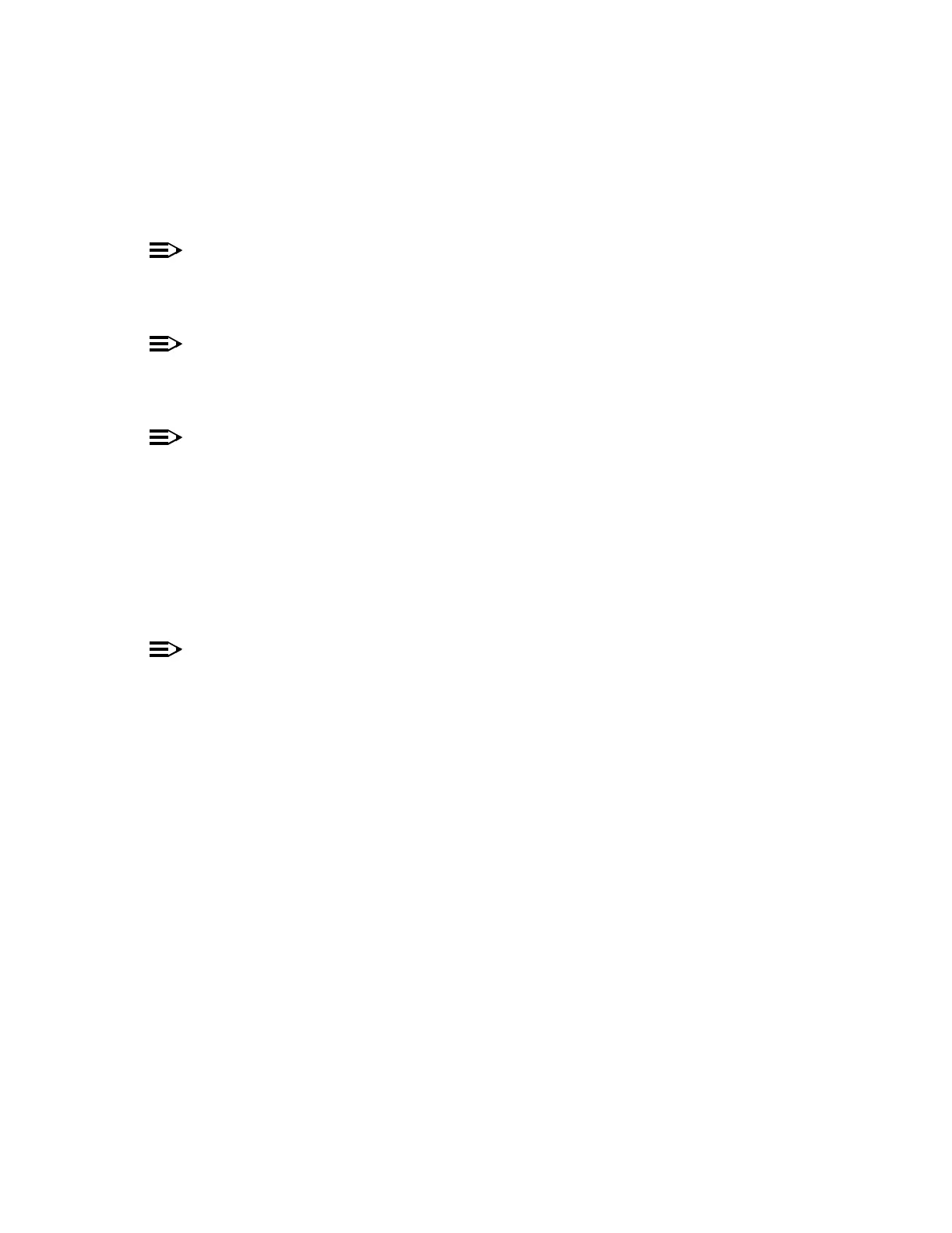DLP-543: Detailed Level Procedure 365-575-102
Page2of2 Issue8.0,July2002
7. At the CIT, select CONFIGURATION-Retrieve-Path-Trace command and
execute to obtain a Path Trace Report. An example of this report with a
description of the output parameters is provided in Section 11 of this manual.
NOTE:
When monitoring an OC3 or three STS1 signals, the report shows the path
trace status for all three ports of the DS3 circuit pack.
NOTE:
When monitoring an OC3c signal, the report shows the path trace status for
only port 1 of the DS3 circuit pack.
NOTE:
Optional and only if the signal has been provisioned at its source. You can
provision the PrvRx field using the CONFIGURATION-Set-Path-Trace
command to match what was provisioned at its source. If the PrvRx field
matches the ActRx field, then the report shows the path trace status as
"good" at the DS3 circuit pack.
8. Verify the expected or embedded path trace byte or "tag" of the SONET signal
for this path.
NOTE:
The STS1E and the OC3 circuit packs do not create new signals, they
simply pass the existing SONET signal on through at the intermediate
node(s).
9. Repeat Steps 3 through 8 for any additional path(s) to be monitored at this
network element.
10. Discontinue the login to this network element. (To discontinue a remote login,
refer to DLP-524.)
11. Repeat Steps 3 through 10 for any additional path(s) to be monitored at the
next network element, if required.
12. STOP! YOU HAVE COMPLETED THIS PROCEDURE.