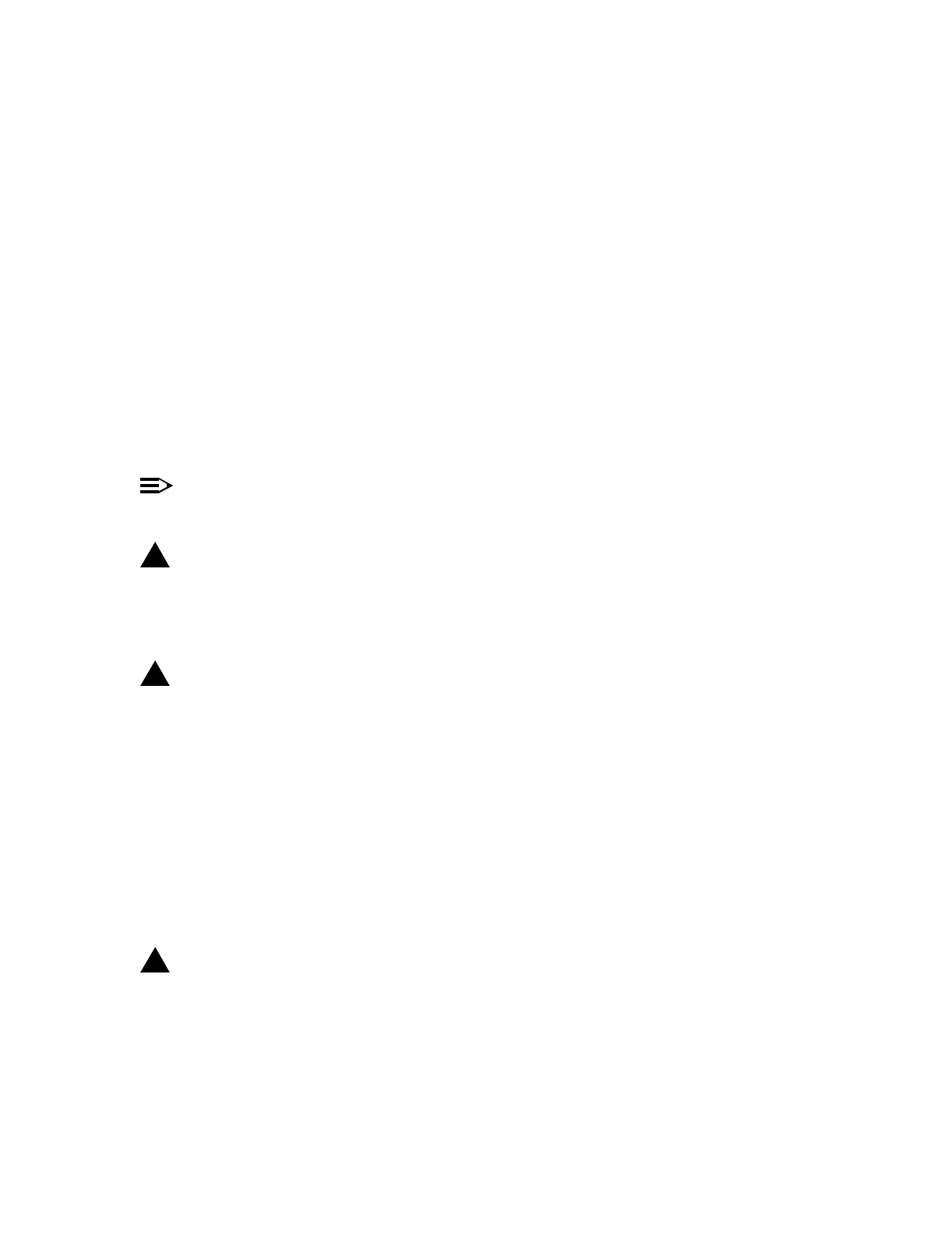365-575-102 DetailedLevelProcedure:
Issue 8.0, July 2002 Page 1 of 2
DLP-546
Replace Defective Fan Unit in D-Bay
Overview: Replacing a defective fan unit is a simple procedure which can and, once
started, must be completed in a brief time interval. A fan unit alarm is typically the first
and only sign indicating a problem with the fan unit. Within the fan unit there are two
conditions that may raise an alarm. These are:
a. Loss of power to the fan unit.
b. Lack of sufficient air flow (e.g., one of the fans has stopped turning).
NOTE:
The fan unit alarm LED, which is normally not lit, is red in color. The power LED,
which is normally lit, is green in color.
!
CAUTION:
Use a static ground wrist strap whenever handling circuit packs or working on an
FT-2000 terminal to prevent electrostatic discharge damage to sensitive
components. See "Electrostatic Discharge (ESD) Considerations" in Trouble
Clearing: TAD-100.
!
CAUTION:
Due to the amount of heat generated within the D-Bay, it is necessary to
minimize the time interval wherein air is not being circulated.
1. Unpack the new fan unit and place near the D-Bay for easy and quick access.
2. At the D-Bay, locate and disconnect the fan unit alarm leads. This is the
squeeze type connector on the left side of the fan unit.
3. At the D-bay, locate and disconnect the fan unit power leads. This is the
squeeze type connector on the right side of the fan unit.
4. There are two screws (one on the left front and the other on the right front) that
hold the fan unit to the D-Bay frame. Obtain a screw-driver and remove both
screws.
!
CAUTION:
Verify that the fan blades are not spinning. Then, pull the defective fan unit
forward and out of the front of the D-Bay frame.
5. Place the defective fan unit aside and carefully, but quickly, insert the new fan
unit.
6. Insert both left and right screws and tighten each securely.