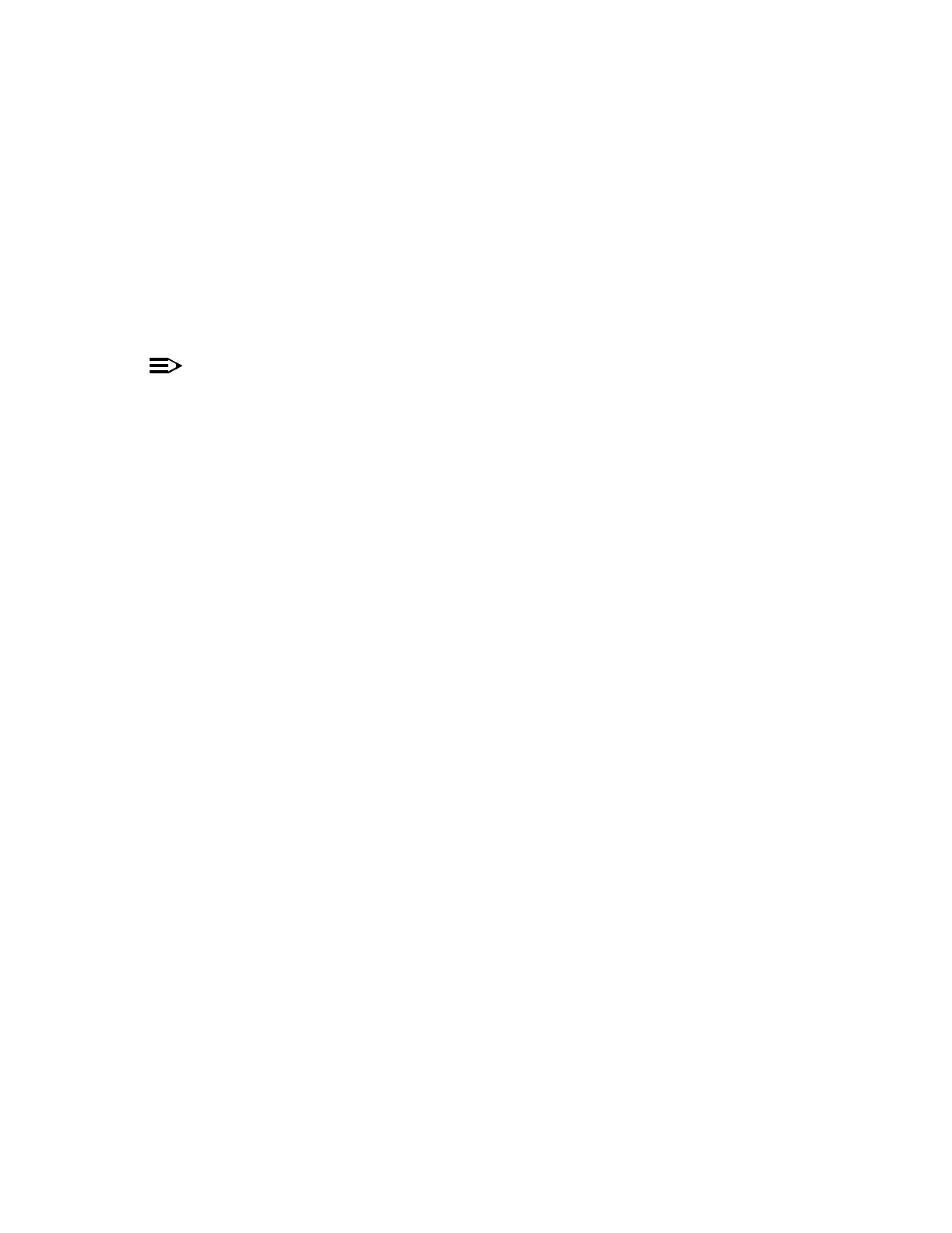DLP-546: Detailed Level Procedure 365-575-102
Page2of2 Issue8.0,July2002
7. Obtain the fan unit power lead and connect it to the fan unit.
8. Visually, verify that the fan unit "power" LED, which is located on the fan unit, is
lit and that each fan is turning.
9. Obtain the fan unit alarm lead and connect to the alarm receptacle on the fan
unit.
10. Visually, verify that the fan unit "alarm" LED, which is located on the fan unit, is
not lit.
NOTE:
Once the new fan unit is installed, the Red alarm LED should not be lit.
Generally, this alone will be sufficient indication that the problem has been
corrected. However, if this is an unstaffed site, it is recommended that a
check be made, via the CIT, to determine for certain that the "remote" alarm
has been cleared.
11. If you wish to verify that the remote alarm has been cleared, at the CIT select
Retrieve-Alarm for an updated Active Alarms and Status Report. An
example of this report with a description of the output parameters is provided
in Section 11 of this manual.
12. STOP! YOU HAVE COMPLETED THIS PROCEDURE.