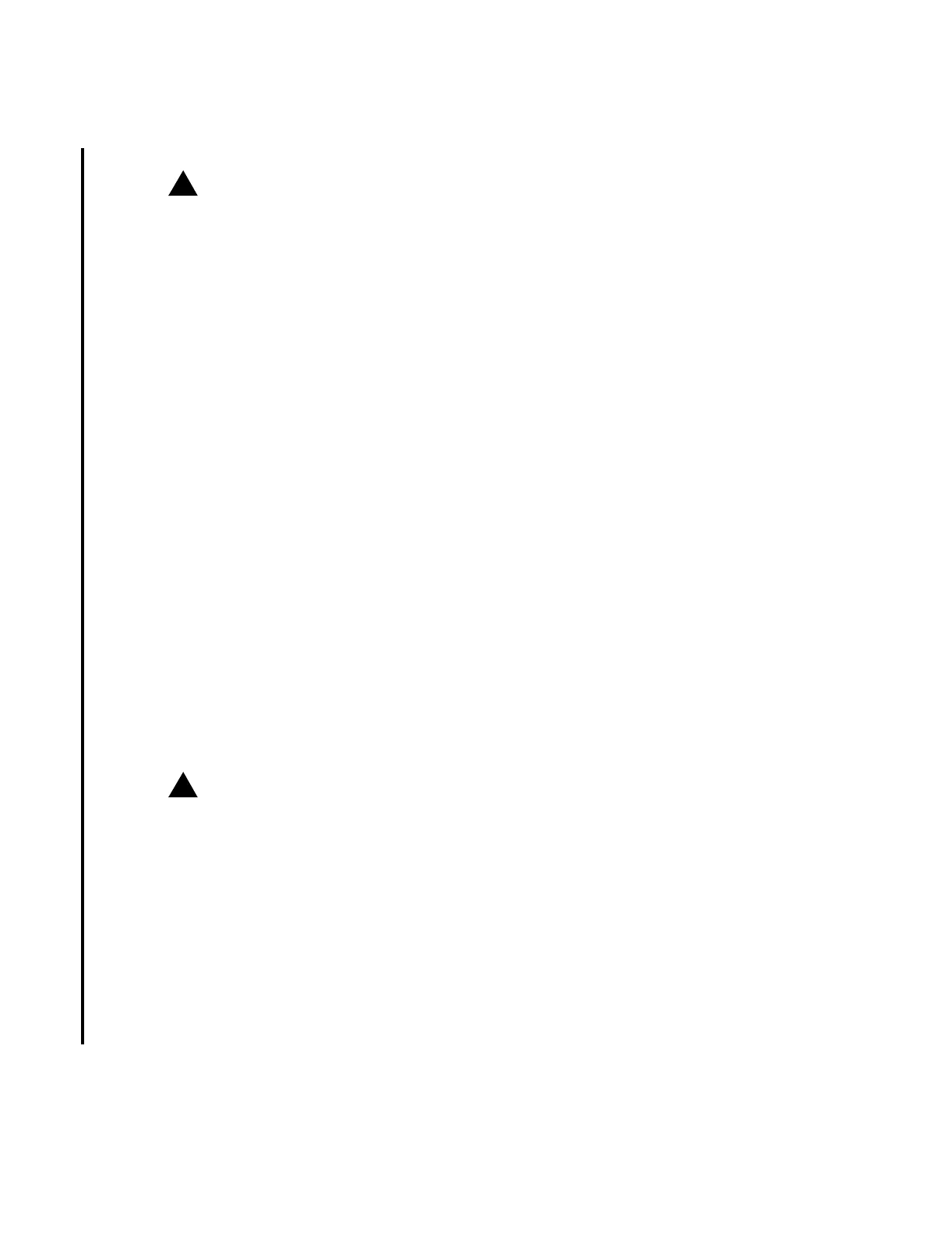DLP-550: Detailed Level Procedure 365-575-102
Page 10 of 16 Issue 8.0, July 2002
7.
!
CAUTION:
To remove a lead, grip it by the neck of the lead’s short plastic sleeve and
not by the lead itself.
Remove all leads from the defective module. The thinner leads can by pulled
straight out easily. The thicker power leads are more difficult — work them side
to side while pulling outward.
8. Separate the circuitry unit cover from the circuit board as follows. Hold the
cover with one hand and grip the circuit board at the end with the connectors.
Pull the circuit board away from the cover until the two pieces are completely
separate.
9. Fit the new circuit board to the cover and screw the set screw in enough to
hold the two pieces together.
10. Notice the two holes in the circuit board. Insert the circuitry unit back into place
and guide the two holes onto the two standoffs.
11. Screw the unit in place. If the screw has tilted you may have to extract the unit
and screw the cover onto the circuit board again.
12. Plug each lead back into the new circuitry unit. Note that the E10-E9 pair is
bundled with the thin black lead that goes to P2. Plug the thin leads in with the
wire closer to the P1 or P2 label. You can also use Figure 5 on page 11 as a
guide.
13.
!
CAUTION:
DO NOT ALLOW the screws to fall into the bay. Also be careful to guide
the User Panel over the “PWR ON” LED.
Put the User Panel back on and replace the screws.
14. Guide the Interconnection Panel cover back onto its hinges, push the top
closed, and lock the screws by turning them so that the slots are horizontal.
15. Reinstall the fuse.
Reference: DLP-515, Replace Fuse in Power Distribution and Fuse
Panel or User Panel Steps 6 and 7.