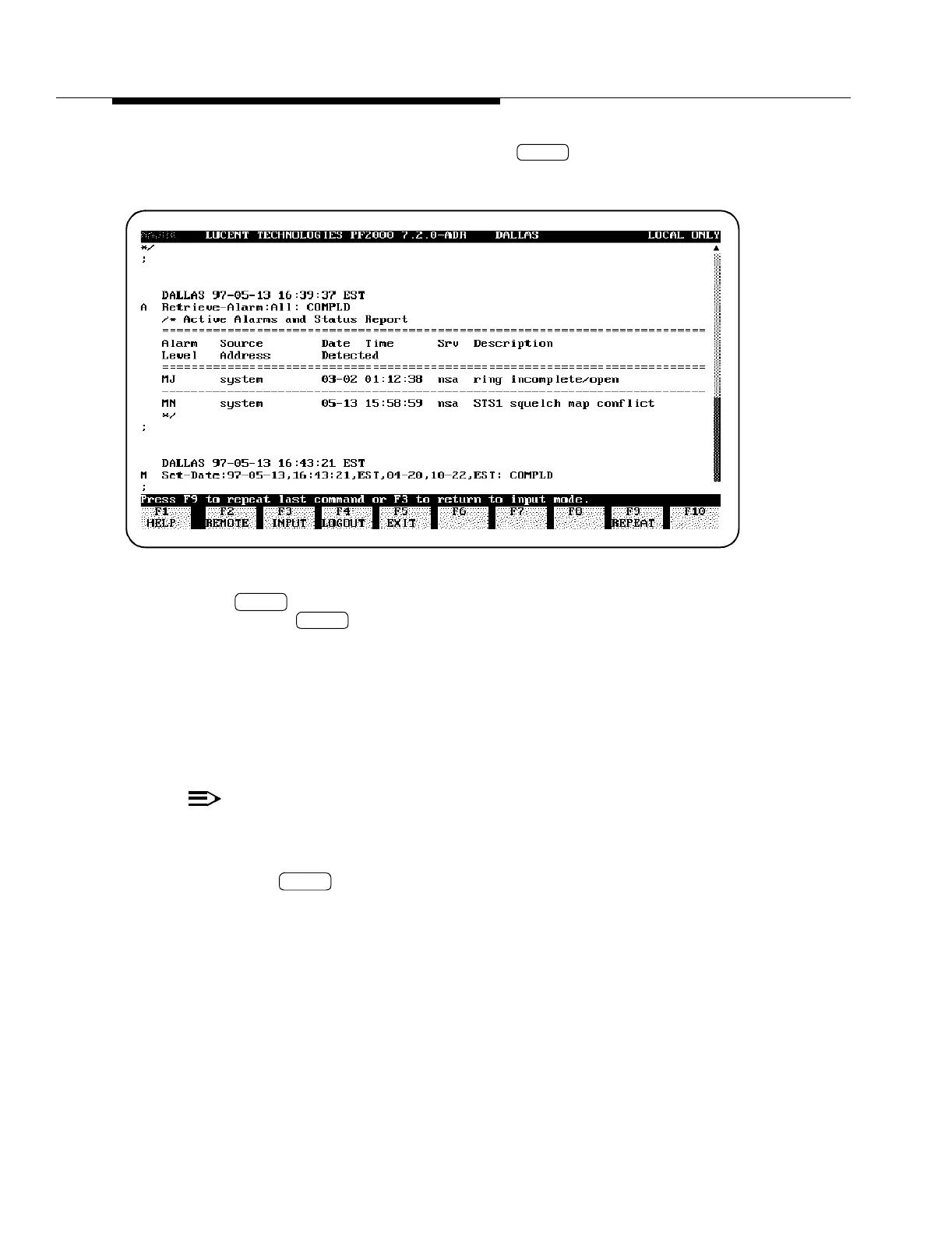Craft Interface Terminal Usage
11-166 Issue 8.0 July 2002
31. Enter y for the "yes" selection and press .
32. Notice that the COMPLD output echoes the command. Function key
is now labeled INPUT because the display is now in the output
mode. ( toggles between INPUT and OUTPUT modes. You may
experiment with the F3 key now.)
33. Notice that when the CIT is in the output mode, a scroll bar appears on the
right side of the screen. You can scroll the screen either forward or
backward depending on whether the darker-shaded portion of the bar is at
top or bottom. Use the ↑ and ↓ keys to scroll the screen.
34.
NOTE:
You just used CONFIGURATION-Set-Date to set the hour. You will now
use Retrieve-Date to look at the value of that parameter.
Press to return to OUTPUT mode.
ENTER
F3
F3
F3