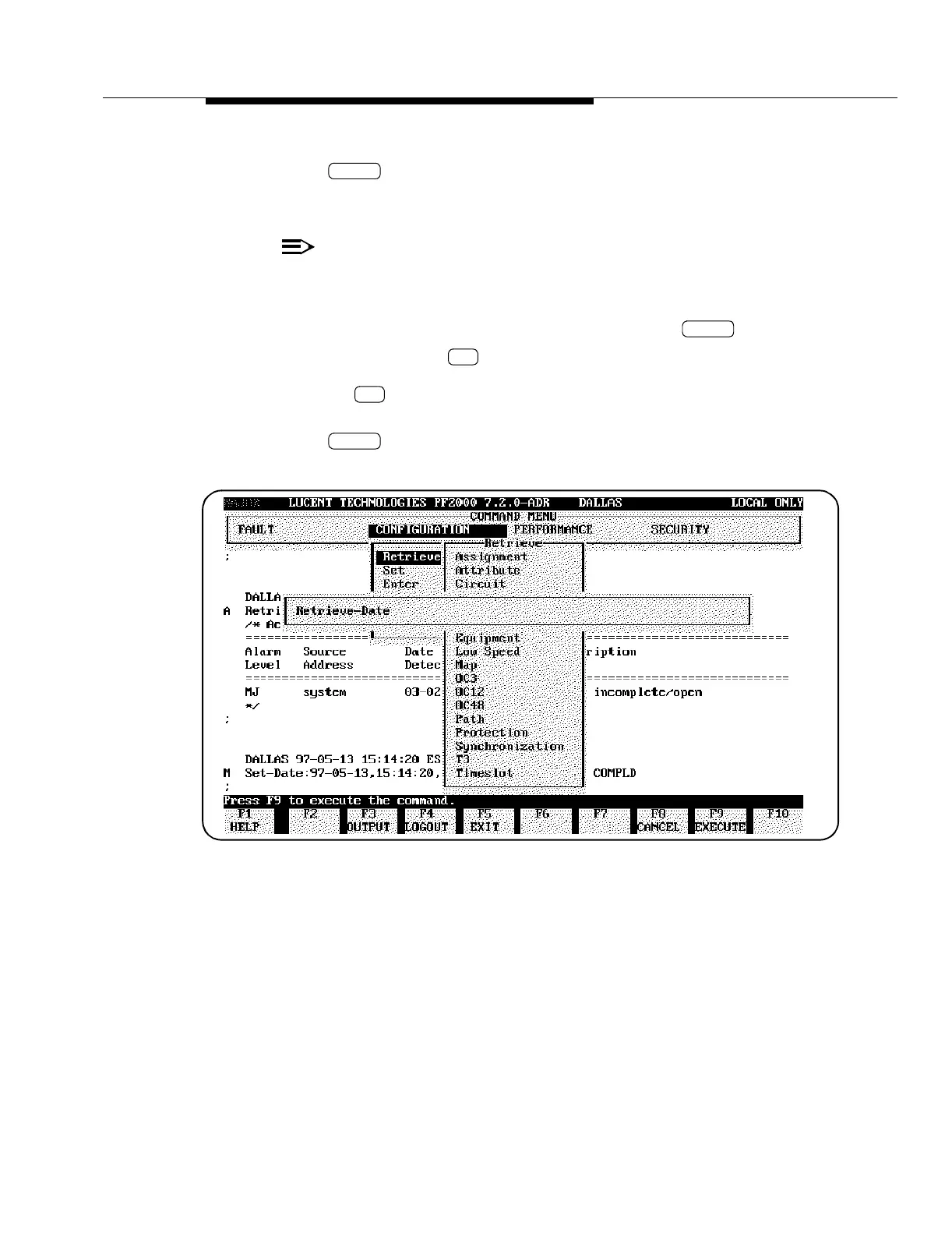Craft Interface Terminal Usage
Issue 8.0 July 2002
11-167
35. Under the CONFIGURATION category, select Retrieve and then press
.
36.
NOTE:
You will now deliberately make an incorrect selection of
Retrieve-Attribute instead of Retrieve-Date.
Under Retrieve, highlight Attribute and press .
37. To correct, press to back up to the preceding screen. Any time you
are in the INPUT mode, you can back up one screen at a time by pressing
the key.
38. Under Retrieve, highlight Date (by using ↓ and ↑ arrow keys) and press
.
ENTER
ENTER
ESC
ESC
ENTER