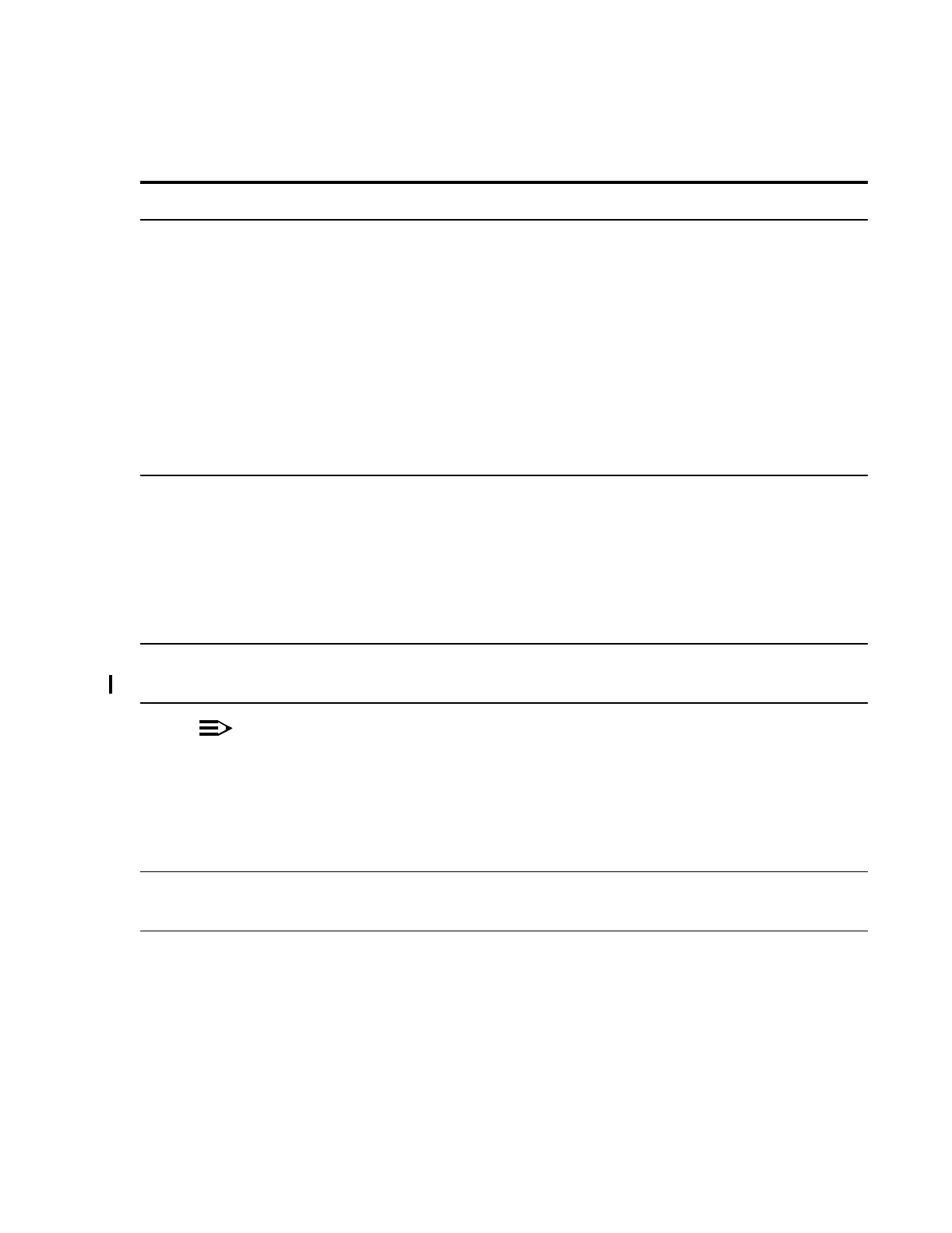365-575-102 Acceptance: NTP-006
Issue 8.0, July 2002 Page 3 of 6
6. At the CIT, select SECURITY-Retrieve-Network
Element to obtain the FT-2000 System Provisioning
Report (example shown in Section 11) and verify (1)
the value of the TID (Target ID), (2) the value of the
NID (Node ID) for Releases 5 and lower, and (3) the
value of Directory Service NE (yes/no) agree with
the values from the engineered configuration work
order. At this time, you may want to change a
parameter that does not agree with the work order.
Use the SECURITY-Set-Network Element
command.
—
7. At the CIT, select
CONFIGURATION-Set-Synchronization with the
Provisioned Mode set to Free Running, but
record the original parameter value before executing.
Verification can be obtained by selecting
CONFIGURATION-Retrieve-Synchronization
(an example is shown in Section 11).
—
8. At the CIT, select FAULT-Reset and execute (reset
takes about 15 minutes).
—
9.
NOTE:
Reset disconnects the CIT from the network element.
At the CIT, log out and log in again by entering
"cit expert". If you log in before reset is
completed, the Active Alarms and Status Report
will show a reset in progress condition.
—
10. At the CIT, select CONFIGURATION-Update and
execute (update takes about 1 minute).
—
DO ITEMS BELOW IN ORDER LISTED . . . . . . . FOR DETAILS, GO TO