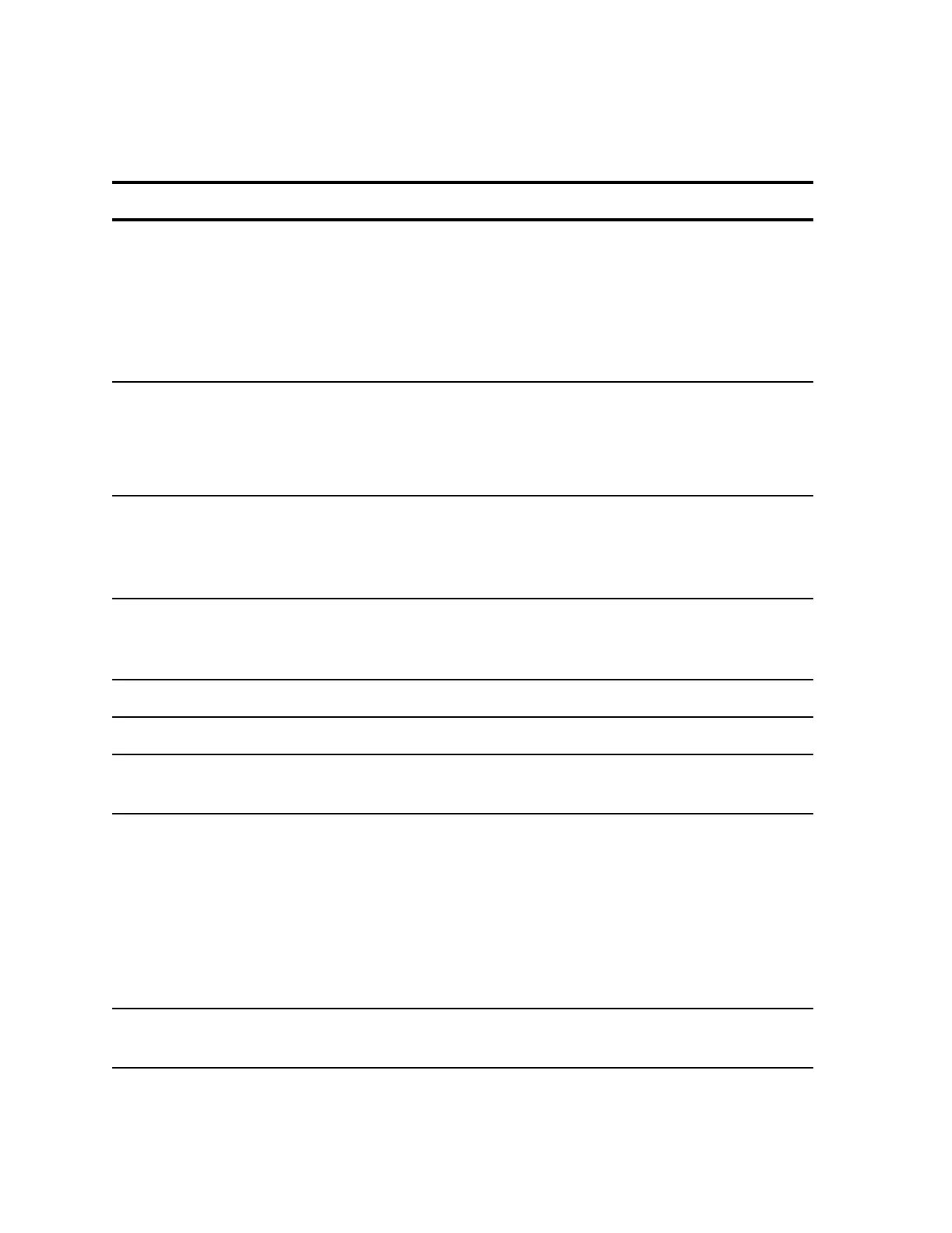NTP-003: Circuit Order 365-575-102
Page2of4 Issue8.0,July2002
4. If the receive end is equipped with DS3 circuit pack, deleting a port(s) at the
transmit end of an STS-1 path will cause an NE ACTY condition at the receive
end of the STS-1 path. If both ends are equipped with STS1E circuit packs, no
NE ACTY condition will be observed
At the CIT, select CONFIGURATION-Update
command and execute.
—
5. Does the circuit order indicate that the circuit
pack is to be removed from the shelf slot?
If YES, then continue with Step 6.
If NO, then continue with Step 11.
6. Verify that all three ports associated with a
particular DS3 or STS1E circuit pack are to be
removed or that the office records show the
ports are not carrying traffic.
—
7. Remove the shelf cover from the low-speed
shelf that contains the DS3 or STS1E circuit
pack(s).
DLP-511
8. Remove the circuit pack(s) from the shelf. DLP-514
9. Replace the shelf cover. DLP-511
10. At the CIT, select CONFIGURATION-Update
and execute.
—
11. The software release in use can be determined by using the
CONFIGURATION-Retrieve-Equipment:SYSCTL command.
What software release is in use?
If Release 4.0 or earlier,thencon-
tinue with Step 12.
If Release 4.1 or later, then continue
with Step 14.
12. Repeat Steps 1 through 10 at the other end of
the STS-1 path.
—
DOITEMSBELOWINORDERLISTED....... FORDETAILS,GOTO