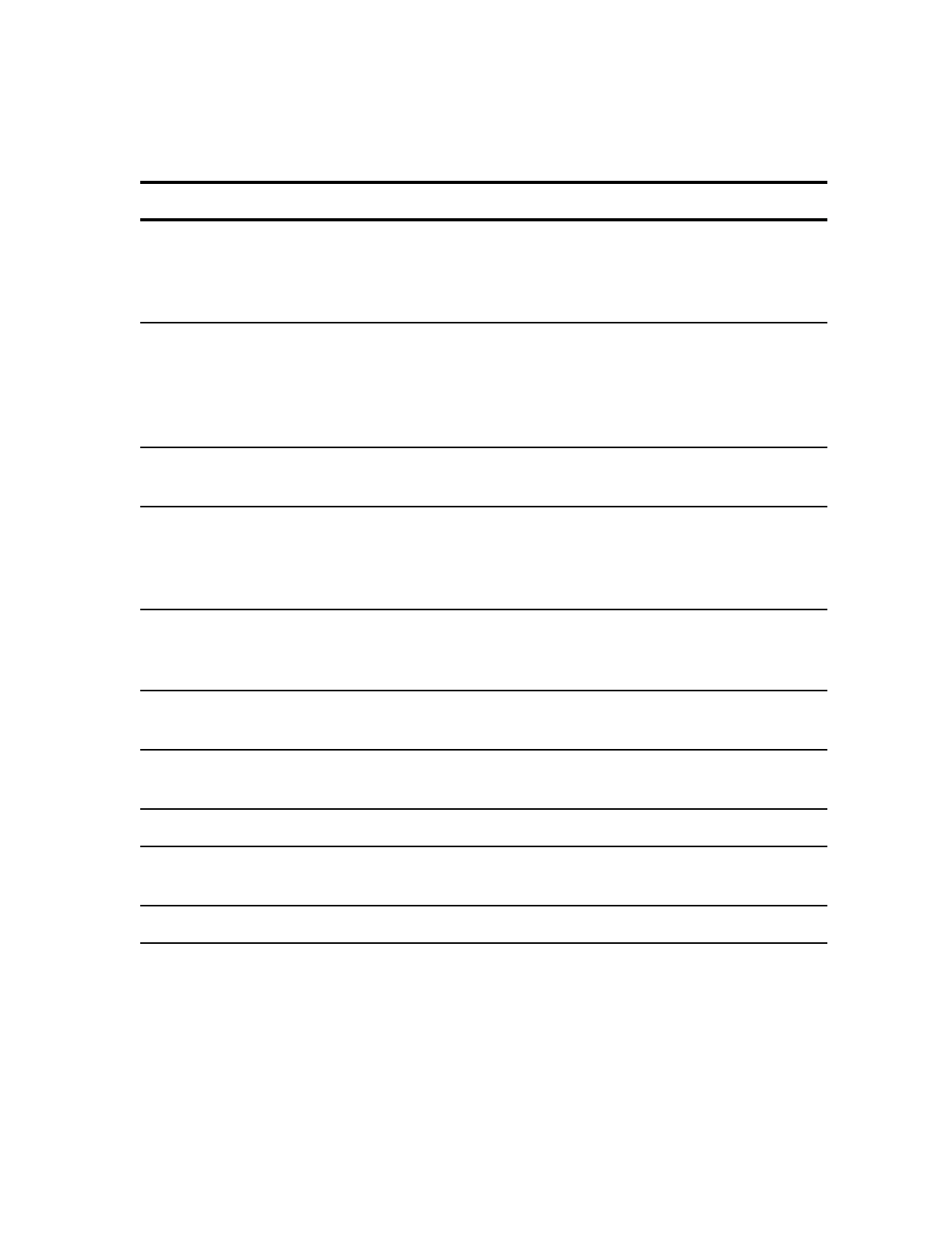365-575-102 Circuit Order: NTP-004
Issue 8.0, July 2002 Page 3 of 6
Circuit Order: NTP-004---+---DLP-501-------Operation: NTP-002
|---DLP-511
|---DLP-514---+---DLP-512
|---DLP-510-------DLP-512
17. At the CIT, select
CONFIGURATION-Retrieve-Equipment and
All for the types and lines to obtain an
Equipment and Version Report.
—
18. Verify that the circuit packs associated with the
OC-48 line and the DS3s just removed do not
appear in the report. (A line for the associated
LNCTL circuit pack may still appear but all of its
fields should contain dashes.)
—
19. If required, repeat Steps 1 through 18 at the
other FT-2000 end terminal.
—
20. Does the network have a repeater?
If YES, then continue with Step 21.
If NO, then continue with Step 26.
DLP-514
21. Remove the REGENR circuit packs for the
OC-48 line being deleted. Refer to Figure 3 for
the FT-2000 repeater bay/shelf.
DLP-514
22. At the CIT, select CONFIGURATION-Update
and execute.
—
23. Wait until the NE ACTY goes off (approximately
5 minutes).
—
24. Replace the high-speed shelf cover. DLP-511
25. If required, repeat Steps 21 through 24 for any
other FT-2000 repeater bay/shelf sites.
—
26. The OC-48 protection line has been deleted. —
DOITEMSBELOWINORDERLISTED....... FORDETAILS,GOTO