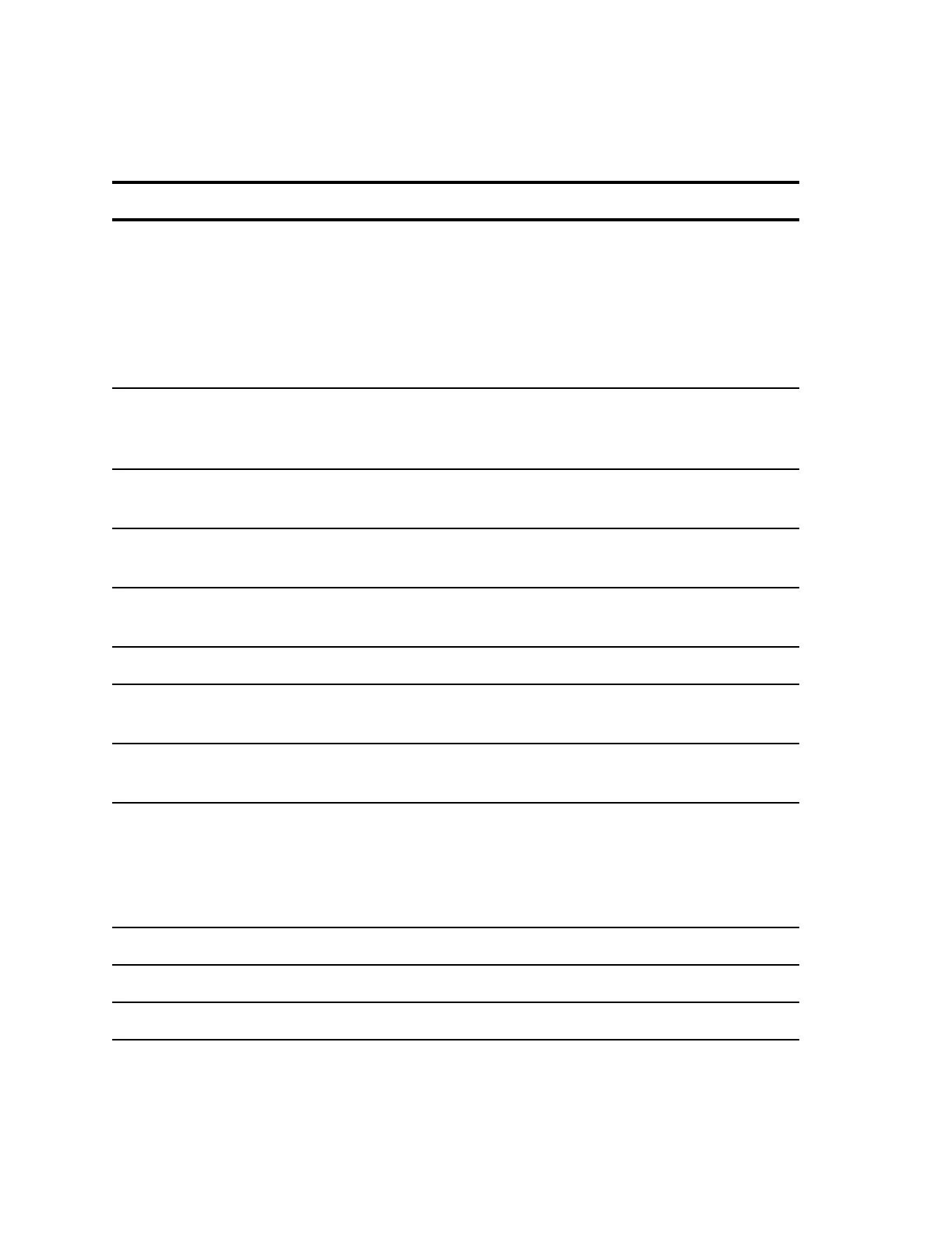NTP-004: Circuit Order 365-575-102
Page2of6 Issue8.0,July2002
5. Verify that the LNCTL circuit pack for the OC-48
line being deleted is installed and that its
FAULT LED is off. If the LNCTL circuit pack
was just installed, wait about 5 minutes for the
FAULT to go off. Refer to Figure 1 for the High
Speed Shelf or to Figure 2 for the Enhanced
High Speed Shelf.
—
6. Remove both the TRMTR and the RCVR circuit
packs for the protection OC-48 line being
deleted.
DLP-514
7. At the CIT, select CONFIGURATION-Update
and execute.
—
8. Wait until the NE ACTY goes off (approximately
5 minutes).
—
9. Remove the LNCTL circuit pack for the
protection OC-48 line being deleted.
DLP-514
10. Replace the high-speed shelf cover. DLP-511
11. At the CIT, select CONFIGURATION-Update
and execute.
—
12. Wait until the NE ACTY goes off (approximately
1 minute).
—
13. Is FT-2000 end terminal equipped for protection
line access?
If YES, then continue with Step 14.
If NO, then continue with Step 20.
—
14. Remove the appropriate low-speed shelf cover. DLP-511
15. Remove all circuit packs in the low-speed shelf. DLP-514
16. Replace the low-speed shelf cover. DLP-511
DOITEMSBELOWINORDERLISTED....... FORDETAILS,GOTO