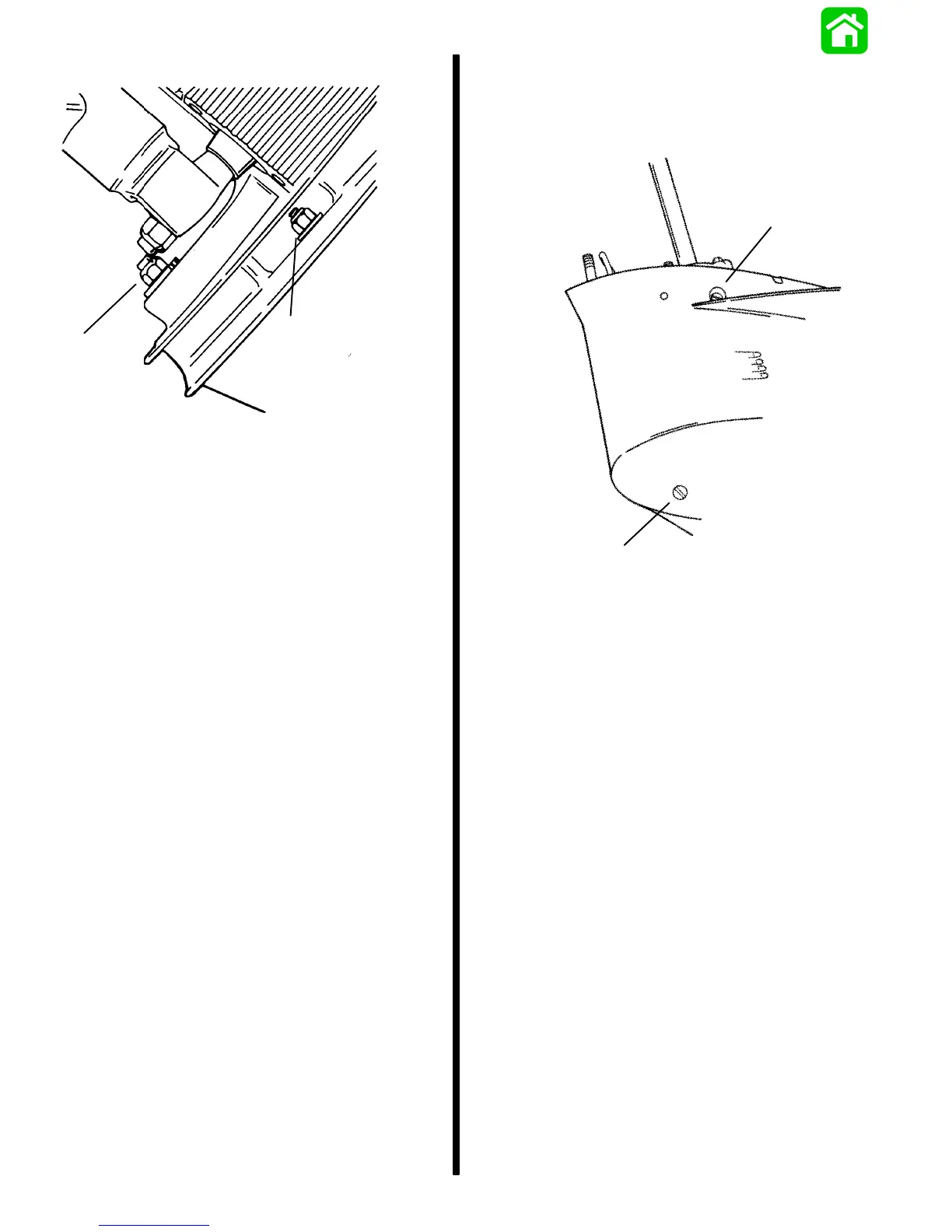6C-10 - LOWER UNIT 90-824052R3 JUNE 2002
11. Pull gear housing from driveshaft housing.
a
b
51873
a - Front Mounting Locknut
b - Side Mounting Locknut (One Each Side)
Draining Lubricant from Gear
Housing
1. Place gear housing in a suitable holding fixture or
vise with the driveshaft in a vertical position.
2. Position a clean drain pan under gear housing
and remove “Fill” and “Vent” screws from gear
housing.
3. Catch a small amount of gear lubricant on a fin-
ger, then rub finger and thumb together to check
for metal particles. Also check magnet “Fill” plug
for metal particles. A small amount of metal “fuzz”
on magnet is normal. A large amount of metal
“fuzz” or the presence of metal chips on the mag-
net indicate the need for complete disassembly
and inspection of gear housing.
4. Note the color of gear lubricant. White or cream
color indicates presence of water in lubricant.
Check drain pan for water separation from lubri-
cant. Presence of water in gear lubricant indi-
cates the need for complete disassembly and in-
spection of oil seal, seal surfaces, O-rings and
gear housing.
NOTE: Gear lubricant drained from a recently run
gear case will be a light chocolate brown in color due
to agitation/aeration. Oil which is stabilized will be a
clear yellow brown in color.
b
a
51801
a - “Fill” Screw
b - “Vent” Screw
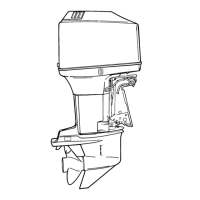