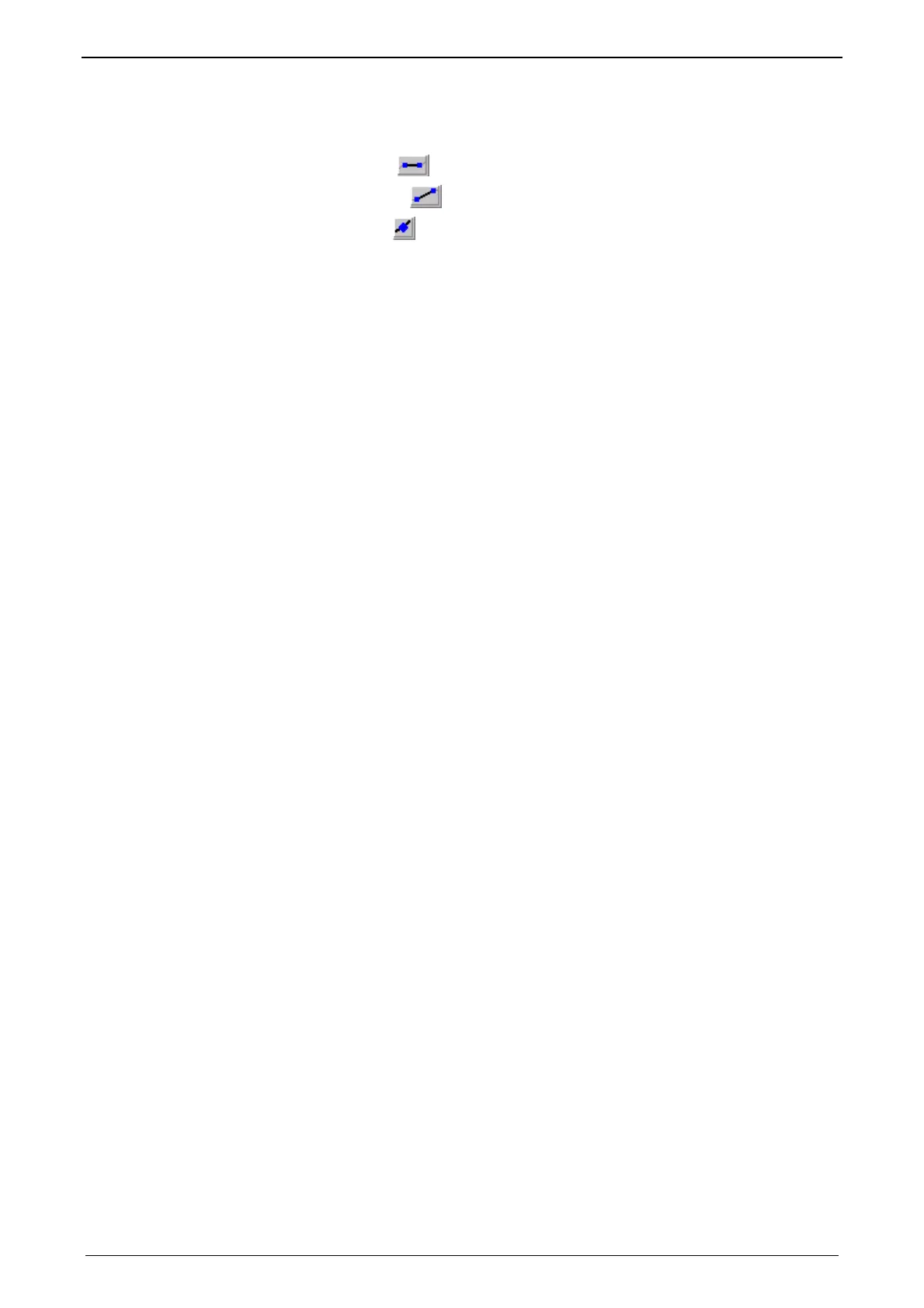Motion control C3F_T40
218 192-121102 N04 June 2008
Now the curve can be created:
The BASIC version of the CamDesigner offers three tools:
Drawing -> Dwell
Drawing -> straight
Drawing -> point
With the aid of these tools the known sections of a motion sequence, in general
dwells or sections with constant speed, are entered. Please select a tool.
Now you can position the respective section per mouse click or enter it with the
keyboard. Click into the ”enter” field. In the dialog box you can make the following
entries depending on the tool selected:
Tool dwell:
a. Path coordinate 0 Degrees
b. Clock angle beginning 0 Degrees
c. Clock angle end 30 Degrees
Tool dwell:
a. Path coordinate 150 Degrees
b. Clock angle beginning 110 Degrees
c. Clock angle end 120 Degrees
Tool straight line:
a. Path coordinate beginning 110 Degrees
b. Clock angle beginning 190 Degrees
c. Path coordinate end 30 Degrees
d. Clock angle end 270 Degrees
Tool interpolation point:
a. Path coordinate 0 Degrees
b. Clock angle 3600 Degrees
and as an option
c. speed 0 rad/s
d. Acceleration 0 rad/s2
The display looks as follows
