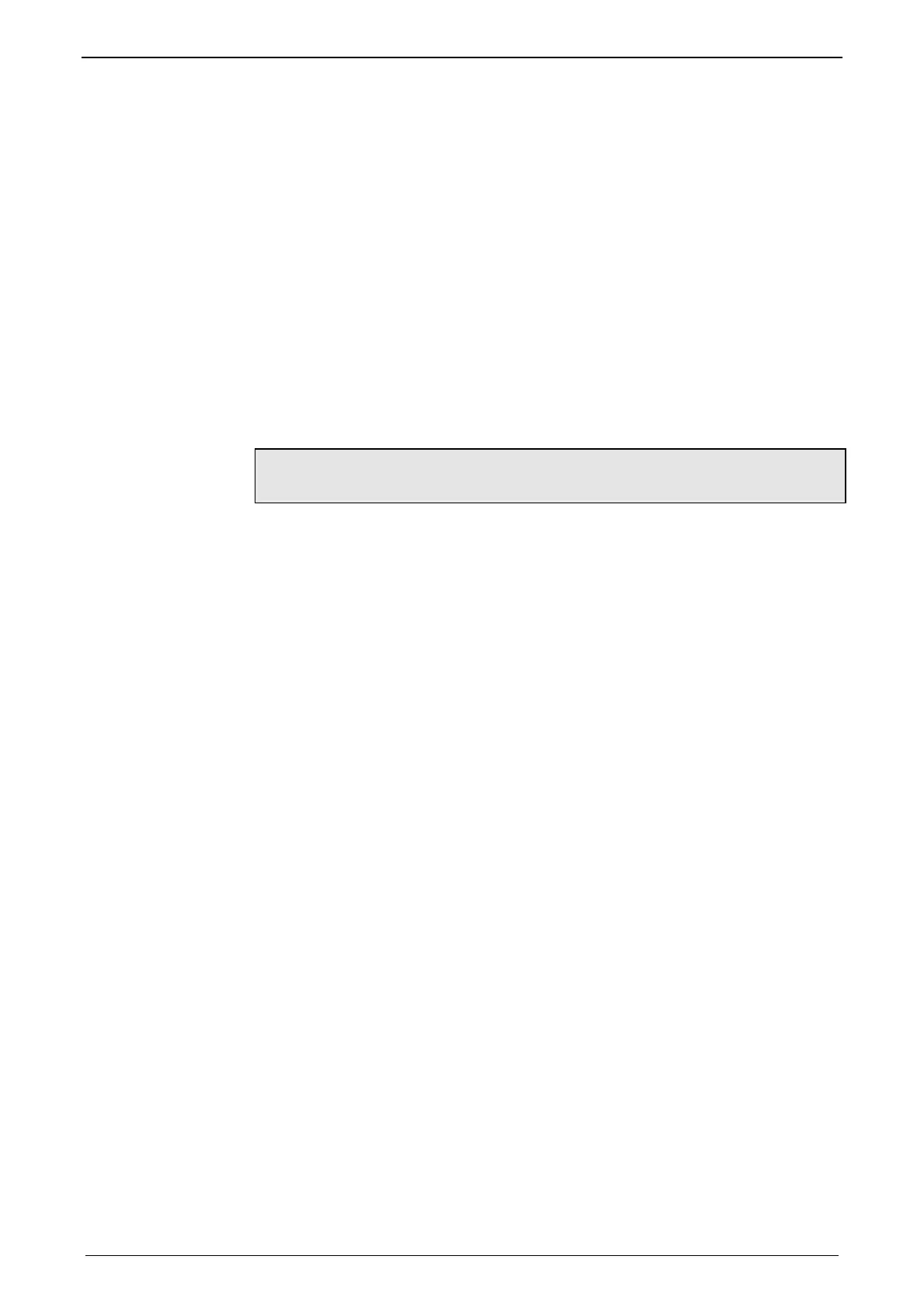Communication
C3F_T40
402 192-121102 N04 June 2008
Slave receive slots
Activate the receive slots, from where the slave is to receive the data.
In each of the four 125µs cycles (slot 0...2, slot 3...7, slot 8...12, slot 13...17) data
can be received only via one slot, see also the
HEDA communication structure
(see page 396).
The assig
nment of the data is made via the mapping table number (which was
defined in the master), this number is also received.
In the Wizard window "Receive Mapping table", it is defined under this mapping
table number where the data received are to be written to.
Slave transmission slots (Transmit Slots)
Activate the transmit slots, from where the slave is to send the data.
In each of the four 125µs cycles (slot 0...2, slot 3...7, slot 8...12, slot 13...17) data
can be transmitted only via one slot, see also the
HEDA communication
structure
(see page 396).
Please make sure, that no other slave can send on this slot.
Now you can assign a mapping table to each individual activated slot.
Please consider, that transmit mapping table numbers are only used once in
one transmit/receive range.
The contents of the transmit mapping table is defined in the next wizard window.
Slave Transmit Mapping table
Here the transmit mapping tables, which were assigned to the transmit slots
activated before, are defined.
Procedure:
Selection of the corresponding transmit mapping table.
Selection of the Compax3 objects to be transmitted.
The assignment of the mapping table is permanently identified and displayed.
Up to 7 words are possible.
How many words are used by an object (see page 414) depends on the bus
format
(see page 363).
For axis
coupling, please use the
coupling objects (see page 412) in the DSP
format
(see page 395) (selected by clicking on the DSP switch).
Please make sure that the DSP switch is activated on the master and the slave
side in DSP format.
Slave Receive Mapping table
Please select the mapping table number, which was defined in the master (under
transmit mapping table).
Please enter now, where the received data are to be written.
Please use the data formats as defined in the mapping table of the master.
For axis coupling, please use the
coupling object (see page 412) O3920.1 in the
DSP format (see page 395) as an input (selection by clicking on the DSP switch).
Please make sure that the DSP switch is activated on the master and the slave
side in DSP format.
Note:
Note:
