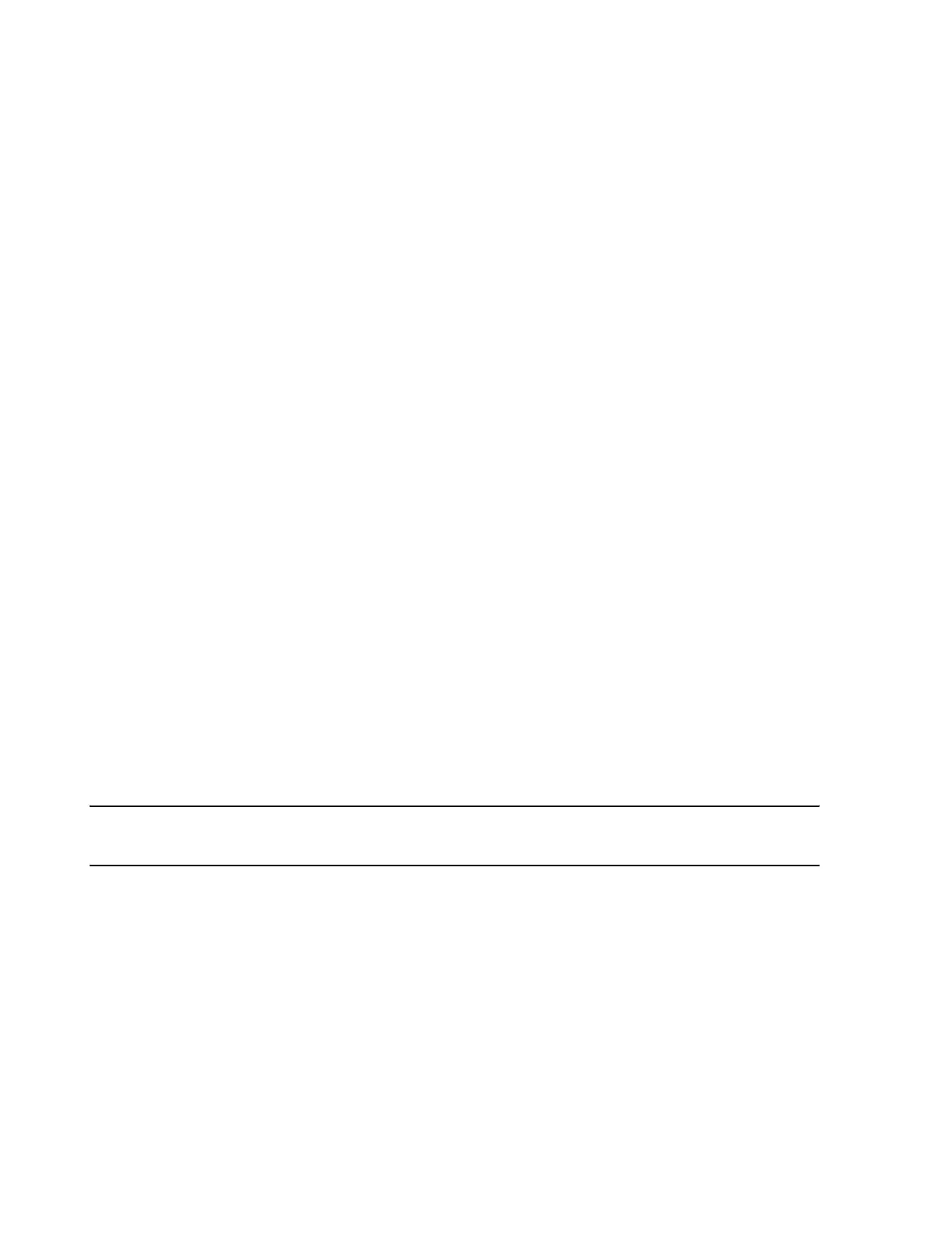CareNet
2-34 Hardware Description
Serial
Distribution
Network
The Serial Distribution Network (SDN) is a local area communication network designed to
share patient information -- waveforms, parameters, alarms -- among devices connected to the
network -- patient monitors, central stations, displays, recorders, printers, and other computer
systems.
System
Description
The SDN is a digital communications network that allows high speed, real-time transmission
of digitized patient data among these instruments. The communication protocol, data
formatting, and hardware are designed to be flexible, accommodating a variety of
communication needs in the patient monitoring environment.
The SDN functions automatically without user interaction and without direct patient
connections. Once installed, it is reconfigurable by the user with no hardware modification.
Its star topology ensures minimum impact of single-point failures.
Components The SDN consists of the following components:
• 78581 System Communications Controller (SCC), or CareNet controller
• SDN interface circuitry (SDN Card) located within each instrument connected to the
SDN
• branch System Distribution Cables (SDC)
• equipment Local Distribution Cables (LDC)
• wall box hardware, connectors and receptacles
These components are described in the following section.
Star Topology The SDN uses a star topology that comprises up to 32 individual branches (0-31) emanating
from the center of the star - the SCC. Only one SCC can be used per SDN and multiple SDNs
may not be interconnected. One SDN can accommodate up to 24 bedside instruments (one
patient per branch), 6 central station systems, 6 digital telemetry mainframes, 6 careports, 1
arrhythmia monitoring system, and 1 other computer system. The SDN Star topology is
shown in Figure 2-35.
Note For Information Center application software to operate properly, one Information Center must
be connected to Branch 0 of the SDN.
