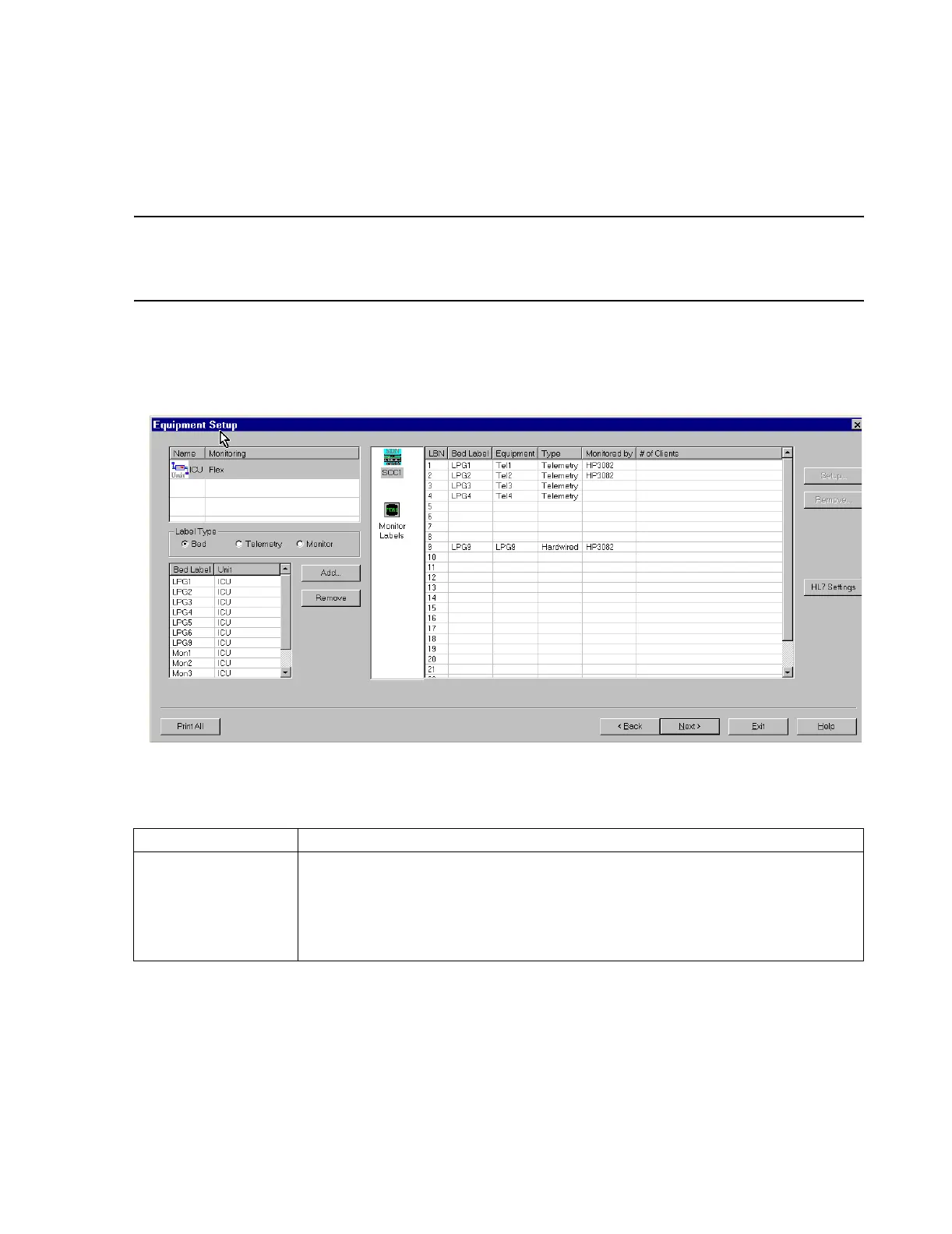Configuration
Software Installation & Configuration
6-35
Equipment
Setup
Equipment Setup is used to select the patient monitors (hardwired, wireless, telemetry) that
will be available to each Information Center for patient monitoring.
Note For Clinical Network/Database Server networks, Equipment Setup runs on the Database
Server.
For independent Information Centers, Equipment Setup runs on the device.
Equipment Setup is used to create labels for Beds, Telemetry Equipment, and bedside
Monitors, associate these labels with a specific Clinical Unit, assign monitors to beds, and
display the Information Center that will receive their monitoring data. The Equipment
Setup window is shown in Figure 6-13.
Figure 6-13 Equipment Setup Window for Beds
Description
Field Description
Selected Unit Selects the unit to set up the equipment. All the units added to the domain in the Network
Configuration window are displayed and the first unit is highlighted. To select a different unit,
click on the desired unit. Each selection modifies the Equipment Setup window for that selection.
On the Network/Database Server, all the units added to the domain in the Network Configuration
window will be displayed and the first unit will be highlighted. In addition to displaying the Unit
Name, the Monitoring Mode setting for that unit is displayed.
