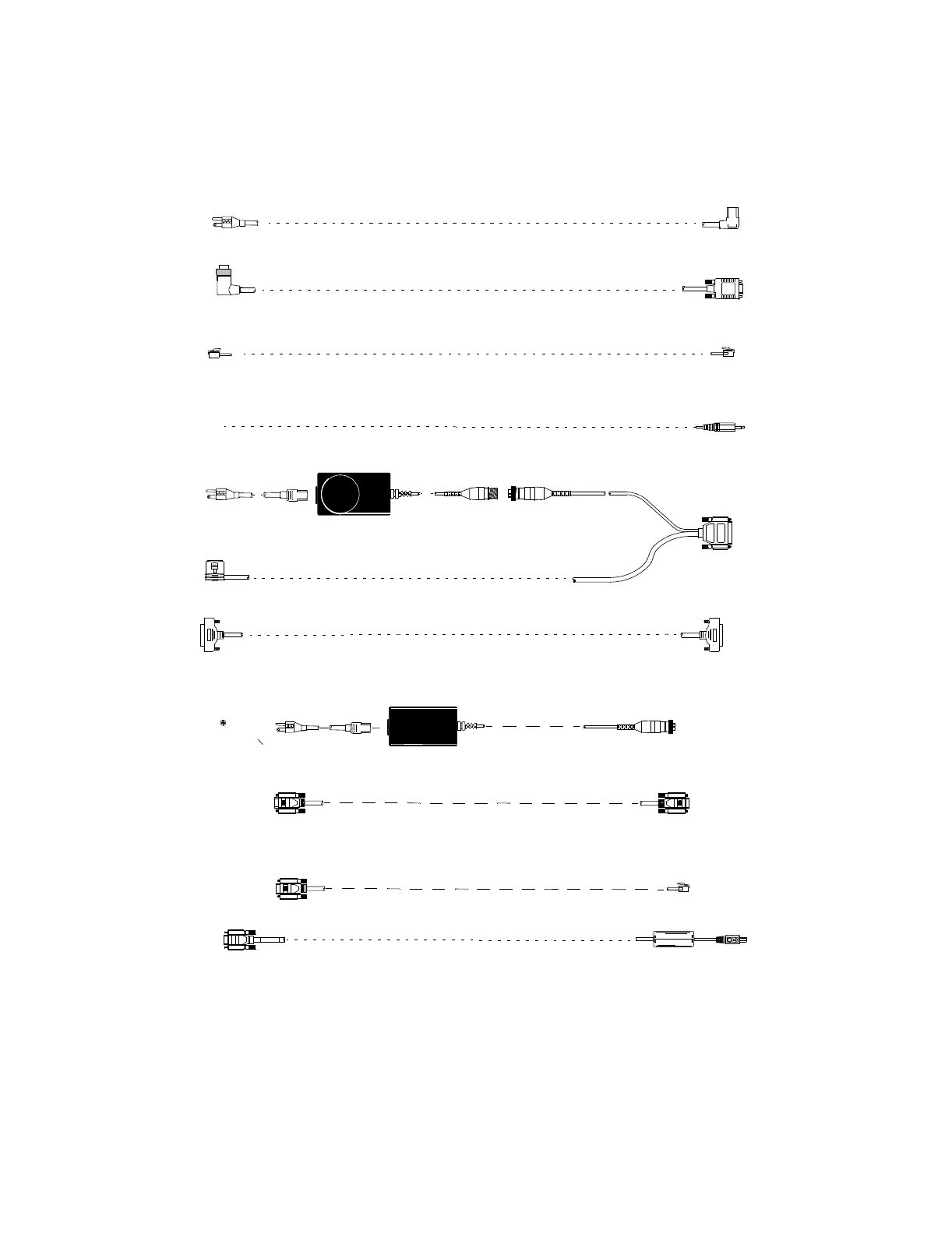Cables
2-42 Hardware Description
Figure 2-41 Equipment Cables for IntelliVue Information Center Systems
Cable Pin
Connections
Pin connections for cables connecting Information Center medical components -- Philips
Recorder and SDN -- are given below. For pin connections for other products and cables,
consult their documentation manual.
PC
Recorder
AC Power
(UPS)
AC Power
Printer
15
SDN Wall Box
16
Phone Line
17
19 20 21
Hardwired to
Speaker
18
PC
PC
PC
Rack
Printer
PC
22
Spooler
and Printer
(A02 Option)
Wall Box
AC Power
(UPS)
SDN Interface
25
24
23
PC
Serial Port B
4-Channel
Recorder
PC
Display
USB
26
