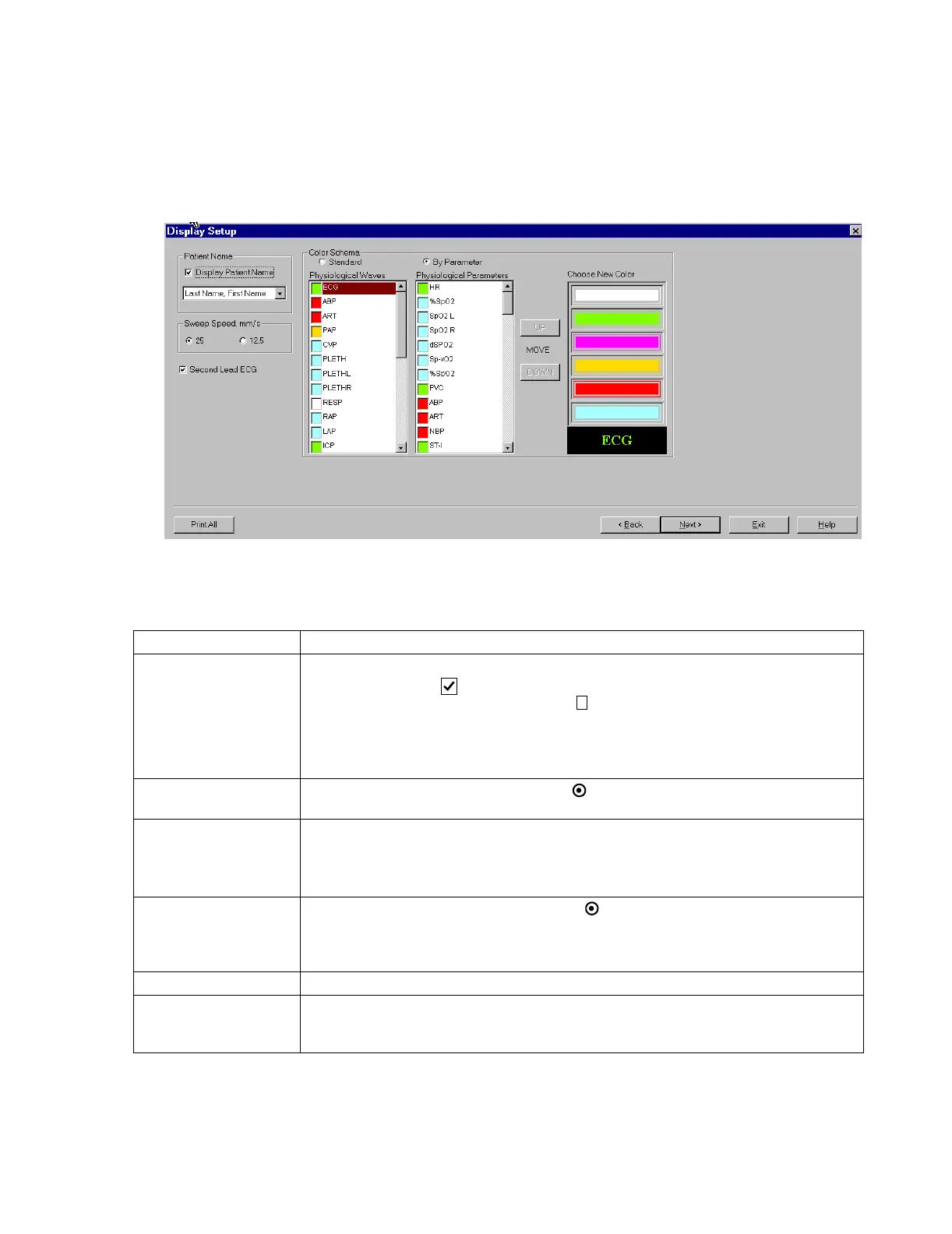Configuration
Software Installation & Configuration
6-33
Display Setup Display Setup is used to configure the display of patient data on the Main Screen and in the
Patient Sectors. The Display Setup window is shown in Figure 6-12.
Figure 6-12 Display Setup Window
Description Fields in Display Setup are:
Field Description
Patient Name Sets two parameters
• Clicking a check in the Display Patient Name box causes the Patient Name to be
displayed in the Patient Sector. No check means it will not be displayed and the
following field is not active.
• Clicking on the pull down button in the right box provides four options for displaying the
Patient Name. Click on the option preferred.
Sweep Speed, mm/sec Sweep speed of displayed waveforms. Click a in the circle preceding the desired waveform
sweep speed -- 25 mm/sec or 12.5 mm/sec.
Second Lead ECG Sets whether the second lead ECG is to be displayed.
Note—On EASI CMS and V24 bedsides, if Second Lead ECG is enabled, the secondary wave
on the Information Center is always the second channel of ECG regardless of the secondary
wave selected at the CMS or V24 bedside.
Color Scheme Provides 2 color options for patient data. Click a in the circle preceding the desired option to
select it.
• Standard sets all data parameters to white on a black background.
• By Parameter permits setting data parameters to different colors.
Physiological Waves Physiological waves that can be displayed for each patient on the Main Screen.
Physiological
Parameters
Physiological parameters that can be displayed for each patient on the Main Screen.
Each Wave and Parameter has a color box to its left indicating the color it will have on the Main
Screen. Up/down arrows to the right of each list permits viewing the entire list.
