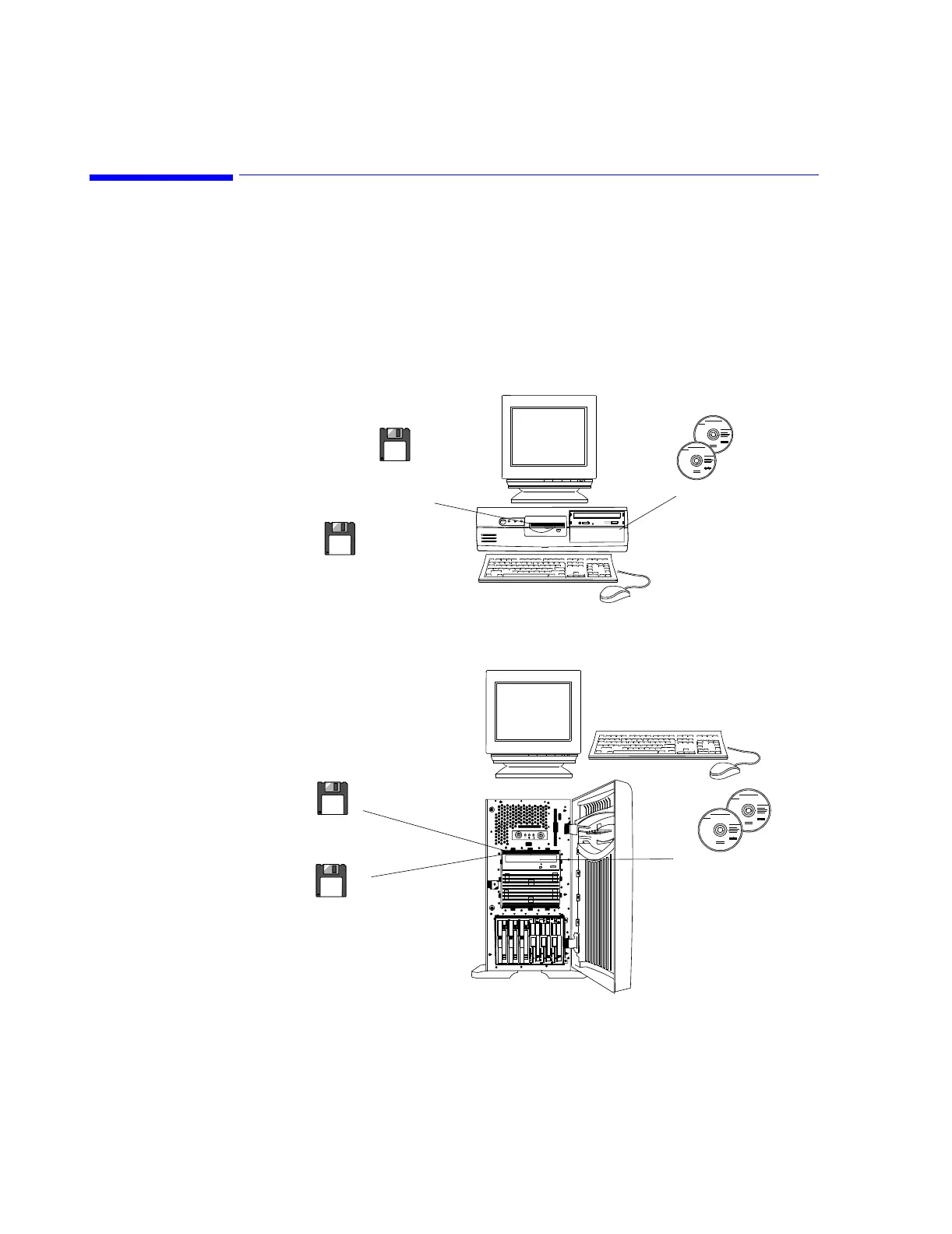IntelliVue Information Center Application Software
3-8 Software Description
IntelliVue Information Center Application Software
Application software is the central component of the Information Center system.
Application software is contained on one IntelliVue Information Center
Application Software CD ROM and Operating System software is contained on
another, and both CDs can be loaded into the PC Workstations for both Information
Center models using the processing unit’s CD ROM drive. A Field Install Support
Tool (FIST) on a floppy disk is also provided to facilitate the installation process and
a BIOS floppy disk with the latest BIOS for your PC workstation. Installation
procedures are given in Chapter 6: Start-up and Configuration.
Figure 3-7 Information Center Application Software on CD ROM
Figure 3-8 M3154 Database Server Application Software on CD ROM
Software
Software
BIOS Floppy
Application
Software and XP
Operating System
Field Install
Support Tool
Software
BIOS Floppy
Application Software
and Windows 2000
Operating System
Field Install
Support Tool
5 4 3 2 1 0
5 4 3 2 1 0
A
U
I
D
B
C
Software
