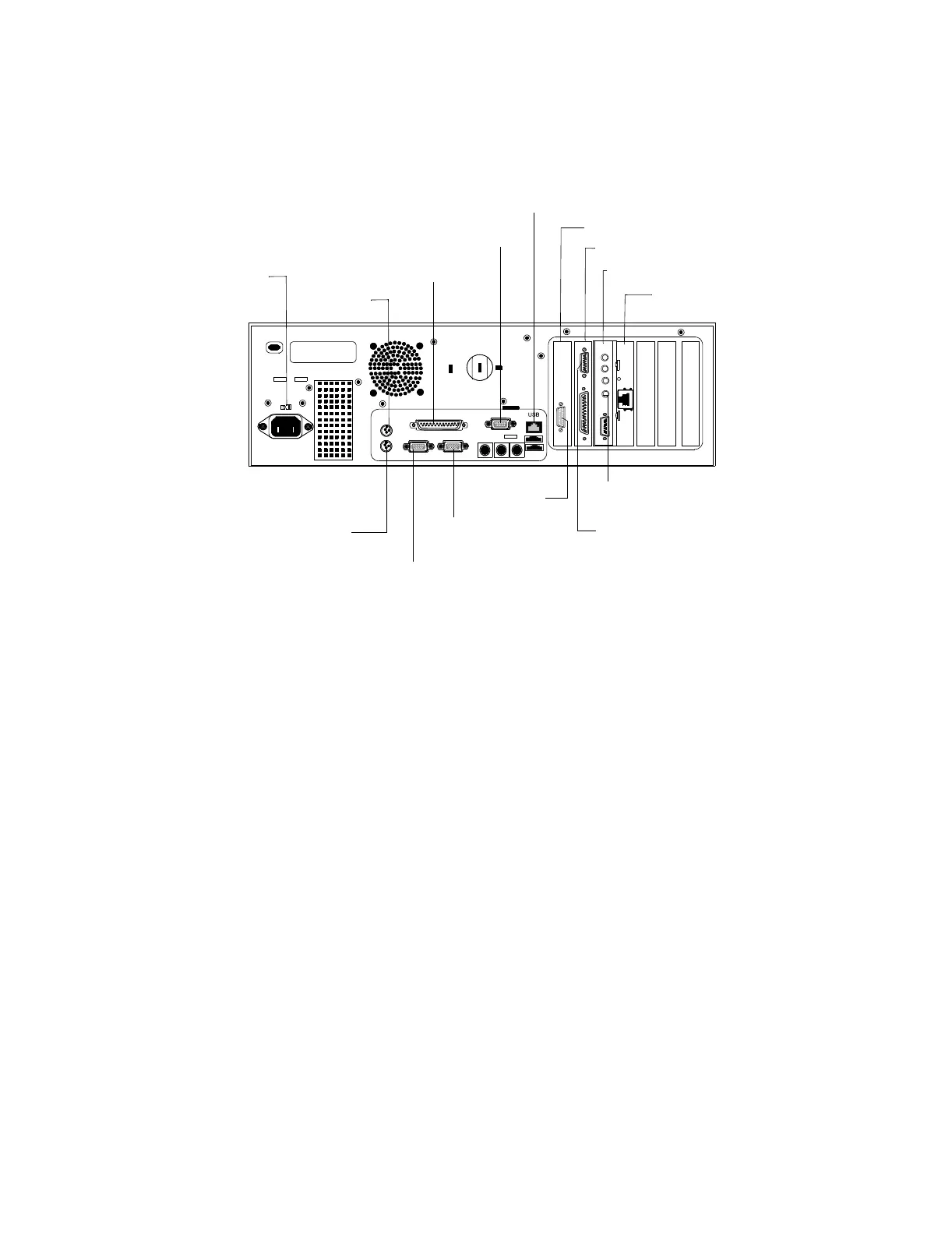Interconnecting the System
5-22 Hardware Installation
VL400 System
Figure 5-22 VL400 Rear Panel Connections
Database
Server
Plug connections for the Servers is given in Figure 5-23, Figure 5-24 and Figure 5-25.
Printer
10/100 Ethernet Interface
2nd Video Card
SDN Card
Sound Card *
Main Display*
Serial A UPS
Keyboard
Serial B
(4 Channel Recorder)
Mouse
Input Voltage
Selection Switch
Dual Display
Connector **
SDN Interface
Speaker Plug *
-
Hospital LAN
NIC Card -
(Optional)
* See Strain Relief Warning
specified with Sound Card
** See Dual Display Note above
