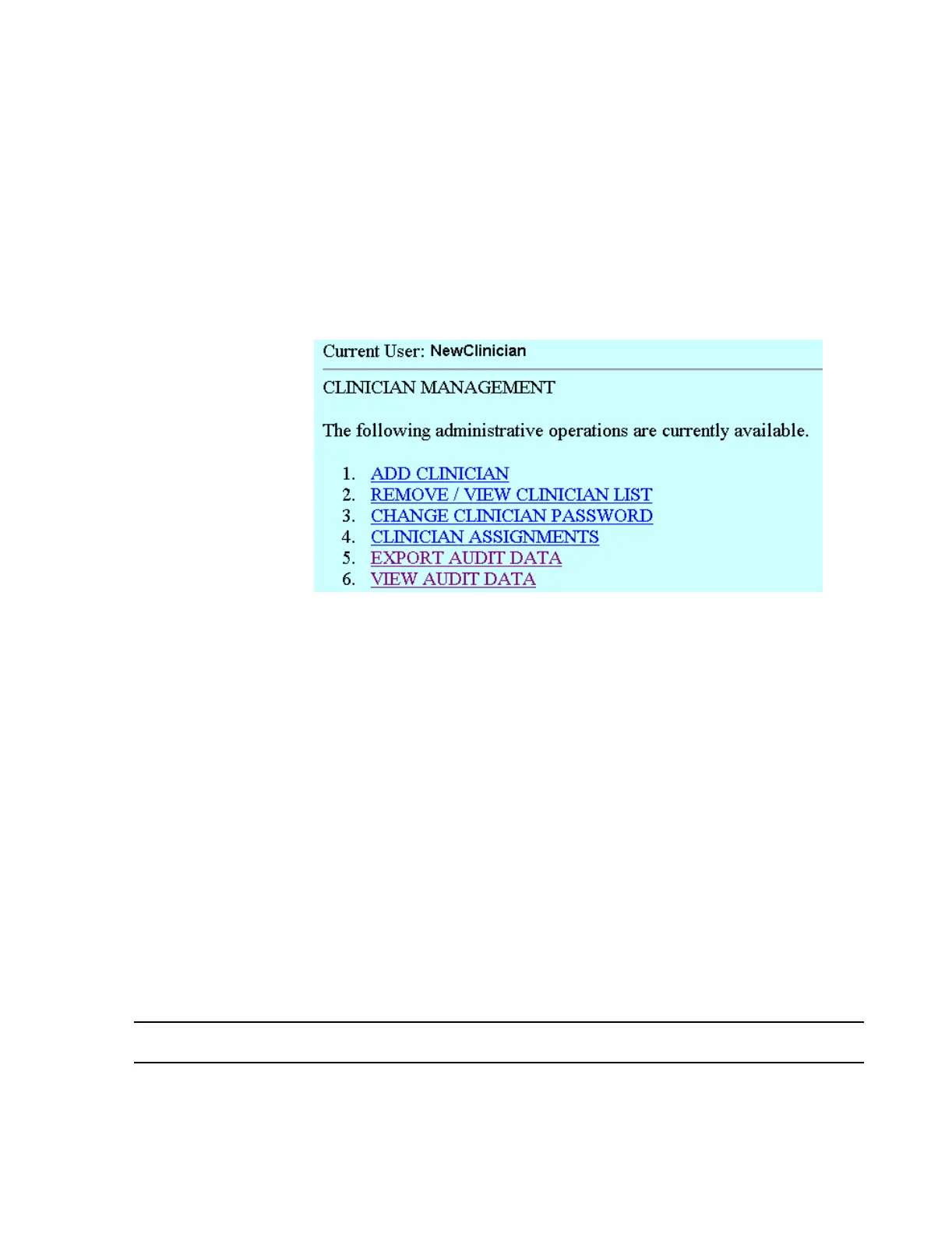Procedure
Web Installation on the Database Server
B-7
Clinical Units configured to that Database Server are displayed. All beds are listed in
alphabetical order. For details on the Web Access interface, refer to the Information Center
Instructions for Use.
Clinician
Management
Upon initial entry to the Information Center Web, all beds that the logged in user has accessed
to are displayed. From this window, the clinician can access the Clinician Management
hyperlink in the left frame. This brings up the list shown in Figure B-4.
Figure B-4 Clinician Management
The Information Center Clinician Management tool is used for:
• Adding. removing, and assigning clinicians
• Exporting and viewing audit data
Only clinicians with administrative rights can grant administrative rights to other clinicians.
Add Clinicians A maximum of 1000 clinicians can be added. User names are checked for uniqueness by the
Master Database Server. To add a clinician:
Step 1. Click on the ADD CLINICIAN link.
Step 2. Fill in the appropriate fields:
• User Name: limit of 20 alphanumeric characters
• First Name: Clinicians first name, limit of 20 alphanumeric characters (used in the Audit
Trail function only)
• Last Name: Clinicians last name, limit of 20 alphanumeric characters (used in the Audit
Trail function only)
• Password: associated with User Name login (5-20 alphanumeric characters)
• Administrator: enable this checkbox if clinician is to be a administrator
Note If the clinician needs administrator rights, the Administrator checkbox must be enabled.
