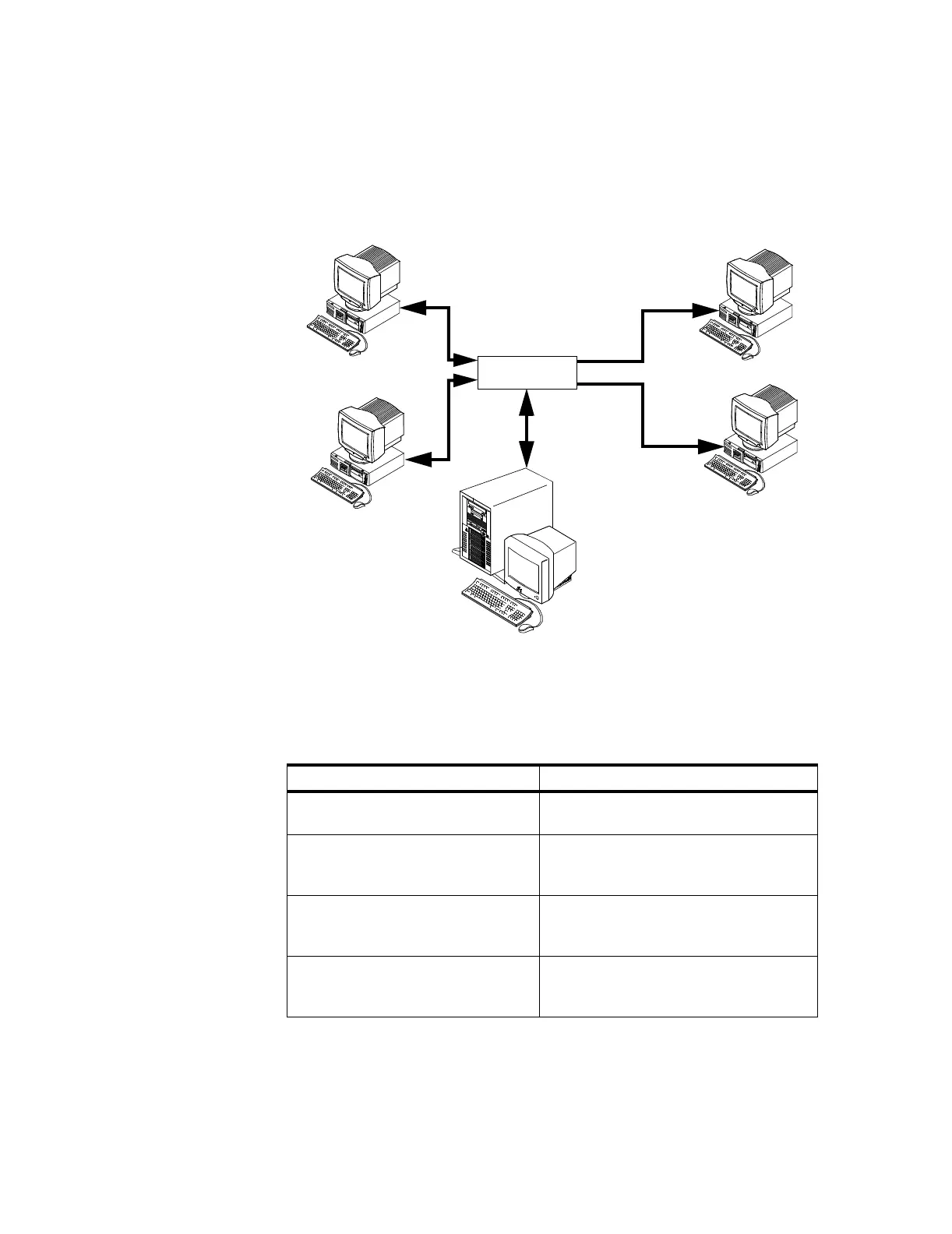Troubleshooting
7-16 Maintenance, Troubleshooting, and Repair
Server Connectivity Server connectivity -- are patient monitoring data being correctly stored by the
Server and accessible from the Server by Information Centers and Clients? Each
Server/Device connection should be checked to determine if stored patient
monitoring data can be reviewed.
Figure 7-4 Server Connectivity Investigation
The following table provides a brief guideline for identifying sources of Server
connectivity problems.
Table 7-2. Server Connectivity Troubleshooting
Assessment Investigation
Are patient data (waveforms and
parameters) being received by the Server?
• Check that Information Centers are not in
Local Database Mode
Are patient data (waveforms and
parameters) being stored correctly by the
Server?
• Check Review Applications for each
connected patient and verify that patient
data have been correctly stored
Are all Network devices operational? • Check Status LEDs on each Network
device -- switch, repeaters, media
translators
Are all devices connected? • Check Status Log (See Caution)
• Ping each device from the Server
• Check Link LEDs
Server
Clients
18.5
18.5
18.5
18.5
18.5
Switch
Information Centers
