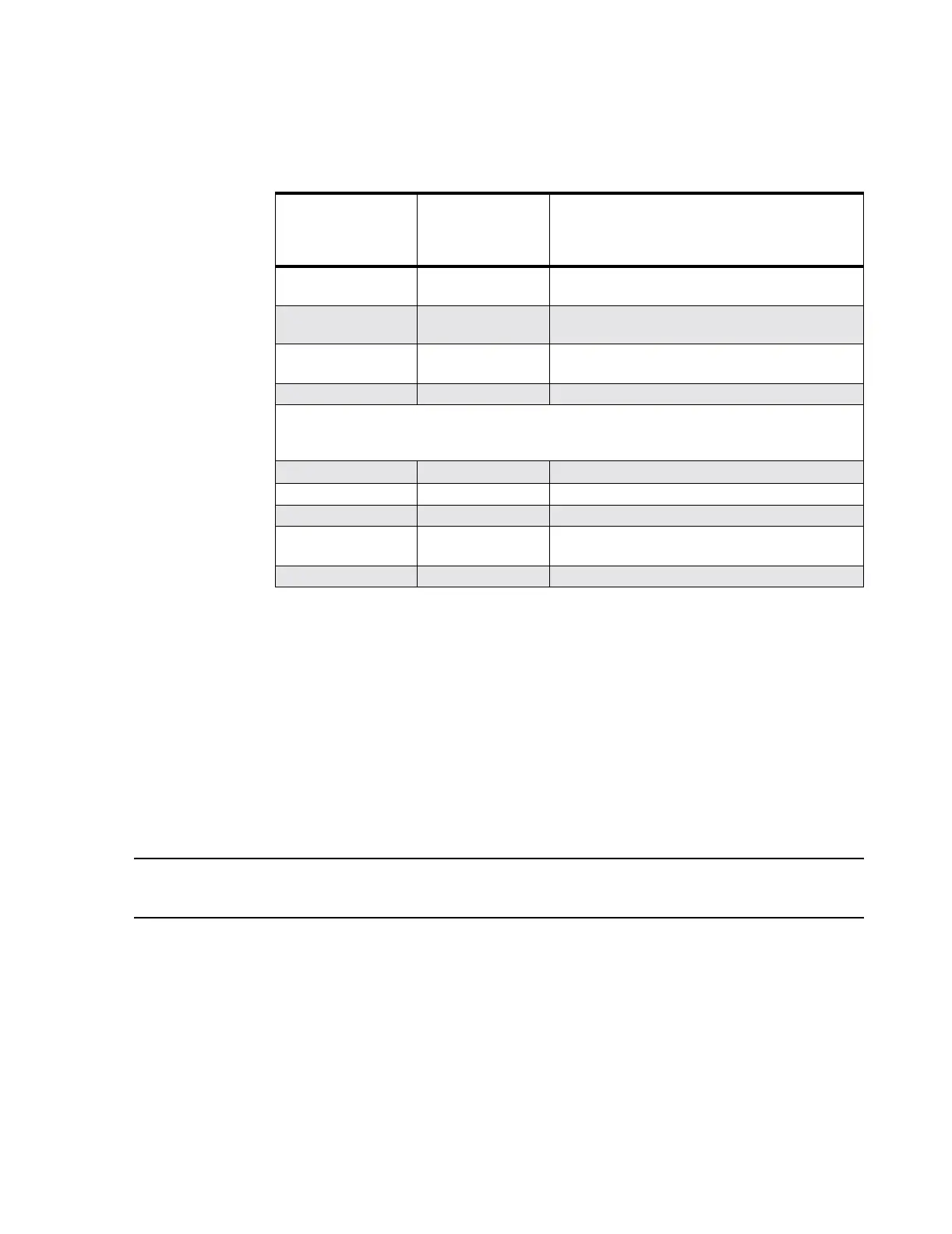Configuring the System
Start-up and Configuration
8-11
Step 10. Exit the New Connection - Hyperterminal window by clicking on the X in the
upper right of the message box and then Yes to return to the Windows Main Menu.
Step 11. Shutdown and restart the PC or server by:
• Click on Start
•Click Shut Down
• Select Restart the computer?
•Click Yes
Test and
Inspection
Procedures
This section is intended for Philips Cardiac and Monitoring Systems Service Providers. It
documents requirements for test, inspection, and reporting of results for Information Center
systems to help assure safe and reliable operation.
Note The tests and inspections in these tables must be followed by Philips Service Providers when
the Philips system is installed and after any service event.
Table 8-2 describes which tests shall be performed for Philips system components --
Information Centers, Clients, Database Servers, Clinical Network components -- for each type
of service event.
Type:
Press Enter
AT&T0 - last character is a 0 (zero)
- ends testing
Response if OK 000
OK
Type:
Press Enter
ATS0=1 - fourth character is a 0 (zero)
- auto answer on first ring
Response if OK OK
Using any phone,
- dial the modem phone # to hear the modem tones
- hang up
Response if OK Ring
Press Enter
Response if OK no carrier
Type:
Press Enter
AT&F1 resets the modem to factory defaults
Response if OK OK
Table 8-1. Modem Test Procedure
Model:
Action
D5000A
P2478U
P2478W
M3168A
Notes
