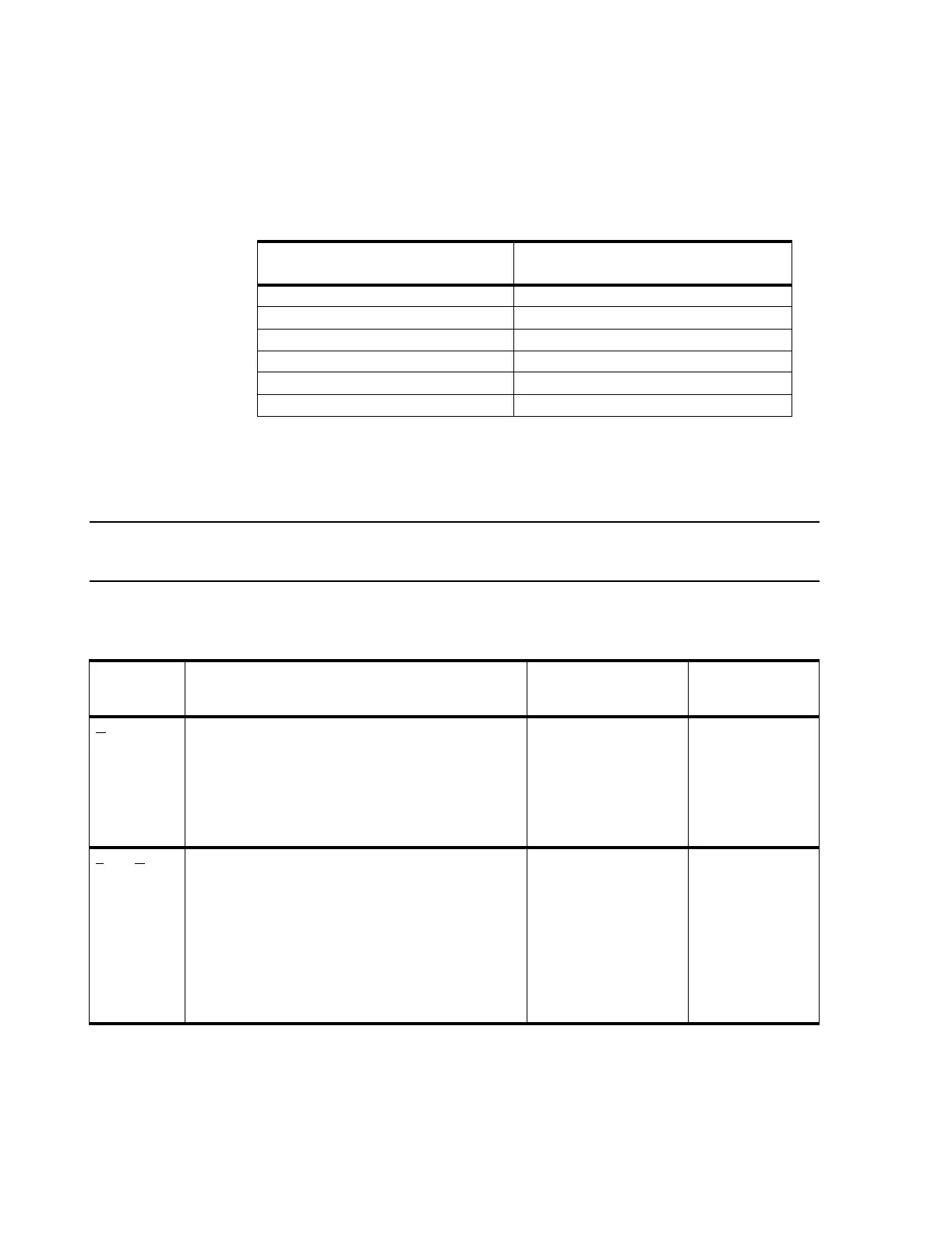Configuring the System
8-12 Start-up and Configuration
Information
Centers and
Clients
Table 8-3 describes the test or inspection to perform for each Information Center and
Client for each type of test specified in Table 8-2.
Note Detailed procedures for performing the tests in the tables are given in the previous sections of
Testing Product Assurance.
Table 8-2. M3150/M3151/M3155/M3170/M3154/M3169/M3185 Test and
Inspection Requirements
Service Event Test Block(s) Required
When performing.... ....Complete these tests
Installation Visual, Power On, Performance, Safety
Preventive Maintenance Visual
Any component repair or replacement Power On, Performance, Safety
Hardware Upgrade Power On, Performance, Safety
Software Upgrade Power On, Performance
All other Service Events Visual, Performance
Table 8-3. M3150/M3155/M3151 - Test and Inspection Matrix
Test Block
Name
Test or Inspection to Perform Expected Results
What to Record
on Service
Record
V
isual 1. For installation, perform visual inspection of
shipping cartons and contents.
All other cases, inspect installed device.
2. Is the speaker cable securely fastened?
3. If a Keyboard-Video-Mouse Switch is installed, are
keyboard and mouse cables securely fastened to the
rear of the KVM switch with cable ties?
No visible damage
Expected answer is
“Yes”. for steps 1 - 3. If
so, Visual test passed.
V:P or V:F
where P = Pass
F = Fail
P
ower On: Power on all devices.
Observe software boot up.
Observe that resting display shows appropriate
information for device configuration and options.
Observe that all lights visible from the front panels are in
proper status
If Elo Touch flat panel display is installed, were onscreen
display and display power controls disabled?
Devices power up into
expected resting display
status
Select onscreen display
and power controls and
no visual changes occur
on screen
PO:P or PO:F
where P = Pass
F = Fail
