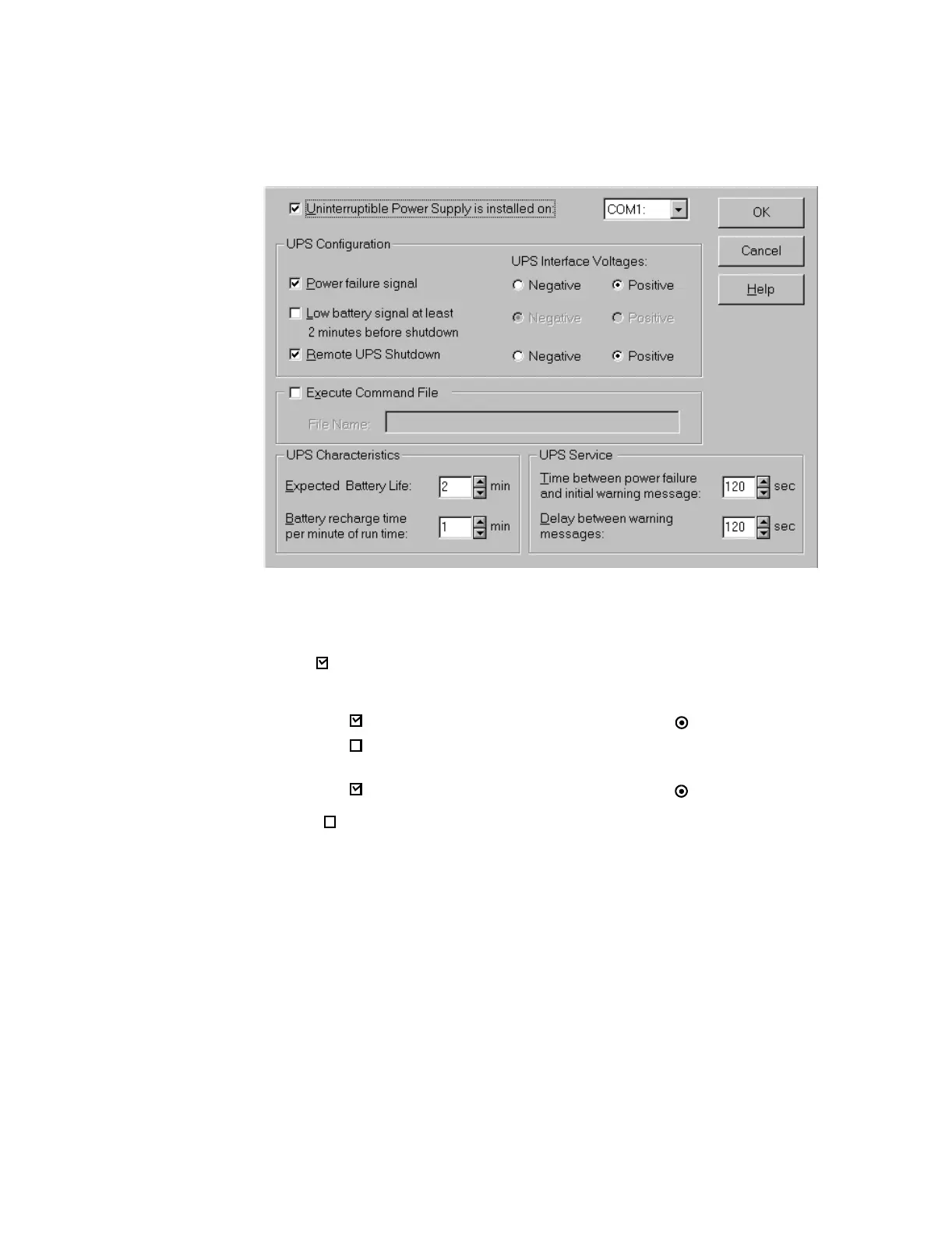Troubleshooting
7-114 Maintenance, Troubleshooting, and Repair
Figure 7-63 UPS Configuration Window
Step 5. Verify (or enter) the following information in the fields of the UPS configuration
window.
Uninterruptible Power Supply is installed on: COM1:
UPS Configuration UPS Interface Voltages:
Power failure signal Positive
Low battery signal at least
2 minutes before shutdown (Disabled)
Remote UPS Shutdown Positive
Execute Command File (Disabled)
UPS Characteristics
Expected battery Life: 2 min.
Battery Recharge time
per minute of run time: 1 min.
UPS Service
Time between power failure
and initial warning message: 120 sec.
Delay between warning
messages: 120 sec.
Step 6. When the UPS configuration settings have been verified, click OK to return to the
Windows Main Menu.
