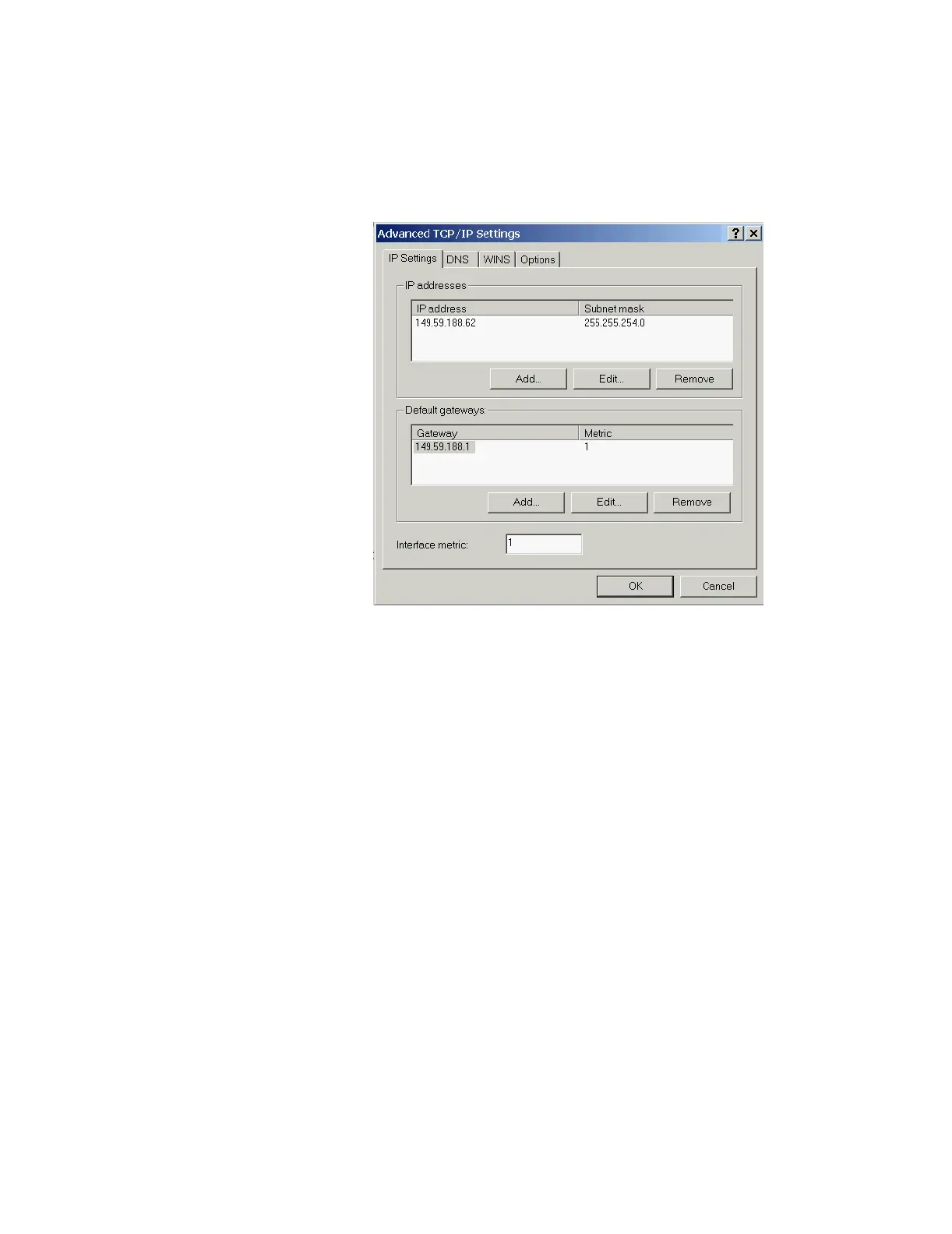Procedure
Data Export - Installation on the Database Server
E-5
Step 5. Click on the Advanced button. Click on the DNS and/or the WINS tab and configure
the appropriate name and service information that is provided by the hospital. See
“Network Card and TCP/IP Settings” on page 23.
Figure E-3 Hospital LAN TCP/IP Advanced Settings
Step 6. Click OK and close the window.
Step 7. Shutdown and restart the Database Server using the Shutdown Normal application
of the Shutdown menu in the Service window.
Configure
Host Name
The host name of the hospital’s Holter System and 12-Lead ECG Management system is
provided by the hospital’s IT service and must be configured in the NIC in order to export
data via the hospital LAN. The following procedures describe how to configure the Host
Name.
