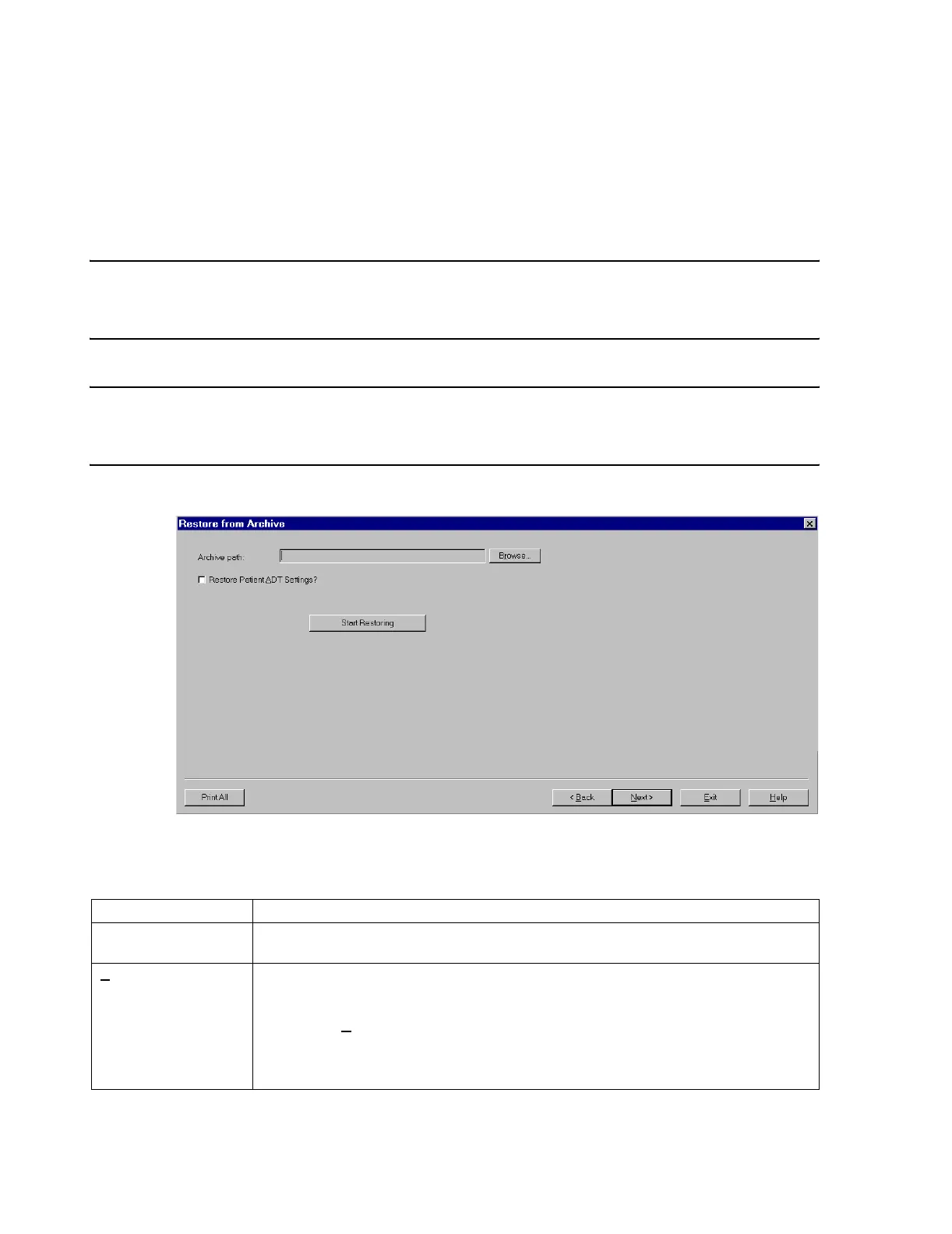Configuration
6-12 Software Installation & Configuration
Restore From
Archive
Restore From Archive is used to restore configuration settings for the device from an
Archive disk. All clinical Unit Settings, Configuration settings, and Purchased
Options are restored. Patient Admit, Discharge, and Transfer (ADT) settings can also be
restored.
Note When the device is being configured for the first time, no configuration settings have been
stored and this application should be skipped. Click Next> to advance to Purchased
Options and Support Information.
Caution In a large network system, verify the archive is for the correct Database Server. If the
Master Database Server archive is restored on a non-master Database Server, an invalid
configuration is introduced whereby two database servers are set to master.
Figure 6-7 Restore from Archive
Description Fields and buttons in the Restore from Archive window are .
Field Description
Archive Path: Enter the name given to the archive file when it was stored on the Archive disk. The software
automatically selects the A:\ floppy disk drive
B
rowse: Clicking Browse brings up an Open window, which displays the File Manager. The
procedure for using Browse is as follows:
• Insert the Archive disk into the A:\ drive on the Server.
• Click on B
rowse to display File Manager files.
• Click on 3 1/2 Floppy A:\ to display the files on the Archive disk.
• Click on the file name to be used
•Click OK and the file name appears in the Archive path: field.
