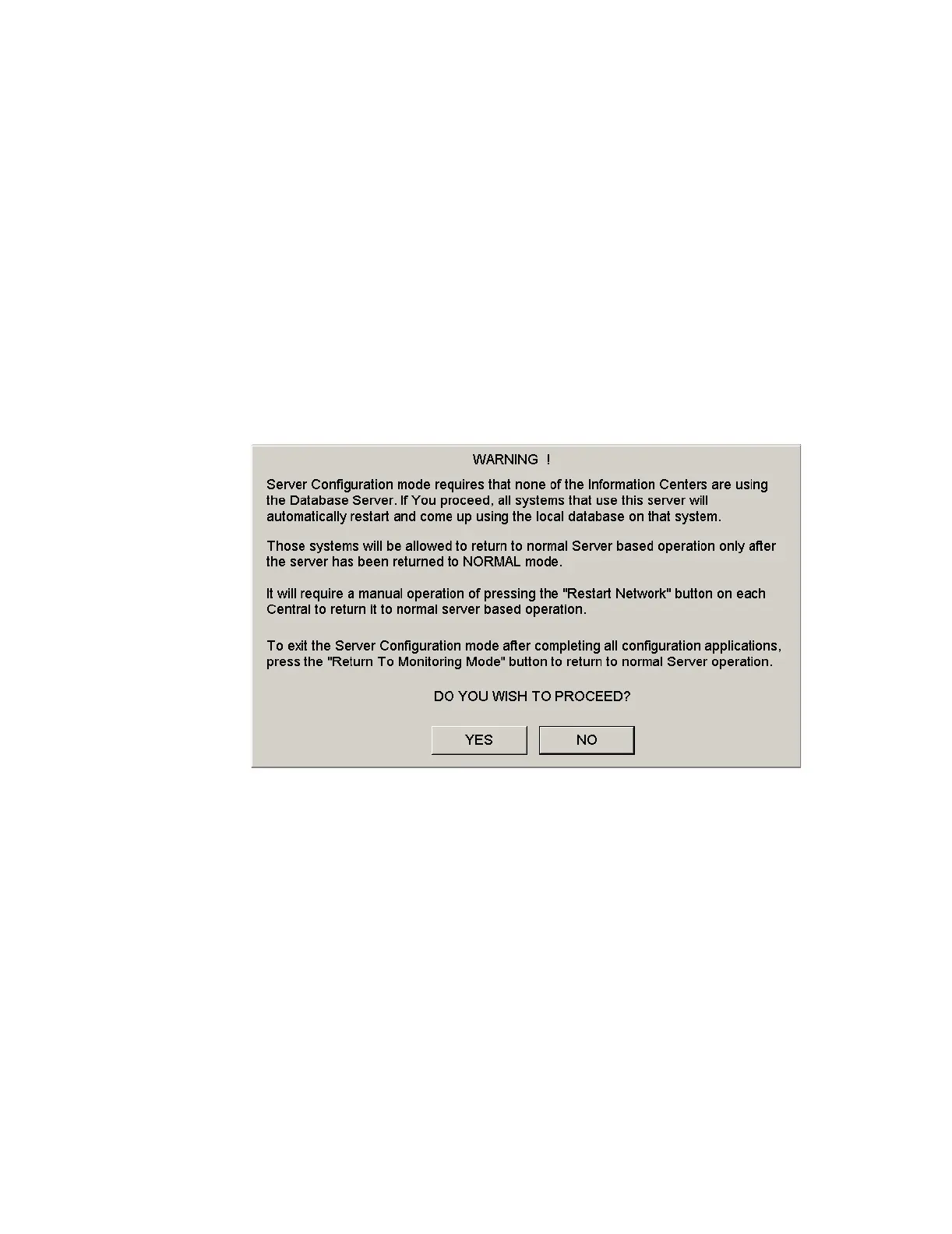Troubleshooting
7-82 Maintenance, Troubleshooting, and Repair
Shutdown and Restart shuts the Philips system down normally and
automatically restarts system software to bring up all Philips applications and all
stored patient data.
Desktop Tools shuts down the Philips system and brings up the Windows
Main Menu. A complete reboot of the computer is required to bring up Philips
application software and return to central monitoring.
Step 2. Click in the circle preceding the desired option to select that option.
Step 3. Click OK and the Philips system will shutdown following the option selected.
Desktop Tools Desktop Tools shuts down Philips application software and returns the Server to the
Operating System mode. Clicking on Desktop Tools brings up the following WARNING
indicating that all Information Centers and Clients will go into local database mode.
Figure 7-55 Desktop Tools Warning Window
Clicking Yes causes Philips software to shut down and all Information Centers and Clients
to go into local database mode.
After the shutdown, the Windows Main Menu appears. The Windows Main Menu has a
Config Wizard icon that will automatically bring up the Config Wizard for the Server.
