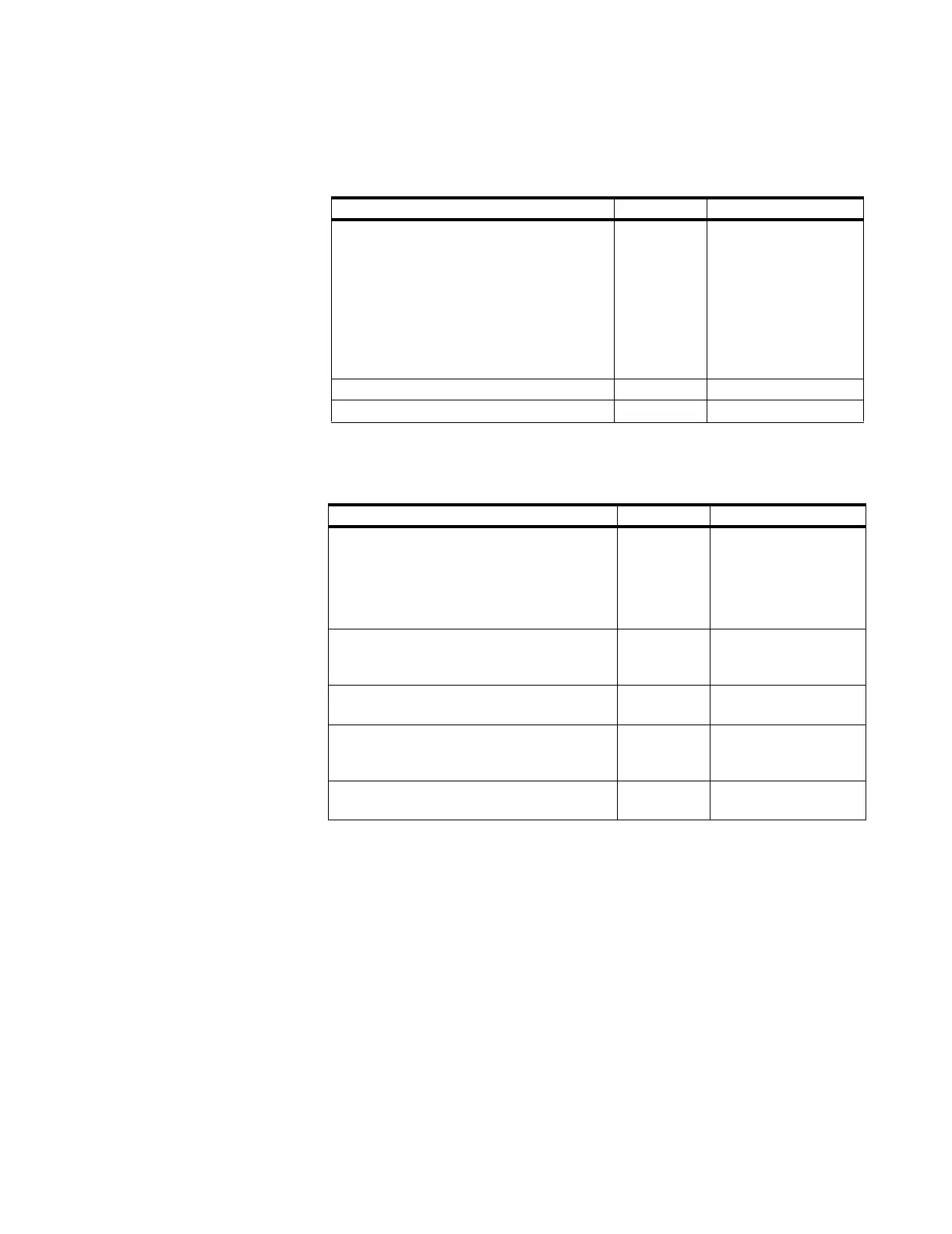Design and Configuration Overview
Worksheets
A-15
TCP/IP Network Card
Configuration
The following table specifies address requirements for the TCP/IP network card:
Security Configuration The following table specifies requirements for customer password and domain name
restrictions:
Description Answer Comments
IP Address specified for Information Center
Web Server
IP Address of
172.31.xxx.xxx cannot
be used because it is used
by the Clinical Network
Managing IP Addresses
by DHCP protocol is not
supported - static IP
Address required
Subnet Mask specified for Web Server
Default Gateway specified for Web Server
Description Answer Comments
Web login information for each New User:
Username:
Full Name:
Description:
Password:
Computer Access: All computers? Yes/No If No, answer one of the
selections below
Default = Yes
Single computer?
IP Address required
Group of computers?
Network ID and
Subnet Mask required
Domain of computers?
Domain Name required
