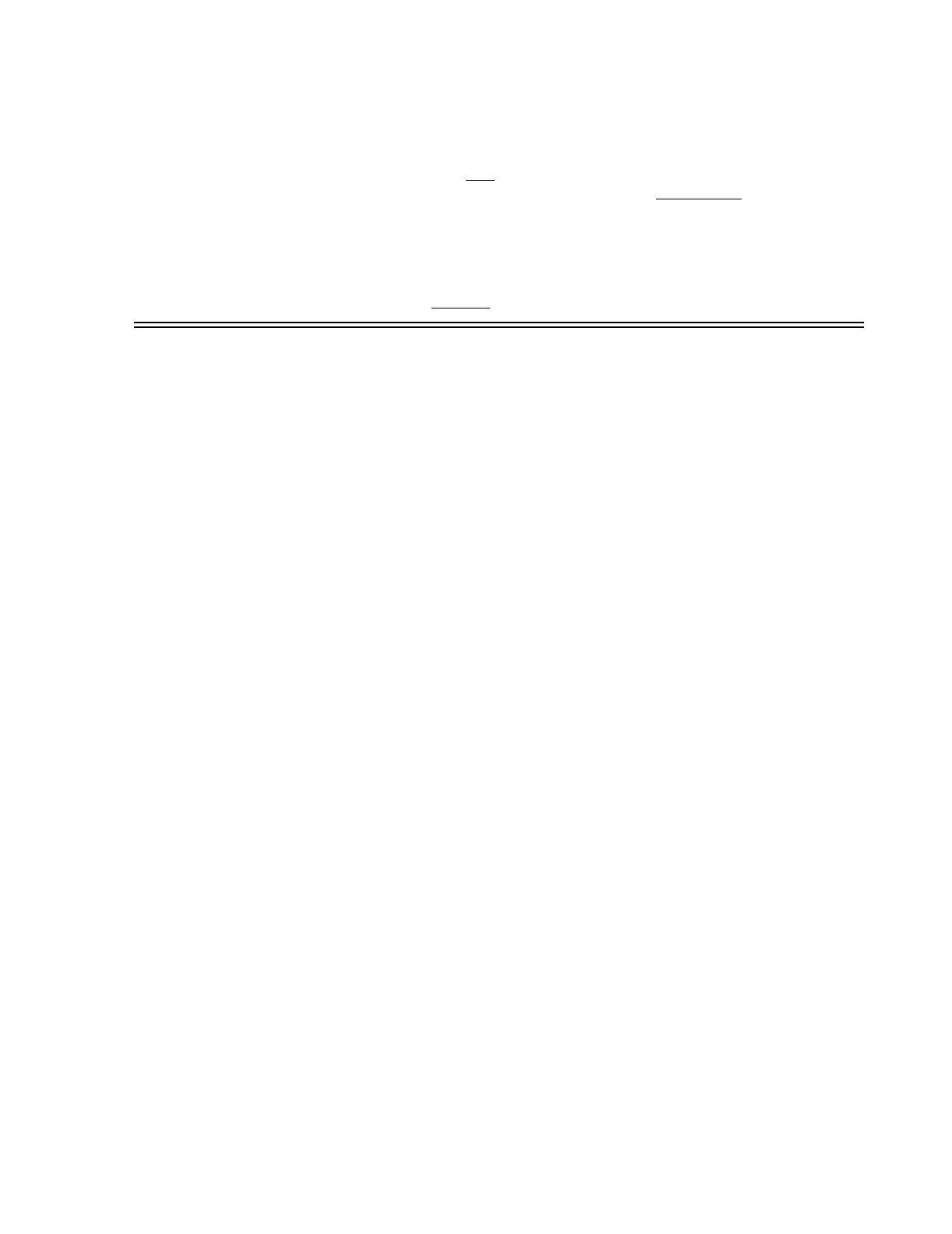Site Planning
Site Planning and Preparation
4-5
The following components may
be connected to the ACCESSORY outlets of a 650 VA
UPS or to a separate non-UPS electrical outlet with the same ground
.
• displays
• video splitters
• printer spooler
• paging components
The LaserJet Printer must not
be connected to the UPS.
Other Other issues to consider when selecting device locations include the following:
• Assure adequate distance of all devices from electrical equipment that may produce
strong electromagnetic fields that can effect data transmission.
• Do not expose devices to water or excessive moisture, lint, dust, or dirt.
• Provide easy access to all devices by service personnel
• Provide at least 5 cm (2 in.) of clearance on all sides of each device for adequate air
circulation.
• Do not obstruct ventilation holes at the top, bottom, sides, and rear of devices.
